Business automation
Constant vigilance and business automation are the two key tools that solve almost all problems for CFOs.
CFOs have a lot on their plate to begin with, and for those who still have not modernized their finance process, the pressure piles on. By inducting business automation into expense management processes, CFOs can save significant time and effort for themselves and their team and then invest these limited resources into activities they cannot automate.
Read More: 10 Best Expense Management Software and Tools
What is business process automation?
Business automation is using software and technology to streamline and optimize various aspects of business operations, reducing the need for manual intervention and increasing efficiency. It involves automating repetitive and time-consuming tasks, such as data entry, report generation, customer support, inventory management, etc.
Quick Read: 8 Best Inventory Management Software
Importance of business process automation
By implementing automation, businesses can improve productivity, minimize errors, and allocate resources more effectively. Automation solutions can range from simple tools performing specific tasks to complex systems integrating different processes and departments.
Business automation empowers organizations to operate more smoothly, free up human resources for higher-value activities, and ultimately enhance overall performance and profitability.
Benefits of business process automation
1. Increased efficiency
Automation streamlines processes and eliminates manual tasks, leading to improved efficiency and productivity. Automating repetitive and time-consuming activities allows employees to focus on more strategic and value-added tasks, maximizing their productivity.
2. Cost savings
Businesses can reduce labor costs in the long run by automating repetitive tasks. Automation minimizes the need for manual labor, decreases errors, and optimizes resource utilization, ultimately saving time and money.
3. Improved accuracy
Automation reduces human errors and ensures consistent and accurate results. Automated systems are designed to perform tasks with precision, minimizing the risk of errors in data entry, calculations, and other repetitive tasks.
4. Faster turnaround time
Automated processes are typically faster than manual ones, enabling quicker completion of tasks and faster delivery of products or services. This leads to improved customer satisfaction, reduced waiting periods, and faster response times.
5. Scalability
Automation allows businesses to scale their operations easily, handling increased volumes of work without compromising quality. Automated systems can handle high volumes of work, ensuring that processes can accommodate growth and increased demand.
6. Enhanced customer experience
Automation enables businesses to provide faster response times, personalized communication, and efficient customer service, resulting in a better overall experience for customers. With automated systems, businesses can promptly respond to inquiries, process orders efficiently, and personalize interactions with customers.
7. Enhanced compliance
Automated processes help ensure compliance with regulations and internal policies, reducing the risk of errors and penalties. By enforcing standardized processes and providing audit trails, automation supports compliance efforts and mitigates compliance risks.
8. Data analytics and insights
Automation generates data that can be analyzed to gain valuable insights, identify patterns, and make informed decisions for process improvement and strategic planning. Automated systems provide real-time reporting and analytics, enabling businesses to identify bottlenecks, optimize workflows, and make data-driven decisions.
9. Employee satisfaction
Automation eliminates repetitive and mundane tasks, allowing employees to focus on more meaningful work, and fostering job satisfaction and engagement. By relieving employees from manual and monotonous tasks, automation can contribute to a more fulfilling work environment.
10. Competitive advantage
Embracing automation gives businesses a competitive edge by improving efficiency, reducing costs, and delivering better customer experiences. By leveraging automation to optimize processes, businesses can differentiate themselves in the market and meet customer expectations more effectively.
Overall, business process automation empowers organizations to optimize their operations, improve productivity, reduce errors, and adapt to changing business environments
Quick Read: 10 Best Workflow Management Software
Key components of business process automation (BPA) systems
1. Process modelling
Process modeling involves creating a visual representation of the business processes to be automated. This step helps in understanding the workflow, identifying inefficiencies, and designing optimized processes for automation.
2. Rule engine
A rule engine defines the logic and rules that govern the automated processes. It allows for decision-making based on specific conditions, enabling the system to handle exceptions, make calculations, and trigger appropriate actions.
3. Workflow automation
Workflow automation involves orchestrating and automating the sequence of tasks and activities within a process. It ensures that the right tasks are performed in the correct order, with the necessary approvals and notifications, streamlining the overall process flow.
4. Data integration
Data integration involves connecting and integrating various data sources, systems, and applications to enable seamless data exchange. It ensures that the BPA system can access and process the required data from different sources to automate tasks and make informed decisions.
5. Document management
Document management component handles the storage, retrieval, and management of documents within the BPA system. It allows for electronic document handling, version control, and collaboration, and ensures secure access to relevant documents during automated processes.
6. User interface
The user interface provides a visual interface for users to interact with the BPA system. It allows users to monitor and manage automated processes, view real-time data, configure settings, and perform necessary actions within the system.
7. Reporting and analytics
Reporting and analytics components provide insights into the performance and effectiveness of the automated processes. It generates reports, dashboards, and analytics based on real-time data, enabling stakeholders to measure Key Performance Indicators (KPIs) and identify areas for improvement.
8. Security and access control
Security and access control components ensure the protection of sensitive data and control user access to the BPA system. It includes features like user authentication, data encryption, role-based access control, and audit trails to maintain data security and compliance.
9. Scalability and performance
The scalability and performance aspects of BPA systems ensure that the system can handle increasing workloads and deliver optimal performance. It involves designing the system architecture to accommodate growth, handle high volumes of transactions, and ensure fast response times.
These components collectively contribute to the functionality, efficiency, and effectiveness of a business process automation system, enabling organizations to automate, optimize, and streamline their processes for improved productivity and operational excellence.
Quick Read: 10 Best Workforce Management Software
What are the common business processes that are convenient for automation?
Automation is particularly beneficial for certain business processes that are repetitive, rule-based, and have well-defined workflows. These processes can be streamlined and optimized through automation, resulting in increased efficiency, reduced errors, and improved productivity. Beyond finance and HR workflows, organizations also evaluate Shiprocket competitors/alternatives to automate logistics operations such as shipping, courier selection, and returns management.
Here are some common business processes that are convenient for automation:
- Data entry and data processing
- Report generation
- Invoice and billing processing
- Customer support and ticketing
- Employee onboarding and offboarding
- Inventory management
- HR and payroll processes
- Procurement and purchase order management
- Workflow approvals
- Marketing campaign management
By automating these processes, businesses can save time, reduce errors, improve accuracy, and free up resources for more strategic tasks.
Quick Read: 12 Best Invoicing Software
Business process automation workflow
Business process automation workflow involves the systematic design and execution of automated processes within an organization.
It typically consists of the following steps:
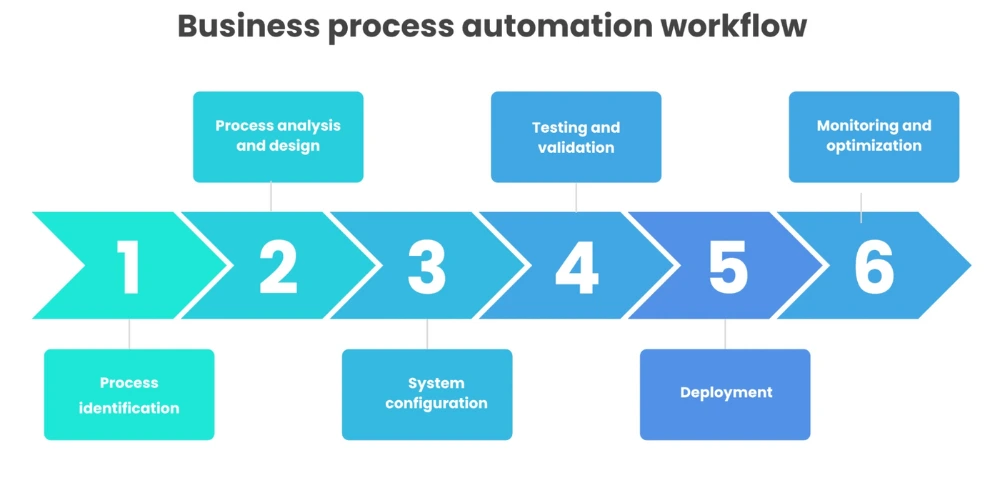
- Process identification: Identify the specific business process that can benefit from automation.
- Process analysis and design: Analyze the existing process to understand its workflow, inputs, outputs, and dependencies. Then, design the automated workflow, including the sequence of tasks, decision points, and required integrations.
- System configuration: Configure the automation system or tools to implement the designed workflow.
- Testing and validation: Test the automation workflow to ensure the desired outcomes.
- Deployment: Deploy the automated workflow in the production environment and integrate it into the existing systems.
- Monitoring and optimization: Continuously monitor the automated workflow, gather data, and make improvements for optimal performance.
This workflow ensures a systematic approach to implementing business process automation, ensuring efficiency and effectiveness in achieving automation goals.
Quick Read: 11 Best Billing Software for Businesses
How to identify suitable processes for automation?
To identify suitable processes for automation within your organization, consider the following points:
- Repetitiveness: Look for processes that involve repetitive tasks or actions that are performed frequently.
- Standardization: Processes that have standardized steps and well-defined workflows are easier to automate.
- Rules-based: Processes with clear rules and decision points that can be automated based on specific conditions are good candidates.
- High volume: Identify processes that involve a high volume of transactions, data entry, or repetitive actions, as automation can significantly improve efficiency in such cases.
- Error-prone: Processes that are prone to human errors or inconsistencies can benefit from automation to ensure accuracy and consistency.
- Time-consuming: Processes that consume a significant amount of time and resources can be automated to free up resources for other tasks.
- Measurable: Consider processes where outcomes can be measured, such as cycle time, error rates, or cost savings, to evaluate the impact of automation.
By considering these points and evaluating your organization’s processes, you can identify suitable candidates for automation and prioritize them based on potential benefits and feasibility.
How to Implement business process automation?
Implementing business process automation involves a series of steps to ensure a successful transition to automated workflows. Here are the key steps:
- Identify and prioritize processes
Identify the processes within your organization that are suitable for automation. Prioritize them based on their potential impact, feasibility, and alignment with your business goals.
- Define goals and objectives
Clearly define the goals and objectives you aim to achieve through automation. This could include improving efficiency, reducing costs, increasing accuracy, or enhancing customer satisfaction.
- Analyze and design the automated workflow
Analyze the existing workflow of the chosen process and identify areas for improvement. Design the automated workflow, considering the sequence of tasks, decision points, data integrations, and user interactions.
- Choose the right automation tools and software
Select the appropriate automation tools or software that align with your automation requirements. Consider factors such as scalability, compatibility with existing systems, ease of use, and available features.
- Develop and test the automation solution
Develop the automation solution based on the designed workflow. Test the solution thoroughly to ensure it functions as expected, meets the defined goals, and handles various scenarios effectively.
- Implement and integrate the automation solution
Deploy the automation solution in the production environment. Integrate it with other systems and applications that are part of the process, ensuring smooth data exchange and interoperability.
- Provide training and support
Train the relevant staff members on using the automation solution effectively. Provide ongoing support and guidance to address any concerns, troubleshoot issues, and ensure a smooth transition to automated processes.
- Monitor, evaluate and optimize
Continuously monitor the automated processes, gather data, and evaluate the performance against the defined goals and objectives. Identify areas for optimization, make necessary adjustments, and iterate on the automation solution to improve its effectiveness over time.
Real-world examples of business process automation
1. BPA in supply chain and inventory management
Business process automation can bring significant benefits in supply chain and inventory management. Automation can streamline order fulfillment, demand forecasting, inventory tracking, and supplier management.
It can automate order processing, generate purchase orders, trigger inventory replenishment, and provide real-time visibility into stock levels. Automation can also optimize supply chain workflows, improve accuracy in demand forecasting, reduce manual errors, and enhance overall inventory management efficiency.
Quick Read: TOP 10 Procurement Software Solutions
2. BPA in finance and accounting processes
Business process automation in finance and accounting processes can revolutionize how organizations handle tasks such as invoice processing, financial reporting, budgeting, and payment management.
Automation can automate invoice capture, validation, and approval workflows, reducing manual data entry and accelerating the invoice processing cycle. It can also automate financial report generation, consolidating data from multiple sources and generating accurate reports in a fraction of the time.
Additionally, automation can streamline budgeting processes, automate payment reconciliation, and enhance compliance through automated audit trails and controls. Organizations can achieve increased efficiency, cost savings, improved accuracy, and better decision-making capabilities by implementing business process automation in these areas.
Quick Read: 10 Best Finance Software for Personal and Business
Business process automation tools
Business process automation tools are software applications or platforms designed to streamline and automate various business processes. These tools provide functionalities to define workflows, automate tasks, integrate systems, and manage data.
Here are some popular business process automation tools:
1. Zapier
Zapier allows users to create automated workflows called “Zaps” that connect different applications and services, enabling data transfer and task automation.
2. UiPath
UiPath is a leading robotic process automation (RPA) platform that automates repetitive tasks by using software robots to interact with applications, just like humans do.
3. Microsoft Power Automate
Formerly known as Microsoft Flow, Power Automate allows users to create automated workflows across multiple applications and services, integrating them seamlessly.
4. Pega Platform
Pega Platform offers low-code development capabilities to build and deploy enterprise-level business process automation solutions, allowing organizations to automate complex workflows.
5. Kissflow
Kissflow is a cloud-based business process automation platform that enables organizations to create and automate workflows, manage approvals, and track performance.
6. Nintex
Nintex provides comprehensive workflow automation and document generation tools, allowing organizations to automate and optimize their business processes.
These are just a few examples of business process automation tools available in the market. Each tool has its own features, strengths, and suitability for different use cases and business requirements.
Read More: 10 Best ERP Software
Why automate your business with Happay?
Happay is a comprehensive business process automation platform that specializes in streamlining and automating expense management processes. With Happay, businesses can automate expense reporting, reimbursement, and spend management, eliminating manual efforts and reducing errors.
Happay offers features such as receipt capture, policy enforcement, approval workflows, real-time spend tracking, and seamless integration with accounting systems. By automating expense management with Happay, organizations can save time, improve compliance, gain better visibility into expenses, and drive cost savings.
Read More: 10 Best Spend Management Software for Enterprises
Best Practices for Successful Business Process Automation
Implementing business process automation effectively requires careful planning and execution.
Here are some best practices to ensure successful automation:
- Clearly define goals and objectives: Have a clear understanding of what you aim to achieve through automation and align it with your business objectives.
- Identify and prioritize processes: Identify the processes that are best suited for automation and prioritize them based on impact and feasibility.
- Analyze and optimize processes: Before automating, analyze and optimize the existing processes to eliminate inefficiencies and unnecessary complexities.
- Involve stakeholders: Engage stakeholders early in the automation process to gain their support and input, ensuring a smoother implementation.
- Start small and iterate: Begin with a pilot project or a smaller-scale automation initiative to test and refine the automation workflows before scaling up.
- Provide training and support: Train the users working with the automated processes and provide ongoing support to address any concerns or challenges.
- Monitor and measure: Regularly monitor the automated processes, collect data, and measure key performance indicators to evaluate the effectiveness of automation.
Read More: 10 Best Project Management Software
Conclusion
Business automation can accelerate the business growth of any organization. Despite its challenges and shortcomings, business automation evidentially helps companies achieve optimal performance and drives savings. This guide tells you everything there is to know about business automation.
FAQs
Business automation uses technology to automate and optimize various business processes. It involves replacing manual tasks and repetitive activities with automated systems and workflows, allowing organizations to improve efficiency, reduce errors, and save time and resources.
The primary objective of business automation is to optimize and streamline business processes to achieve improved efficiency, productivity, and cost-effectiveness. By automating routine tasks and workflows, organizations can minimize manual effort, reduce human errors, enhance process accuracy and consistency, accelerate task completion, and free up employees’ time to focus on more strategic and value-added activities.
The four phases of business process automation are analysis, design, implementation, and monitoring and optimization.
1. Analysis: In this phase, organizations identify and evaluate existing business processes to determine which ones suit automation. They assess process complexity, bottlenecks, and potential benefits of automation.
2. Design: This phase involves designing the automated workflow and defining each process’s specific steps, tasks, and rules. Organizations may use workflow diagrams, flowcharts, or business process modeling tools to map the automated workflow.
3. Implementation: Organizations develop and deploy the automated solution during the implementation phase. This includes configuring automation software, integrating with existing systems, and setting up rules, triggers, and notifications. User acceptance testing and training are also conducted in this phase.
4. Monitoring and Optimization: Once the automation is implemented, organizations continuously monitor the automated processes, collect performance data, and make adjustments to optimize efficiency. They identify areas for improvement, address any issues or bottlenecks, and refine the automated workflows as needed.
Robotic Process Automation (RPA) and Business Process Automation (BPA) are related to automating business processes, but they differ in scope and capabilities.
RPA automates repetitive and rule-based tasks using software robots or bots. These bots mimic human interactions with applications, performing tasks such as data entry, data extraction, and system integration. RPA is typically used to automate specific tasks within a process and is often implemented at the user interface level.
BPA, on the other hand, involves the automation of entire business processes from end to end. It encompasses a broader range of activities and may involve integrating multiple systems, managing complex workflows, and handling decision-making processes. BPA aims to streamline and optimize entire business processes rather than focusing on individual tasks.
While RPA is suitable for automating routine and repetitive tasks that require minimal decision-making, BPA is more suitable for automating complex and interdependent processes that involve multiple stakeholders and decision points.







