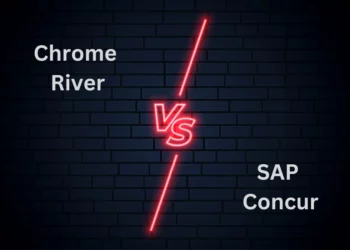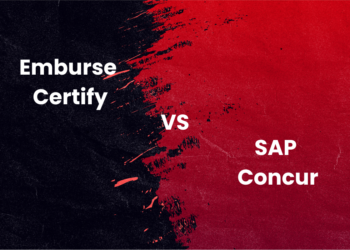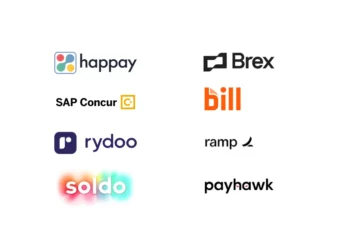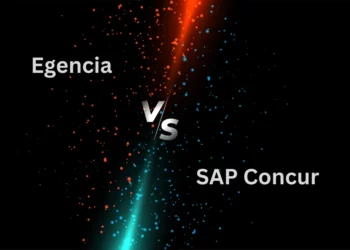Introduction
Keeping business finance in check isn’t a walk in the park. It’s a tedious and overwhelming task that turns you into a close but error-prone relative of a human calculator. Business Budgeting software tools help you turn the process into a streamlined sequence of functions for more accurate financial planning.
You can leverage it to be on top of finances and make informed decisions. With so many options looking straight into your eye, let this guide be your assistant in choosing the perfect software solution for your business.
Let’s take a straightforward route and explore the best options you have for your budgeting needs.
List of 10 best business budgeting software
Comparison of best budgeting software for businesses
Software |
Key features |
Top Industries |
Top Customer segment |
|
Budgeting, adaptive planning, version control |
Accounting, financial services |
Mid-market |
|
|
Report types, accelerated reporting, integrations |
Computer software, hospital, and healthcare |
Enterprise |
|
|
Budgeting, custom reporting |
Insurance, Healthcare |
Mid-market |
|
|
Fast analysis, agile planning, integrations |
Information technology and services |
Mid-market |
|
|
Data imports, budget hierarchy, Versioning |
Financial services, computer software |
Small business |
|
|
Reforecast, budget periods, integrations |
Computer software |
Mid-market |
|
|
Real-time data updates, planning, customized reports |
Accounting, computer software |
Small and medium-sized businesses |
|
|
Version control, custom reporting, audit trail |
Computer software |
Mid-market |
|
|
Approval workflows, automation, integrations |
Computer software, Information technology |
Mid-market |
|
|
Extended planning, data visualization, real-time data updates |
Information technology |
Mid-market |
10 Best business budgeting software in 2023
1. Vena
Vena’s Excel-based budgeting and forecasting software helps companies improve their budgeting, forecasting, and reporting processes. It helps organizations streamline their financial workflows and drive better business decisions.

TOP features of Vena
Below are some notable features of Vena.
- A central database brings all data under a single source solution
- Excel templates help in budget planning, operating expense, and more
- Workflows process daily, weekly, or monthly tasks easily
- Driver-based and zero-based budgeting ensure budgets align with the organization’s financial goals
- Scenario modeling shows what business changes impact financial projections and revenue forecasts
Pros and cons of Vena
Pros |
Cons |
|
Consolidates multiple Excel workbooks |
User interface is buggy (G2) |
|
Shows entries at the account level |
Implementation process is lengthy (G2) |
|
Easy to import and export data |
Needs more flexibility with data (G2) |
Pricing
Vena offers a professional plan and a complete plan. The professional plan includes full Microsoft Excel integration, central database, integrations, platform APIs, workflow, collaboration, and more.
The complete plan includes everything in the professional plan. Plus, sandbox environment, premium support, Vena expert managed services and many other features. You can get a custom quote based on your requirements. Reach out to the Vena team to know more.
Product review:
Users rate Vena 4.5 out of 5. They love the software’s ease of use and integration with different tools. Users also experience strong product support from Vena, making it a preferred budgeting solution for organizations.
Suggested Read: 10 Best Expense Management Software and Tools
2. Planful
Planful’s financial planning software gathers the necessary data to make insightful decisions. Automating time-consuming manual processes helps you save more time in making decisions. It helps align financial planning, budgeting, and forecasting processes with strategic business objectives to drive actionable insights across your business.

TOP features of Planful
Below are some notable features of Planful.
- Automation helps alleviate the risk of inaccuracies in data collection
- Pre-built templates for easier budgeting and forecasting
- Annual operating plan lets you define the company blueprint for a year
- Collaboration keeps everyone on the same page with assumptions posted directly on financial plans, not lost in emails
Pros and cons of Planful
Pros |
Cons |
|
Easy-to-use finance platform for front-office and production teams |
Steep learning curve (G2) |
|
Support and CSM teams are readily available |
Difficulty organizing scenarios into structures (G2) |
|
Effective reporting |
Interface is pretty dated (Capterra) |
Pricing
Planful offers flexible pricing options based on the customer’s needs. You can request a quote directly on the website according to your budgeting requirements.
Product review:
Planful has received positive reviews from users and industry experts, with an overall rating of 4 out of 5 stars. The software can be slow at times, but it’s a powerful tool for financial planning.
Quick Read: Cash Flow Forecasting: Definition, Advantages, and How to Ace It
3. Prophix
Prophix’s FP&A software allows teams to collaborate on business budgets, plan for the unexpected, and report results with a complete financial management platform. It enables team collaboration and helps you customize planning models based on business needs.

TOP features of Prophix
Below are some of the notable features and highlights of Prophix.
- OLAP technology enables multi-dimensional planning, calculations, and analysis
- Built-in controls help teams lock certain areas and prevent accidental data entry
- Workflow automation ensures faster budgeting and planning with more accuracy
- Reminders help team members adhere to deadlines
Pros and cons of Prophix
Pros |
Cons |
|
Makes the overall experience faster |
Front-end experience needs improvement (G2) |
|
Team is a pleasure to work with |
Over promising implementation but under delivery (G2) |
|
Ability to create different dimensions and accounts |
Lags when multiple people use it simultaneously (G2) |
Pricing
Prophix offers flexible pricing options based on the needs of the customer, including both perpetual and subscription pricing models. You can request a quote directly from their website.
Product review:
Prophix has positive reviews from users and industry experts, with an overall rating of 4 out of 5 stars. Some feel that the software is expensive. However, considering such robust budgeting features, the cost is reasonable.
4. Mosaic
Mosaic brings teams together with its collaborative workflows to streamline the budgeting processes, making it easier to get approval from multiple stakeholders. It helps connect financial insights to leaders for crafting precise forecasts and more streamlined decision-making.

TOP features of Mosaic
Below are some notable features of Mosaic.
- Centralized planning creates a single source of truth for cross-functional teams
- Flexible forecasting helps build detailed budgets and forecasts in minutes
- Driver-based planning runs scenarios to see the impact of different drivers on revenue
- Variance analysis helps compare plan vs. actuals
Pros and cons of Mosaic
Pros |
Cons |
|
Integrating with the tech stack is easy and quick |
Difficult to track changes (G2) |
|
Effective real-time data updates |
Lack of flexibility in creating metrics (G2) |
|
Intuitive to use |
Steep learning curve (G2) |
Pricing
Mosaic offers two plans Foundation and Growth. The former is suitable for early-stage teams, and the latter suits growing teams the best. Mosaic offers custom prices for companies based on their unique requirement from the tool.
Contact Mosaic’s team to learn more about the software pricing.
Product review:
Users like Mosaic’s ability to integrate and the ease of use that comes with the tool. Overall, Mosaic has a positive review from users and industry experts, with a consolidated rating of 4 stars out of 5.
5. Causal
Causal’s SaaS-based budgeting tool helps organizations aggregate data in one place and build models for financial planning, forecasting, and budgeting. Causal integrates with data sources, from spreadsheet software like Google Sheets and Microsoft Excel to accounting platforms like Xero and Quickbooks.

TOP features of Causal
Below are some popular features of Causal.
- Flexible modeling helps teams to reduce errors and audit models faster
- Scenario planning allows businesses to run what-if scenarios in real time
- Integrations enable teams to pull data directly from CRM, accounting systems, and data warehouses
- Data visualization replaces static reports with dynamic dashboards
Pros and cons of Causal
Pros |
Cons |
|
Formulas are easy to set up |
Steep learning curve (G2) |
|
Lots of helpful features |
User experience needs work (G2) |
|
Excellent dashboards and chart tools |
Documentation can be improved (G2) |
Pricing
Causal offers a free plan for individuals and early-stage companies. The company provides a Startup plan at $250. Companies with 10-25 employees can take advantage of the Start-up plan. CEOs, business owners, and finance teams at 10 to 25-person companies can use it. Companies with 50 to 1000 employees can benefit from the Business plan, and a custom pricing option.
Product review:
Users rate Causal 4 out of 5. Industry experts and people seem highly impressed by its chart tools, dashboards, and data visualization capabilities.
6. Pigment
Pigment is a cloud-based planning platform for decision-makers to drive better business strategy based on accurate financial analysis and insights. It integrates seamlessly with CRMs, accounting software, data lakes, HRIS systems, and other tools to streamline financial planning, budgeting, and forecasting processes.

TOP features of Pigment
Below are some notable features of Pigment.
- Scenario planning helps discover risks and opportunities for your company
- What-if scenarios allow teams to identify key drivers that impact the business
- Centralized data ensures your presumptions are accurate and nuanced
- Distributed planning brings all models together to see the impact of decisions on the business’s bottom line
Pros and cons of Pigment
Pros |
Cons |
|
Great automation capabilities |
More formatting options needed (G2) |
|
Powerful tool to analyze, report, and centralize data |
Challenging to use at first (G2) |
|
Comprehensive tool |
Complex functionalities (G2) |
Pricing
Pigment offers three subscription plans: Essential, Professional, and Enterprise. The pricing of these plans is based on your requirements and is uniquely tailored to your needs. You can contact Pigment’s team for more details.

Product review:
Users rate Pigment 4.5 out of 5. Reviewers are highly impressed by easy-to-use automation capabilities. Some feel that the software can be more challenging to use and has complicated functionalities. Users find it a comprehensive financial planning, budgeting, and reporting tool.
7. Jirav
Jirav unlocks the power of driver-based financial modeling to help you accelerate growth. With Jirav, you can build growth plans, and scenario tests, measure plan vs. actuals, and gain financial excellence to find your path to faster growth.

TOP features of Jirav
Below are some notable features of Jirav.
- Driver-based financial model consolidates accounting, workforce, and operational data, enabling you to budget and forecast more accurately
- Customization helps package the needs of employees, management, and the boards
- Collaboration makes it easier for businesses to work together and make informed decisions
- Scenario tests help your plan business strategy and forecasts better
Pros and cons of Jirav
Pros |
Cons |
|
Easy to pick up and utilize |
Can slow you down sometimes (G2) |
|
Intuitive and visually stunning dashboards |
Lacks some amount of backend calculations (G2) |
|
Customizable platform |
Many customizations can be confusing sometimes (G2) |
Pricing
Jirav offers a custom pricing. You can reach out to their team directly and request a quote. The pricing will be based on your requirement and the unique functionalities you’re looking for.
Product review:
Users rate Jirav 3.5 out of 5. Jirav appears to be a powerful and innovative solution that can help businesses accelerate growth, gain financial excellence, and make informed decisions.
8. Cube
Cube’s platform enables businesses to streamline manual data entry, reduce human errors, and drill down into data to make smarter business decisions. The software allows businesses to create accurate reports in seconds and automate, actualize, and control them with a button.

TOP features of Cube
Below are some notable features of Cube..
- Automated data consolidation helps consolidate data from multiple sources
- Customizable dashboards support the finance team for flexible ad-hoc reporting
- Audit trials help you get the history behind a single data cell in one click
- Custom reporting enables teams to create reports with various metrics and datasets
Pros and cons of Cube
Pros |
Cons |
|
Easy to use and set up |
Import process can take a long time sometimes (G2) |
|
Easy to pull data from on-premise or cloud-based accounting systems |
Takes time to understand the best practices (G2) |
|
Effective self-serve reporting |
Salesforce integration is a bit clunky (G2) |
Pricing
Cube offer three pricing models for its customers. Essentials plan is priced at $1250 per month, Premium is offered at $2450, and Enterprise plan comes with custom pricing. You can contact the Cube team to learn more.

Product review:
Users rate Cube 4 out of 5. Users find it easy to use Cube and integrate it with their tech stack. Its robust features help enterprises better manage their budgeting and forecasting processes.
9. Spendesk
Spendesk tracks your spending against your budget, allowing you to make better business decisions. It’s easy to get started with. You can choose the budget you want to track, name it, and set the total amount – an annual departmental budget or an ad-hoc team-building budget.

TOP features of Spendesk
Below are some notable features of Spendesk.
- 360-degree visibility helps you track all expenses in one place
- Collaboration makes it easier to invite team members and allocate budgets
- Receipt capture helps to upload and read invoices
- Credit card integration enables teams to manage expenses better
Pros and cons of Spendesk
Pros |
Cons |
|
Easy to use and set up |
Auto-filing feature is a bit clunky (G2) |
|
Easy to integrate with other tools |
Document validation and approval takes time (G2) |
|
Strong automation capabilities |
Limited functionalities (G2) |
Pricing
Spendesk offers its budgeting tool, “Collaborative Budgets”, free of cost to all users interested in tracking and managing budgets with effective automation capabilities. Start tracking your budgets; it doesn’t require a credit card.
Product review:
Users rate Spendesk 3.5 out of 5. Users find it super easy to use Spendesk, but its limited functionalities present a challenge when the organization wants to scale. It empowers organizations to make better financial decisions by tracking and sheltering all expense data in one place.
10. Board
Board empowers organizations to achieve growth, manage risks, ensure profitability, and lead transformation. It enables organizations to seamlessly connect budgeting, planning, and cash flow forecasting activities while saving time by automating redundant processes.

TOP features of the Board
Below are some notable features of Board.
- Automation saves time by automating redundant tasks and processes.
- Collaboration makes it easier to invite team members and work in coordination.
- Financial consolidation brings all financial data into one place for processing.
- Performance management identifies the impact of key drivers on business outcomes.
Pros and cons of Broad
Pros |
Cons |
|
Dynamic and flexible planning |
Reporting functionalities can be better (G2) |
|
Collaborative working capabilities |
Report designer is sometimes tricky to operate (G2) |
|
Possibilities of scenario analysis |
Implementation can be time-consuming (G2) |
Pricing
Board offers a custom pricing plan based on unique needs and requirement of an organization. You can watch a demo or contact Board’s team to know more about pricing options.
Product review:
Users rate Board 4 out of 5. Users like its dynamic and flexible planning features and have a strong affinity for its collaborative capabilities. However, some feel the software takes a long time to implement.
What is business budgeting software?
Business budgeting software tools help businesses manage and plan their finances. It creates and monitors budgets, track expenses, and forecast financial outcomes. Budgeting software typically include features like driver-based or zero-based budgeting, scenario modeling, automation, and several collaboration-centric features.
Why do businesses need business budgeting software?
A budgeting software solution can be a valuable tool for businesses. Here are some reasons:
- Better financial planning: A budget management software makes more accurate forecasts, leading to more informed decisions and better investments.
- Improved cash flow management: A budgeting and forecasting tool helps businesses track their expenses, helping them manage cash flow effectively.
- Better decision making: A budgeting software for enterprises provides real-time financial information to empower organizations to properly analyze business financial performance and make the right decisions.
- More efficient financial management: business budgeting software automates many tasks, such as invoicing, expense tracking, and financial reporting, saving time and reducing errors.
Quick Read: Cash Management System – Types, How It Works and Best Practices
What are the benefits of budgeting software?
Budgeting software has several benefits for enterprises, including:
- Accuracy: A budgeting tool helps companies create accurate budgets through automation and error reduction.
- Saves time: A budgeting software automates tasks such as data entry and report generation to save time.
- Better decision-making: With budgeting software, organizations are more equipped with financial information to make better decisions.
- Greater flexibility: Enterprises can modify budgets as needed based on changes in financial circumstances or business goals.
- Improved financial control: Companies can prevent overspending by monitoring their expenses and income more closely.
- Simplified reporting: A budgeting tool simplifies reporting, allowing finance departments to generate reports quickly and easily.
Common features of business budgeting software
Below are some standard features of business budgeting tools:
- Budget creation helps companies create budgets based on historical data, projected income and expenses, and other financial metrics.
- Expense tracking allows enterprises to track their expenses in real time and identify areas to reduce costs.
- Forecasting predicts financial outcomes by projecting future income and expenses.
- Cash flow management Monitors cash flow and ensures organizations have enough funds to cover expenses and invest in growth.
- Reporting provides customizable reports to monitor financial performance and identify improvement areas.
- Integrations make it easier to manage business finance by integrating with popular accounting software such as QuickBooks Online and Xero.
- Collaboration tools allow teams to collaborate on budget creation and monitoring.
What to consider when choosing business budgeting software?
When choosing business budgeting software, there are several factors to consider. Here are some key considerations:
- Budgeting needs: Consider the complexity of your budgeting process, the number of budget lines, and whether you need to budget for multiple departments or projects.
- Features: Look for expense tracking, forecasting, cash flow management, financial reporting, and collaboration tools.
- Integrations: Consider whether the budgeting software integrates with accounting or ERP tools, bookkeeping platforms, or project management software to ensure more streamlined processes.
- Ease of use: Look for a budgeting solution that is easy to use and navigate. Ensure it comes with a user-friendly interface and clear instructions.
- Cost: Consider any upfront fees, ongoing subscription fees, and additional costs for add-ons or integrations.
- Customer support: Understand the level of customer support offered, including support channels, response times, and availability.
- User reviews and ratings: Read reviews and ratings on G2, Captera, Gartner, and other platforms that aggregate user reviews to discover the pros and cons of a specific tool.
Must Read: 6 Best Cash Flow Management Software
How does Happay help in T&E budgeting?
Imagine being a finance manager for a growing business. You are responsible for managing your company’s T&E budget and find it challenging to track employee spending and enforce the T&E budget.
Would you like to address this for your team?
This is where Happay comes in. Happay Analytics helps you gain insights into all employee spend behavior, including past spending history and patterns. Use this information to make informed decisions about your T&E budget, identify areas for cost-cutting, and plan for future spending.
Furthermore, Happay’s corporate credit cards and spending limit mechanisms help you enforce budgets. Set pre-approved spending limits for individual employees or teams, ensuring that it doesn’t exceed their allocated T&E budgets. Happay’s solutions also facilitate real-time expense tracking and reporting, helping you track expenses and budgets in real time.
With Happay, managing your T&E budget becomes more efficient and effective. It gives you greater financial control and more visibility.
Happay has over 7000 customers globally and aims to make expense management cashless, paperless, and mobile by simplifying the entire expense workflow. Get a free demo to learn more about the product. You can use the mobile app too, for simpler expense management.
FAQs
There are several excellent budgeting software options available, each with its unique features and capabilities. The best software for a budget will depend on your specific needs and preferences and your organization’s size and budget. Vena is a favorable option for businesses of all sizes.
Companies use a variety of budgeting software options depending on their specific needs and preferences. Some popular budgeting software includes Vena, Planful, Prophix, Jirav, Causal, and others.
The four types of business budgets are operating, cash, capital, and master budgets.
There is no one “best” software for calculating a budget, as different software options may suit different business needs and preferences. However, several top-performing budgeting software options have consistently received positive reviews from users and experts, including Vena, Planful, Causal, Spendesk, and many others.
The best budget for a business depends on various factors such as the type and size of the business, industry, market conditions, financial goals, and objectives.