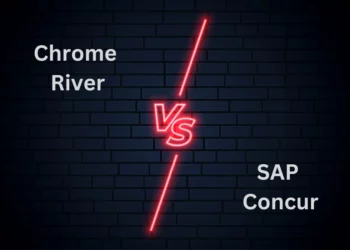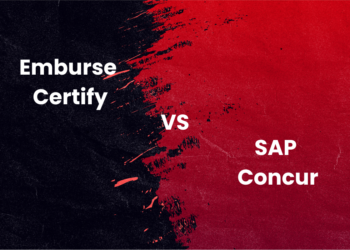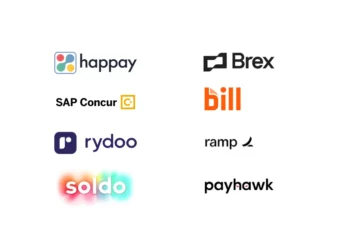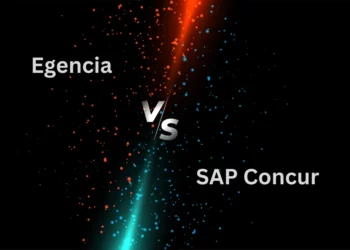Quick TL;DR Summary
1. This blog lists the top 10 financial management software tools in India for 2026, helping businesses evaluate solutions for finance automation and visibility.
2. It clearly defines what financial management software is and how it supports activities like accounting, budgeting, reporting, and compliance.
3. The article compares platforms across categories such as expense and accounting tools, tax preparation, financial reporting, and personal finance solutions.
4. Each tool, including Happay, SAP Concur, FreshBooks, QuickBooks, FloQast, and Intuit Mint, is evaluated on its features, use cases, and usability.
5. Readers learn key benefits like automation of manual tasks, enhanced financial accuracy, real-time tracking, and better decision-making.
6. The blog also offers guidance on choosing the right software based on business size, needs, and priorities to help optimize corporate finance operations.
What is finance software?
You have undoubtedly heard of the phrase “count your pennies,” but have you heard of counting your pennies with a digital eye? It is essentially the same, but it is more intelligent, faster, and far more straightforward than counting actual pennies.
Finance software is a digital solution that helps organizations streamline their financial activities- budgets, accounts, investments, and financial analysis. Imagine eliminating manual errors and time-consuming reconciliations from your month-end processes! No more sitting for hours on end matching numbers, accounts, and other business accounting books.
The best finance software provides extensive tools that
- Track income, expenses, investments, and loans (Accounting Software)
- Design and manage budgets (Budgets and Forecasting)
- Put together financial reports ( Reporting Software)
- Calculate your tax liabilities and other compliance-related numbers
Individuals, small businesses, mid-size companies, and large enterprises across industries worldwide can use finance software. If you want to organize your finances, optimize your financial decisions, and strategize like a pro, this article will help.
Apart from giving you a complete low-down on the best finance software in the market, we deep-dive into the concept helping you understand it better.
Also, Read: 11 Best Billing Software in India
List of Top 10 Financial Management Software
- Happay
- SAP Concur
- Freshbooks
- Quickbooks Online
- Turbo Tax Business
- Cleartax
- Acumatica
- FloQast
- Quicken
- Intuit Mint
10 Best finance software – A quick comparative analysis
Name |
Software type |
Features |
Free trial |
|
Travel and Expense management |
|
Contact Happay for details |
|
|
Travel and Expense Management |
|
Free trial available |
|
|
Accounting |
|
Free trial available |
|
|
Accounting |
|
Free trial available |
|
|
Tax preparation |
|
No free trial |
|
|
Tax preparation |
|
Contact Cleartax for details |
|
|
Financial reporting |
|
Contact Acumatica for details |
|
|
Financial reporting |
|
Contact FloQast for details |
|
|
Personal Finance |
|
Free trial available |
|
|
Personal Finance |
|
Free |
10 Best finance software for personal and business uses
1. Happay
Happay is a complete and highly reliable travel and expense management software. The software helps streamline your expense management, offering better visibility and control over your expenses. As a comprehensive platform, Happay caters to mid-size and large enterprises.
They offer the convenience of capturing, recording, and monitoring all travel and expense-related transactions anywhere, anytime. So, whatever your requirement- automatic expense capture, approvals, reporting, or real-time compliance and visibility, Happay offers the ideal solution.
Furthermore, extensive customization capabilities, smooth integrations, and robust security features make it the best among its peers.

Who can use this software?
Mid-size and large enterprises
Pros
G2 users say that happay’s UI is user-friendly and easy to use. They love that the entire process, from claim to reimbursement, is smooth. Other users praise the user-friendliness of the web portal and the app with regard to meal cards.
Further, users of Happay cards like the simple process of tracking their expenses and consider it a rewarding and reliable system for company expenses.
Cons
Regarding Happay’s cons, most users feel that a downloadable notes feature could be an added advantage for the app. Plus, right now, the app does not support offline features.
Pricing
If you want to know more about Happay’s offerings and pricing plans, you can schedule a demo with them.
2. Sap Concur
Managing your travel, capturing your expenses, and streamlining your expense workflows can be accomplished with Sap Concur. They offer a user-friendly interface allowing you to book flights and hotel accommodations easily. You can also easily plan your itinerary with rental car booking through their interface.
With all the information organized and readily available,
With SAP Concur, you can easily book and manage your travel, capture your expenses, and streamline your expense reporting all in one place. No more juggling receipts and spreadsheets! The user-friendly platform lets you quickly book flights, hotels, and rental cars and organizes all your travel details in one spot.
Among several features, Sap Concur lets you capture receipts automatically, categorize expenses appropriately, and instantly create expense reports. Also, the interface helps to automate approvals ensuring compliance, visibility, and complete control over your costs.
Easy integration and automatic reconciliations make life easier for your finance teams.
Also, Read: 5 Best SAP Concur Alternatives

Who can use this software?
Sap Concur caters to small, medium, and large enterprises.
Pros
Submission of expense reports is quick and easy. Users like that the mobile app works well on the road and the desktop has an easy interface.
Another plus point is that the authorized emails make accessing everything from the system easy. Other users, such as admins, are impressed with the proxy feature, where they can take over the employee’s screen to troubleshoot.
Cons
Users need help with itemized hotel expense reporting, especially if the rate changes during travel. Other users Some users are unhappy with the customer service. Others said they were promised their cards would sync up, but it did not go through.
Pricing
Sap Concur offers three pricing plans- Automate, Insights, and Optimize. The Automate plan is priced at $9 /report average price. However, for pricing details of the other plans and customized pricing, contact SAP Concur.
3. FreshBooks
FreshBooks is a cloud-based accounting software for small businesses. It helps manage their finances. Founded in 2003, FreshBooks has become a popular choice for freelancers, solopreneurs, and small business owners who need an easy and efficient way to manage their invoicing, expenses, and time tracking.
A cloud-based accounting software, FreshBooks offers smart features that can help you manage your finances. Some of the key features include invoicing, expense tracking, time tracking, project management, and payment processing.
With FreshBooks, users can create professional-looking invoices in seconds, track expenses and receipts, and even automate payment reminders. The software also offers a time-tracking feature that allows users to track the hours spent on each project, making it easy to bill clients accurately.
FreshBooks integrates with other business tools like project management software, CRM systems, and payment gateways, making it a versatile and essential tool for any small business owner.
Suggested Read: 10 Best Asset Management Software Systems

Who can use this software?
Freelancers, small businesses, mid-size and large companies.
Pros
One of the most significant benefits of FreshBooks is its user-friendly interface. The software is easy to navigate and does not require any accounting expertise.
Users can create professional-looking invoices in seconds, track expenses and receipts, and even automate payment reminders. FreshBooks also offers a time-tracking feature that allows users to track their hours on each project, making it easy to bill clients accurately.
Cons
Users find that it is confusing during the creation of invoices or bills. It is especially true when there are multiple purchases or orders, and it must be dealt with in one shot. Users would like an interface that could automatically generate end-of-year tax forms for their contractors. Some other users are unhappy about the pricing plans.
Pricing
Here’s a summary of the pricing plans for FreshBooks in bullets:
- Lite Plan: $8.50 per month (billed monthly)
- For solo entrepreneurs and freelancers with up to 5 billable clients
- Includes time tracking, expense tracking, and invoicing features
- Plus Plan: $15 per month (billed monthly)
- For small businesses with up to 50 billable clients
- Includes all Lite Plan features plus project management and team collaboration tools
- Premium Plan: $27.50 per month (billed monthly)
- For businesses with up to 500 billable clients
- Includes all Plus Plan features plus advanced reporting and customized workflows
- Select Plan: Custom pricing
- For large businesses with more than 500 billable clients
- Includes all Premium Plan features plus dedicated account management and priority support
Note that all plans come with a 30-day free trial, and prices are in USD. Prices are subject to change, and additional users beyond one user may incur extra costs.
4. QuickBooks Online
QuickBooks Online is a cloud-based accounting software for small to medium-sized businesses. You can access many features, including invoicing, expense tracking, bank reconciliation, inventory management, and payroll processing.
Users can track and access their financial data from anywhere and collaborate with their team in real-time. It also integrates with other applications such as PayPal, Shopify, and TSheets.
QuickBooks Online offers four pricing plans, including a self-employed plan for freelancers. It is a flexible and scalable solution for businesses of all sizes. With its easy-to-use interface and robust features, QuickBooks Online is a popular choice for managing accounting tasks efficiently and effectively.
Quick Read: 8 Best OCR Software and Tools

Who can use this software?
Small to medium-sized businesses (SMBs), including freelancers, independent contractors, startups, and established companies.
Pros
Users appreciate that you can access and use the system irrespective of where you are. You can access the system if you have an internet connection. Further, all your data is protected as it automatically backs up all your financial data.
Another user speaks of the easy interface that make mundane accounting tasks easy to accomplish. The advanced reporting features ensure that accountants and other stakeholders have better control over their cash flows and finances
Cons
Users feel that Quickbooks online offers several features and functionalities, but the customization options are limited. Another user feels that certain items cannot be processed in batches, which can be frustrating for accountants.
Another user mentions that the customer support they received was inconsistent as it depended on the clerk who helped them. Further, they feel that the help forums offer conflicting solutions for issues.
Pricing
Here’s a bulleted summary of QuickBooks Online’s pricing plans for India:
- Simple Start: INR 500/month + GST
- Track income and expenses
- Invoice and accept payments
- Track sales tax
- Maximize tax deductions
- Run basic reports
- Connect to 20+ apps
- Essentials: INR 1350/month + GST
- Manage bills and payments
- Manage time
- Manage multiple users (up to 3)
- Track project profitability
- Run advanced reports
- Connect to 20+ apps
- Plus: INR 2150/month + GST
- Track inventory
- Track project profitability
- Prepare and print 1099s
- Manage multiple users (up to 5)
- Create purchase orders
- Run advanced reports
- Connect to 20+ apps
All of their plans come with a 30-day free trial. Additional fees may apply for payroll and other add-on services.
5. TurboTax Business
TurboTax Business is a tax preparation software for small businesses. It helps businesses prepare and file their federal and state tax returns accurately and efficiently.
Access a range of features, including step-by-step guidance, error checking, and accurate calculations. With TurboTax Business, users can prepare their taxes for partnerships, LLCs, S corporations, and C corporations.
It also offers guidance for tax deductions and depreciation. Additionally, TurboTax Business offers easy data import from QuickBooks and other accounting software, making tax preparation faster and more convenient. Overall, TurboTax Business is a powerful and user-friendly solution for small businesses to manage their tax obligations.
Recommended Read: Top 10 Procurement Software

Who can use this software?
TurboTax Business is a finance software best for small businesses, including partnerships, LLCs, S corporations, and C corporations, that need help preparing and filing their federal and state tax returns accurately and efficiently.
Pros
Users like that it is a reliable solution for understanding what the business needs to prepare for the following year’s tax submissions. Other users feel that the instructions are easy to follow and the software easily picks up the previous year’s information for filing. Many users feel the design is straightforward, making the information entry simple and easy.
Cons
Some users feel the pricing is much higher than personal tax filing software. Other users feel the hints are less limiting the amount of help you may get from the software.
Pricing
TurboTax Business is not available in India. TurboTax is a tax preparation software developed by Intuit and is primarily designed for the United States and Canada.
Here’s a short bulleted note on the pricing plans of TurboTax Business:
- TurboTax Business is a desktop software, and prices may vary depending on the version and retailer.
- The prices for the 2021 version of TurboTax Business start at around $190 for federal taxes, with additional fees for state returns.
- The software offers multiple versions based on the complexity of the tax return, such as basic, deluxe, and premium.
- There may be additional charges for e-filing, state returns, and technical support.
These prices may be subject to change and may vary by retailer. Check with TurboTax directly or authorized resellers for the latest pricing information.
6. ClearTax
ClearTax is a tax filing and compliance platform designed for individuals and businesses in India. It helps users file their income tax returns, GST returns, and TDS returns.
ClearTax offers a range of features, including automatic calculations, e-filing, and error checking. The platform also provides a real-time dashboard to help users track their filings and compliance status.
With ClearTax, users can easily import data from their tax invoices and accounting software, such as QuickBooks and Tally, to prepare their tax returns quickly and efficiently. ClearTax offers expert support for tax-related queries and issues, making it a reliable and convenient solution for tax filing and compliance in India.
Also, Read: 10 Best GST Billing Software

Who can use this software?
ClearTax is designed to serve a wide range of organizations in India.
- Small and medium-sized businesses
- Startups
- Freelancers and self-employed professionals
- Chartered accountants and tax professionals
- Corporations and larger businesses
- Non-profit organizations
Pros
According to users on G2, some of the pros of ClearTax include its user-friendly interface and ease of use, accurate calculations and error checking, and comprehensive coverage of tax-related services.
Users appreciate the real-time dashboard that helps them track their filings and compliance status, as well as the expert support for tax-related queries and issues.
Additionally, ClearTax offers a range of integrations with popular accounting software, making it easy to import data and prepare tax returns quickly and efficiently.
Cons
According to reviews on G2, some of the cons of ClearTax include occasional bugs and glitches, as well as a limited number of customizations and integrations. Some users have also noted that the pricing can be high, particularly for larger businesses. Finally, a few users have mentioned that customer support can sometimes be slow to respond.
Pricing
The pricing plans are not available. However, to sign up for a free trial, follow the link here.
7. Acumatica
Acumatica financial reporting software, is a cloud-based solution designed for businesses of all sizes to help them automate and streamline their financial reporting processes.
The software provides real-time data and insights into a company’s financial health. It enables stakeholders to make informed decisions based on accurate and up-to-date information.
Acumatica’s finance software offers a range of features, including multi-currency support, customizable dashboards and reports, and integration with several accounting and ERP systems.
With its user-friendly interface and advanced reporting capabilities, Acumatica financial reporting software is a powerful tool for finance teams looking to improve their efficiency, accuracy, and productivity.
Related Read: Top 6 Enterprise Payment Software

Who can use this software?
Small and medium-sized businesses, non-profit organizations, professional services firms, retail and e-commerce businesses, manufacturing and distribution companies, and construction and real estate firms
Pros
Users like Acumatica’s flexibility and scalability, which makes it suitable for businesses of all sizes and industries. Users also appreciate its customizable dashboards and reports, providing real-time financial performance insights.
Other pros include its ease of use, integration with other systems, and responsive customer support. Users also note that the platform’s cloud-based approach makes it easy to access financial data from anywhere and on any device, making it a convenient solution for remote teams or businesses with multiple locations.
Cons
Based on user reviews on G2, some of the cons of Acumatica financial reporting software include its learning curve, as users may require some time to get accustomed to the platform’s features and functionalities. Some users also note that the platform may be more expensive than other financial reporting software options.
Additionally, users note that the user interface could be more intuitive and user-friendly, and some report experiencing occasional glitches or technical issues.
Pricing
Acumatica has not published the pricing information. However, you may follow this link to get all the necessary information.
8. FloQast
FloQast is a cloud-based financial-closing management software designed to help accounting teams streamline their close processes. It offers a range of features, including real-time visibility into the accounts-closing process, automated reconciliation, and task management capabilities.
With FloQast, accounting teams can collaborate on tasks and track progress in real time, reducing the risk of errors and ensuring timely and accurate financial reporting. The software also offers customizable checklists and workflows and integrations with popular accounting systems like QuickBooks and NetSuite.
FloQast’s user-friendly interface and advanced reporting capabilities make it a powerful tool for finance teams looking to improve their close processes and increase efficiency.

Who can use this software?
Medium to large-sized organizations with complex financial close processes.
Pros
Based on G2 user reviews, some of the pros of FloQast include its user-friendly interface and ease of use, as well as its customizable checklists and workflows.
Users also appreciate the real-time visibility into the close process, which enables teams to collaborate and track progress more efficiently. Other pros include the software’s automation capabilities, which help reduce errors and save time, and its responsive customer support.
Cons
Some users complain of occasional technical glitches or bugs, which can be frustrating for users.
Other reviewers also note that the software’s pricing can be expensive for smaller organizations. Another user feels they would appreciate greater flexibility in notifications about assigned/changed or completed tasks.
Pricing
FloQast has not provided pricing information, but you can contact them for information.
9. Quicken
Quicken is a personal finance software designed to help individuals manage their finances, budget, and investments. Access a range of features, including account syncing and tracking, budgeting and planning tools, and investment tracking and analysis.
Quicken can connect to bank accounts, credit cards, and other financial institutions, allowing users to track and manage their finances in one place easily. With the ability to generate custom reports and insights, users can clearly understand their financial health and make informed decisions.
Quicken is a popular choice for individuals looking to take control of their finances and plan for the future.

Who can use this software?
Individuals, small entrepreneurs, and small business owners.
Pros
Users appreciate Quicken personal finance software for its user-friendly interface, easy integration with financial institutions, and the ability to track and manage all aspects of their finances in one place.
Users also like the robust reporting features, helpful reminders, and the ability to easily set and monitor budgets, which can help users make more informed financial decisions.
Cons
Based on G2 reviews, some users have reported issues with the software’s customer support, particularly when resolving technical issues.
Additionally, some users have noted that the software can be challenging to learn and navigate, and there have been occasional glitches with the syncing of financial data. Some users don’t like the feature of auto-filling information in certain sections.
Pricing
Quicken has not provided pricing information, but you can contact them for pricing-related queries.
10. Intuit Mint
Intuit Mint is a personal finance software that allows users to track their spending, manage their budgets, and monitor their investments. The software pulls data from users’ financial accounts and categorizes transactions, providing a clear and organized view of users’ finances.
Mint also offers features like bill reminders, investment tracking, and credit score monitoring. The software is accessible via a web browser or mobile app and is free to use, making it a popular choice for personal finance management.
Overall, Intuit Mint is a valuable tool for individuals looking to stay on top of their finances and make informed financial decisions.

Who can use this software?
Individuals, small businesses, and startups
Pros
Users cite its ease of use and ability to consolidate their financial accounts in one place as a plus point.
Users also appreciate the ability to track their expenses, set budgets, and receive alerts when bills are due. They also like the feature that enables them to see their credit score and receive personalized advice on improving it.
Another benefit of Mint is that it is free to use, which makes it accessible to a wide range of users. Overall, users feel that Mint helps them stay on top of their finances and provides valuable insights to help them achieve their financial goals.
Cons
Users feel that while categorizing the expenses, there is a delay, and sometimes, it is categorized wrong. Some users also mention that if you have several accounts linked to it, there is sometimes a syncing issue, making it fail on a few accounts.
Pricing
Mint is free for everyone to use.
Types of financial software
Finance software is a vast area, and the term encompasses several types. The best software depends on your need and the financial activities you hope to automate.
Here are the most common types of financial software
1. Accounting software
Consider accounting-based finance software to be like a GPS. It guides you through the complex financial planning, budgeting, and analysis world. It also serves as the perfect guide, keeping you on track to reaching your financial goals.
Some examples of accounting software that help you track income and expenses, manage your payroll, and create financial statements for enterprises are Quickbooks Enterprise, Netsuite ERP, and Sage Intacct
2. Financial planning software
Imagine having a personal advisor who tells you you are splurging but does not judge you. Financial planning software works just like that. The software solution assists planners and finance professionals create comprehensive and reliable financial plans for your organization.
So, whether it is setting goals, budgets, project planning, risk analysis, or assessment, financial planning software can become a close ally. Some examples of financial planning software are Anaplan, Planful, Oracle PBCS, and Netsuit Planning and Budgeting.
3. Enterprise Resource Planning (ERP) Software
The best ERP software helps to streamline business processes through the integration of your core functions such as finance, supply chain, manufacturing, procurement, HR, etc.
Centralization of data offers a single source of truth, and access to relevant data automates processes and provides valuable insights for better decision-making. Some examples of the best ERP software are SAP S/4 HANA Cloud, Acumatica, Tally Prime, and Oracle Netsuite.
4. Tax Preparation Software
Tax preparation software ease the process of ensuring your organization with tax calculations. Since errors can lead to significant repercussions, why not automate the process? The tax preparation software simplifies the workflows for large enterprises.
Tools for tax optimization and reporting, it automates the calculations, monitors changing tax laws, and streamlines the filing process. Some examples of such software are Cleartax, Turbotax, Thomas Reuters ONESOURCE, and Vertex.
5. Financial Reporting Software
Reports are essential for CFOs and finance professionals. The right charts, numbers, and analysis can be a significant differentiating factor in decision-making—financial reporting software such as Tableau.
Power BI and QuickBooks Online Advanced can help organizations generate standard and customized reports such as cash flow statements, balance sheets, and other relevant reports, leading to better cash management.
6. Personal Finance Software
Personal finance software helps individuals organize and manage their finances. Whether it is tracking your expenses, budgeting, monitoring and managing your investments, or debt management, software such as Mint, Personal Capital, and Quicken can make life easy for you.
Best features in finance software
Corporate finance software tools ensure you can track and manage your financial activities efficiently. While each software tool mentioned above serves different purposes, they must have certain features. Here are some of the important ones.
1. Reporting and Analysis
An ideal financial management software must improve your financial reporting and analytical capabilities. Apart from basic financial statements such as balance sheets and income statements, reports such as cash flow statements, retainer statements, and other reports will provide insights into the health of your organization.
2. Accounting
When you say accounting, accounts receivable and accounts payable are the first things that come to mind. Accounts payable automation includes vendor management, tracking payments, and invoice processing. Accounts receivable digitization includes billing, tracking payments, and monitoring collections.
3. Expense Management
The best expense management software helps organizations capture, record, track, and analyze business and travel expenses. Apart from digitizing these elements, expense management helps streamline approval workflows, travel policy compliance, and reimbursement. It leads to better control and visibility over your expenses.
4. Budgets and forecasts
Creating and monitoring budgets and forecasts for a single department in an organization can be cumbersome, leaving alone several departments, multiple units, or subsidiaries in an enterprise.
Budget software that includes features that help you record and organize this information efficiently is vital. It contributes to better financial planning, ensuring you can make data-driven decisions for your company.
5. Tax and compliance management:
All organizations must comply with local laws and regulations. Well-designed finance software includes features that ensure compliance and help you stay one step ahead when changing rules and regulations. Generally, such features include tax calculations, filing, and other support.
6. Risk management
Powerful and well-designed financial software must-have features that allow you to monitor your financial risks. For instance, credit, foreign exchange, and interest risks are all essential elements in finance. Monitoring such risks allows you to change strategies to reduce the impact of potential financial losses due to these risks.
7. Cross-currency support
Any large organization with a presence in multiple countries dealing in multiple currencies will benefit from automation and support in these areas. Managing financial transactions and consolidating data across currencies and legal entities becomes far easier and more efficient with financial software that offers such features.
8. Cloud and mobile compatibility
It is impossible to think about the latest technology without cloud computing, mobile access, and security. All these features have almost become a norm. So, look for these features in any finance software you may be interested in. Access on the go, cloud access, and data privacy are non-negotiables in this day and age.
Benefits of using finance software
Using financial management software or corporate finance software tools can be a complete game changer for any organization. A host of benefits and structured and streamlined workflows can transform your business. Let us look at some of the benefits.
1. You can leave digging through piles of invoices, receipts, and spreadsheets in the past as finance software tools automate financial activities such as budgeting, reporting, recording, and expense tracking.
2. CFOs and finance teams can move on from guessing games as this software gives you better visibility into your financial health. Spot issues well in time and seize growth opportunities. Real-time data and analysis mean your decisions are backed by relevant data and numbers.
3. Built-in tax rules, validation checks, and automated calculations help to minimize risks, errors, and effort during the tax season. No more costly mistakes and penalties.
4. Many finance software solutions offer multi-user access. This leads to better collaboration and communication among teams. Finance teams can share financial data and collaborate easily with others as they work with real-time data.
5. For CFOs, support is invaluable during the planning and forecasting period. The best financial software tools help set up budgets, track expenses, and even project future financials based on real-time numbers and hence, are more accurate than spreadsheet-based projections.
6. You can stay ahead of your financial game as these tools offer flexibility and mobile compatibility. Cloud-based solutions ensure you have access no matter where you are, irrespective of the device you prefer to use.
Picking the right finance software for your enterprise
Whether it is finance software for your organization or the best personal financial software, the right one must have features that meet your specific needs. Here are a few tips to guide you on your hunt.
1. Do you know what you need?
It is critical that you know what you and your team is missing. Make a list of your requirements along with a priority list of the features that take prominence. For instance, some may prioritize expense management, while others may consider forecasting and budgeting models as their one priority.
2. Spend time researching
Whether it is the world wide web or relying on a project management team, make sure you consider a variety of software vendors. Compare features, prices, customer reviews, scalability, and cons of investing in the product before you sign on the dotted line.
3. How flexible and scalable is the solution?
Assuming that your organization will grow in the future, make sure that the prospective solution is scalable and flexible enough to accommodate your changing needs.
4. Insist on user-friendliness
Complicated software does not ease your troubles; it only adds to them! Ensure the interface is easy to use, and users can navigate the features without needing a manual or assistance. Also, most vendors offer free versions and demos. Ensure you take advantage of such offers to understand their fitment in your organization.
5. Integration is everything
If your best resource is not a good team player, it does not give you any advantage. It may actually work against you. Ensure the prospective software integrates well with your existing architecture and software.
6. Customer support
You can assume that you will need some support to tackle issues or problems that may arise. Assure yourself that the vendor’s customer support services work for you. Also, look at customer and peer reviews (if any) to know how well those support systems work.
7. Security is non-negotiable
You must protect your financial data, and for this, you must ensure that the vendor provides robust security measures, encryption, and compliance with all relevant regulations.
8. Budget
This may be the last on this list, but you know that it is probably the most important. Talk to vendors and compare plans. Always negotiate so you get access to the best features at the most reasonable price for you.
Also, Read: 10 Best Financial Management Tools for CFOs
How much does the finance software cost?
We now arrive at the million-dollar question of understanding how much the best finance software will cost you.
Simply put, there is no one-size fits all approach, as the prices can vary based o your requirements. For instance, the functionality, features, technology, scalability, and vendor influence the price of finance software. Further, vendors also vary the terms of the payment. While some insist on subscription fees, others charge a monthly fee, and others may calculate charges based on the features you sign up for.
What may be encouraging news is that irrespective of your budget, there are several options in the market. So, it is all about whether you are satisfied with the plain old coffee you brew at home or would prefer to walk into a Starbucks for a cup of joe!
Having said that, when you assess the value of the software in your organization, consider the changes it will make.
- Streamlined workflows
- Time and cost savings
- Eliminating errors
- Finance management
However, before you proceed, it is best to compare options, read reviews, ask for demos, and understand all aspects of pricing before you negotiate and finalize the purchase.
Conclusion
Excellent finance software is like the perfect tool in your arsenal.
Using such financial software helps you to manage your financial activities better. So, whether an individual, entrepreneur, mid-size company or large corporation, choosing the right financial software can make a massive difference to your bottom line.
So, track your expenses, set financial goals, and transform your finance department by automating or forecasting more accurately.
FAQs
Choosing the best finance software depends on specific needs, but QuickBooks, Xero, and Sage are popular options. QuickBooks is widely used for small businesses, Xero has a strong reputation for automation and cloud-based features, while Sage is a robust solution for medium to large businesses.
There are several software programs commonly used in finance, including QuickBooks, Xero, Sage, and Happay. QuickBooks is popular for small businesses, and Xero and Sage are popular accounting solutions. Happay is a complete integrated travel and expense management solution.
Financial software can be of several types, such as travel and expense management, accounting software, financial reporting software, and tax management software. A few examples of the above are Happay (T&E), FreshBooks (Accounting), Acumatica (financial reporting software), and Cleartax(Tax).
Finance software is used for various financial tasks such as bookkeeping, accounting, budgeting, invoicing, payroll processing, tax management, and financial reporting. It helps individuals and businesses manage their financial transactions, improves their accuracy, and save time and effort by automating repetitive tasks.
Here are some benefits of using finance software:
1. Efficient and accurate bookkeeping, accounting, and financial reporting
2. Automated financial tasks, such as invoicing and payroll processing
3. Improved data accuracy and reduced errors
4. Streamlined financial workflows and increased productivity
5. Easy access to financial data and reports
6. Better financial decision-making through real-time insights
7. Improved compliance with tax regulations and other financial requirements
8. Cost savings by reducing the need for manual labor and paper-based processes
Good finance software meets the user’s specific needs, provides efficient and accurate financial management, streamlines workflows, offers real-time insights, improves data accuracy and reduces errors, and ensures compliance with financial regulations, all while being user-friendly and affordable.
The cost of finance software varies depending on the specific software and the features included. Simple programs like budgeting or personal finance apps may be free, while more robust software designed for businesses and enterprises can cost hundreds or thousands of dollars per year.
Additional costs may include implementation, training, and ongoing support fees. The cost may also depend on whether the software is cloud-based or on-premises, with cloud-based solutions typically having monthly subscription fees.
There is no single most popular finance software as it depends on the specific needs and preferences of the user. However, some popular options include Happay, QuickBooks, Xero, Sage, Excel, and SAP, which are widely used by individuals, small businesses, and enterprises for financial management and accounting.