Automated expense reporting
Automated expense reporting- let the little robots in the computer work for you.
Expense reporting is an arduous task that takes tonnes of focus and an unjustified amount of time. No matter how long an employee has been with you, chances are that they are still not entirely up to date with the expense policy. They spend hours making and correcting reporting mistakes while your business loses out on billable hours.
What is the solution to this chaos? A finance processes-simplifying messiah called ‘Automated Expense Reporting.’
What is expense reporting?
Every organization incurs certain business expenses to facilitate the functioning of various departments. These expenses range from client dinners and gifts to travel bookings and meals to office stationery. Often employees initially bear these costs and file for reimbursement later.
When filing for repayment, employees must produce a digital or physical report of all the reimbursements they are owed. Developing these reports and filing them for reimbursement is called expense reporting.
Expense reporting primarily serves reimbursement purposes but has functions beyond that. Expense reports help businesses analyze expenses, file taxes, claim returns, and conduct audits.
What is automated expense reporting?
Automated expense reporting, as the name suggests, puts the ‘automation’ in expense reporting. Your employees won’t have to spend long hours filing expenses and getting approvals. Automated expense reporting helps businesses minimize their costs by optimizing spend management processes.
Why your business needs automated expense reporting?
1. Cost control
Finance teams analyze the expense reports to understand frequent spending patterns. It helps them detect cost leakages and inflated purchases and, in turn, helps them get a clear idea of the expense management practices of the workforce.
Expense reports also give finance officers an insight into the departments, categories, and projects that use the most resources. This information enables finance officers to strengthen their expense policy and activate robust cost control measures. This can help the organization save significantly on spending across all the departments in the company.
2. Budgeting
Budgeting helps businesses make sure that they stay afloat and keep turning profits. It requires a lot of manpower and time as it depends on expense data from all the departments.
Expense reports fill in data gaps at the time of budgeting. They help paint a clear picture of the needs of all the departments, projects, and individuals. It also helps the finance team determine if the departments comply with budget limits and spending policies.
3. Helps in the tax filing
Many times, the expenses your business incurs are tax deductible. However, you can only claim the tax returns if your costs are correctly filed and you have receipts
supporting them. Expense reporting makes it easier to track expenses and receipts and, in turn, simplifies the process of tax filing.
4. Auditing
Expense reports help finance officials develop comprehensive records of business spending. Employees submit receipts, transaction documents, purchase invoices, etc. These records later supplement the audit process with necessary data.
Read also – What is Expense Audit?
Challenges in the manual expense reporting process
Expense reporting is crucial to expense management processes and gives way to savings. However, when done manually, it can slow down the business processes, delay reimbursements, and curtail savings.
Manual expense reporting can lead to the following issues.
1. Inaccurate data
Manual processes are always vulnerable to data entry errors and contamination. While minor mistakes can go undetected, continued misreporting can eventually surmount a sum that can cause a dent in the organization’s financial standing.
2. Time-consuming processes
Expense reporting and reimbursement is a cumbersome process. Reports go through various approval processes to be filed. Finance teams usually receive expense reports in bulk and spend hours manually validating all reports against the company’s expense policy.
According to a 2022 Global Business Travel Association research report, it takes a finance professional about 20 minutes to process a single hotel night stay report.
3. Expense fraud
Efficient manual processes for expense reporting rely on employee honesty and integrity. Even a hint of misconduct in the employees can cause a domino effect. Before you know it, a crippling amount of employees are submitting altered paper receipts and duplicate expenses.
You can learn more about expense fraud and its types here.
4. Unhappy employees
Manual expense reporting can stunt the reimbursement process and delay the disbursement of cash to employees. This may put a financial strain on them and cause them stress. If this happens repeatedly, it can discourage employees from going on business trips.
5. Lack of policy compliance
In manual expense reporting, employees prepare expense reports and enter the reimbursement amounts themselves. Sometimes employees may end up filing returns for unauthorized expenses like alcohol or unapproved client gifts. They may also book flights or hotels that are above the discussed limit.
While this overspending can be intentional or unintentional, it causes a significant reduction in savings and leads to cost leakages. In companies with a lot of employees, it becomes difficult for the finance team to detect it in manual processes.
How to automate your expense reporting process?
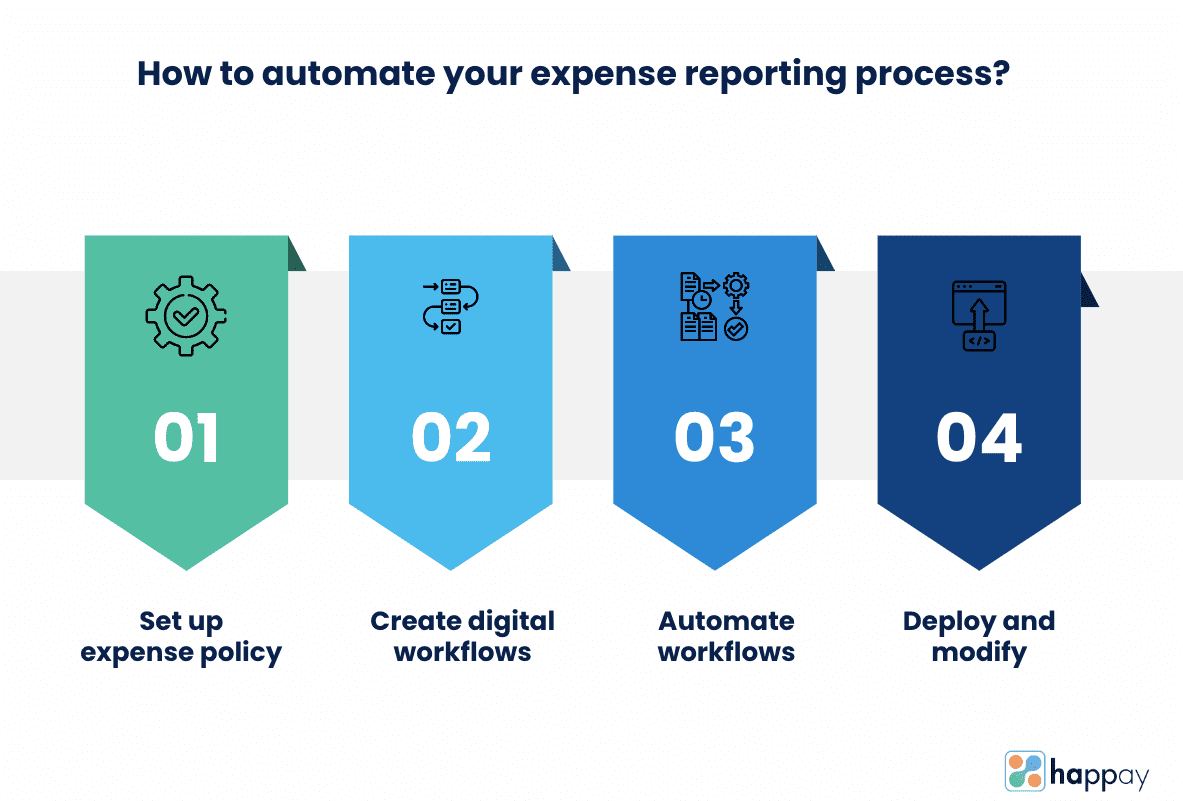
1. Set up your expense policy
The first step is to set up the expense policy at your organization. Create a list of rules, regulations, workflows, etc., that detail every single step of the travel and expense reimbursement process. If you already have an expense policy, review it to ensure there are no bottlenecks or ambiguities in it.
2. Create optimal digital workflows
Create a roadmap of every type of expense reimbursement process from expense creation to amount disbursement. These workflows should direct approval forms, expense reports, messages, etc., to the right stakeholders in the shortest possible steps.
3. Automate workflows
Use your expense reporting automation software to automate the workflows you developed in step 2. Preview and test run these workflows before deploying them.
4. Deploy and modify
While testing and previewing workflows is a smart way to minimize issues, some problems may still arise at the time of deployment. Deploy your automated expense reporting program in your organization and observe it during the initial deployment phase. If there are any bottlenecks, ensure you tackle and eradicate them early.
Read also – Expense Management Workflow
Who benefits from automating expense reports?
1. Employees
Automated expense reporting makes it easy for employees to create, submit and track their expense reports. It also speeds up the reimbursement process and reduces the financial pressure on the employees.
2. Managers
Automated approval workflows make it easier for managers to receive, organize, and track reimbursement request approvals. Automatic flagging of over-budget expenses also helps them identify policy non-compliant reports.
3. CFOs and finance officials
Automated expense reports have fewer errors and reduced scope for expense fraud. This makes report validation easier. Automation also allows for an easier auditing process.
4. Executives and decision-makers
An automated expense report software ensures that the expense data is uncontaminated, centralized, and accurate. This eventually leads to accurate analytics and reports. These analytics help business owners, executives, and other stakeholders make the right decisions about the company.
How to choose the right expense reporting automation tool?
Step 1. Assess your needs
Carefully analyze your current expense management system. Identify the main pain areas in the system (ie the processes that are causing the most cost leakages) and then list down the methods that can help you eradicate them.
Step 2: Shortlist the most important features
Once you know what you need, it is time to prioritize what you need the most and what you can do without. List down the automation features you need and give them tags like ‘must-have,’ ‘somewhat important,’ ‘can manage without,’ etc.
Every expense reporting automation software should have features such as a user-friendly interface, OCR, automatic expense report updates, expense tracking, automatic flagging of unauthorized spending, advanced reports and analytics, etc.
Step 3: Create a budget
Analyze the fees of popular expense reporting automation platforms to get an idea of how much it would cost you. Use that information and the funds at your disposal to create a budget for the software.
Step 4: Shortlist platforms
Go through listicles and software reviews of top expense reporting software to get a basic idea of the services and features that they are offering. Pick 3-4 platforms that satisfy your high-priority features list and are in your budget.
Step 5: Schedule demos and make the decision
Before finalizing the platform, take trials and request demos for all the platforms in your shortlist. Ensure that you preview all the important features. You can now pick the right platform for your business.
Read also – A Guide to Choosing the Right Expense Tracking Software
Benefits of automated expense reporting
1. Improved expense management and budgeting
Manual expense management obstructs real-time tracking and transparency when purchases are made. It makes finance leaders make informed decisions about expense policies and budgeting. When the finance team retrieves information from expense reports, the data they get is old and sometimes irrelevant. Automated expense reporting can help you enable real-time spend visibility.
2. Error-free reporting
Automated expense management eliminates the need for manual report filing and, in turn, removes lengthy paperwork from the equation. Automated reporting can allow your employees to upload accurate reports just with a few clicks.
3. Policy compliance
Policy compliance is a challenge for large businesses. Communicating all the intricacies of a complex expense policy to a dynamic and evolving workforce is challenging. Some expense management platforms help you enforce policy without any hassles.
Happay’s policy engine enforces travel expense policy by auto-checking expenses and activating rule violation alerts. It also helps educate employees by telling them where they went wrong and what corrective action they should take.
4. Simplified approvals enable quick reimbursement
Sadly, manual approvals take days, if not weeks, to process after filing. Delayed reimbursements often have employees bearing the brunt of business expenses for too long. This can lead to dissatisfaction and frustration among employees.
Happay’s travel and expense management platform makes the reimbursement process more accessible by giving approvers complete visibility into the information needed to make a decision. It also gives employees the power to track the status of their reports in the approval process and seek clarification through the real-time chat feature.
5. Savings everywhere
Automated expense reports give you insights into expense data so that you can make better budget decisions. For example, by analyzing travel expense reports, you can find out which vendors you use most frequently, which equips you with information that can help you negotiate a better deal with them. Experienced CFOs can extract many such insights from expense reports.
Happay’s analytics engine transforms expense data into comprehensive reports that can enhance compliance, drive savings and optimize internal processes.
6. No more fraud
By eliminating manual verification processes, automated expense systems can reduce the likelihood of expense fraud. Automation bars employees from submitting duplicate receipts, filing fake reports, and inflating expenses.
Happay – The best expense reporting automation software
Happay’s end-to-end spend management solution helps you automate expense reports and does much more. It comes with the following features.
- Automated expense filing and automatic receipt capture technology
- Cloud-ready architecture for increased accessibility
- Advanced reports and spend analytics
- Real-time tracking of the expense reimbursement process
- Complete overview of employee spend
Schedule a demo with the team to learn more about the platform and how it can better transform your expense reporting and management processes.
FAQs
1. What is automation in expense reporting?
Automation in expense reporting is the process of using automation technology to reduce human error in the expense filing, approval and reimbursement process.
2. How much does it cost to automate expense reports?
Expense reporting automation costs differ based on the size of your organization, the number of reports, or the number of users. The price is as low as $5-$8 per month per user.
3. How to track employee spending?
You can track employee spending accurately by automating the expense reporting process so that the employees can upload receipts and submit claims as and when they incur expenses. Another way of tracking employee expenses is using corporate credit cards or business cards.
Corporate credit cards automatically record every transaction an employee makes and allows you to track employee expenses in real-time.
4. Are expense-tracking apps safe?
Yes, expense management and tracking apps for enterprises are safe. In fact, they add an additional layer of security to expense records by minimizing the scope for errors and data contamination.



Discussion about this post