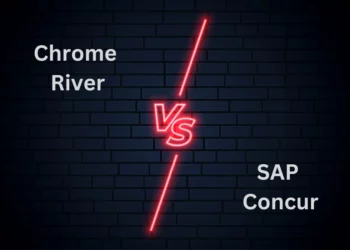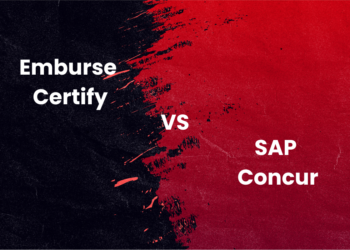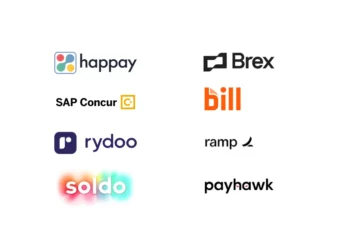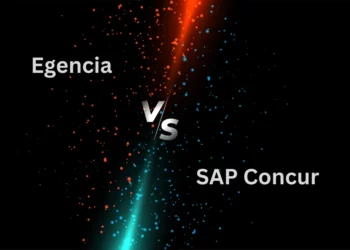Introduction
According to a report by Statista, the global POS software market is expected to reach $30.8 billion by 2024, with a compound annual growth rate (CAGR) of 15.1%.
With the rise of e-commerce and online shopping, businesses are increasingly adopting POS systems to enhance their customer experience and streamline their operations. In this competitive market, businesses need to choose the right POS billing software that meets their unique needs and provides reliable performance.
What’s more, Point of Sale (POS) billing software has become an essential tool for businesses of all sizes, enabling them to process transactions, manage inventory, track sales, and generate reports. In this blog, we’re breaking down everything there’s to know about POS software.
Quick Read: What is it Billing and their Types, Process, How it Works & Format
List of 10 best POS billing software
- Vend
- Shopify POS
- QuickBooks POS
- Lightspeed Retail
- Epos Now
- Square for Retail
- Revel POS
- ShopKeep POS
- Loyverse POS
- Erply
Quick Read: 11 Best Billing Software for Businesses
10 Best POS billing software options – Explained in Detail
1. Vend
Vend is a cloud-based point of sale (POS) software designed for small to medium-sized retail businesses. It enables businesses to manage their sales, inventory, and customers in one place.
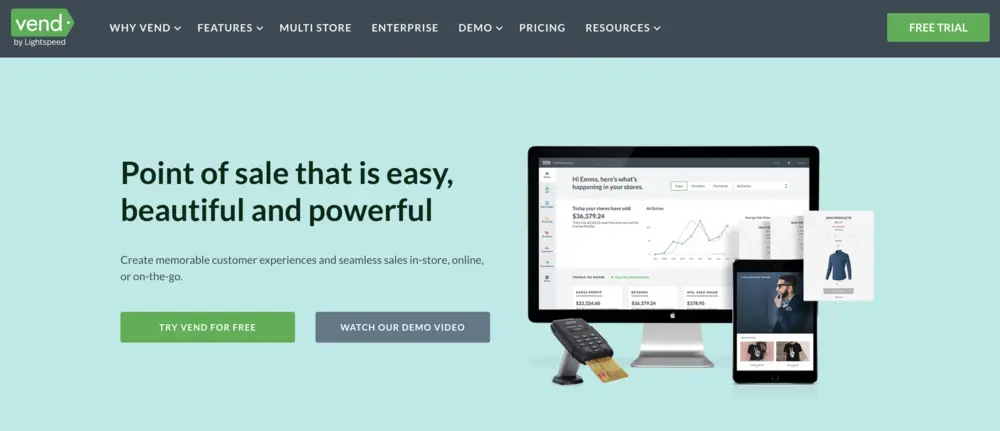
TOP features
- Inventory management
- Customer management
- Reporting and analytics
- E-commerce integration
- Multi-store functionality
Pros and Cons
Pros
- Intuitive and user-friendly interface
- Robust inventory management features
- Easy integration with other business software
- Strong customer management tools
- Excellent reporting and analytics capabilities
- Supports multiple payment methods
- 24/7 customer support available
- Good value for money
Cons
- Limited customization options
- No loyalty program functionality
- Can be slow to load at times
Pricing
Vend offers three pricing plans – Lite, Pro, and Enterprise. The Lite plan costs $99 per month, the Pro plan costs $129 per month, and the Enterprise plan’s price is customized according to the user’s requirements.
Reviews
Vend has received positive reviews for its ease of use, inventory management, and reporting capabilities. Users also appreciate the customer support and the ability to integrate with other business software. Some users have reported occasional glitches and bugs, but overall, Vend is considered a reliable and feature-rich POS software for retail businesses.
2. Shopify POS
Shopify POS is an all-in-one point-of-sale (POS) system designed for retail businesses of all sizes. It offers inventory management, customer management, and analytics tools to help businesses streamline their operations and grow their sales.
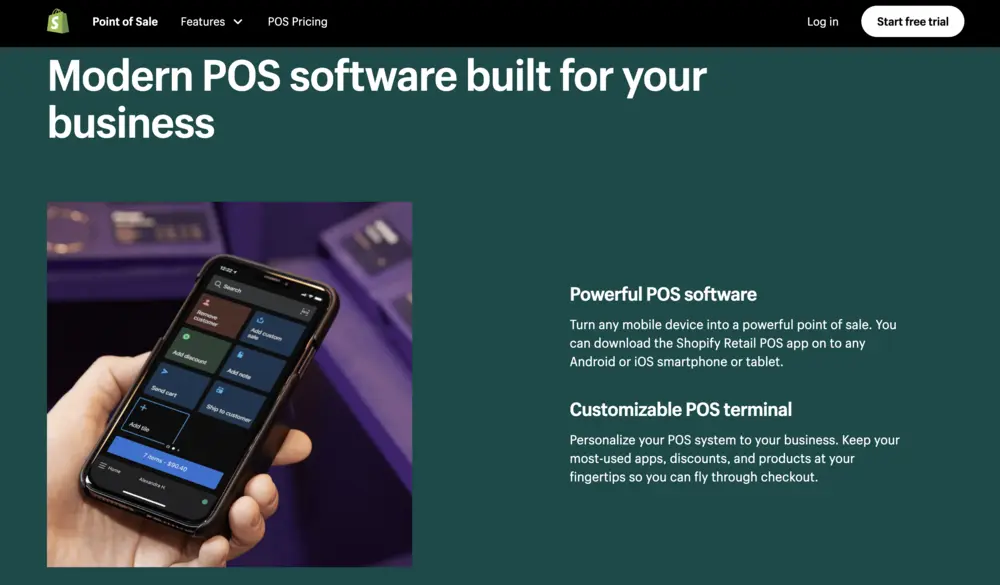
TOP features
- Inventory management with automatic syncing across online and offline sales channels
- Customer management with contactless payment options and loyalty program integrations
- Analytics and reporting tools to gain insights into sales trends and customer behavior
- Integration with third-party apps for marketing, accounting, and shipping
- Robust security features to protect customer data and prevent fraud.
Pros and Cons
Pros
- Easy to set up and use
- Intuitive and customizable interface
- Seamless integration with Shopify eCommerce platform
- Great customer support
- Multiple payment options including Apple Pay and Google Pay
- Comprehensive inventory management
- Mobile app for on-the-go sales
- Scalable for businesses of all sizes
Cons
- Limited offline functionality
- Additional fees for some features like gift cards and professional reporting
- Transaction fees for using third-party payment providers
- Limited customization options
- No support for multiple tax rates on a single product
- Limited customer support options on weekends
Note: The pros and cons are not exhaustive and may not be applicable to all businesses. It is recommended to evaluate the features and pricing based on the specific needs of the business.
Pricing
Shopify POS pricing starts at $29/month for the basic plan, which includes all the basic features. Additional fees may apply for advanced features such as gift cards, advanced reporting, and third-party payment providers.
Reviews
Shopify POS has received positive reviews for its ease of use, comprehensive features, and excellent customer support. Users appreciate its seamless integration with the Shopify eCommerce platform, but some have criticized the additional fees for advanced features and transaction fees for third-party payment providers. Overall, Shopify POS is a popular choice for businesses looking for an all-in-one retail management solution.
3. QuickBooks POS
QuickBooks POS is a powerful point-of-sale software that allows small and medium-sized businesses to efficiently manage their operations. It offers a range of features to help businesses with sales, inventory, customer management, and more.
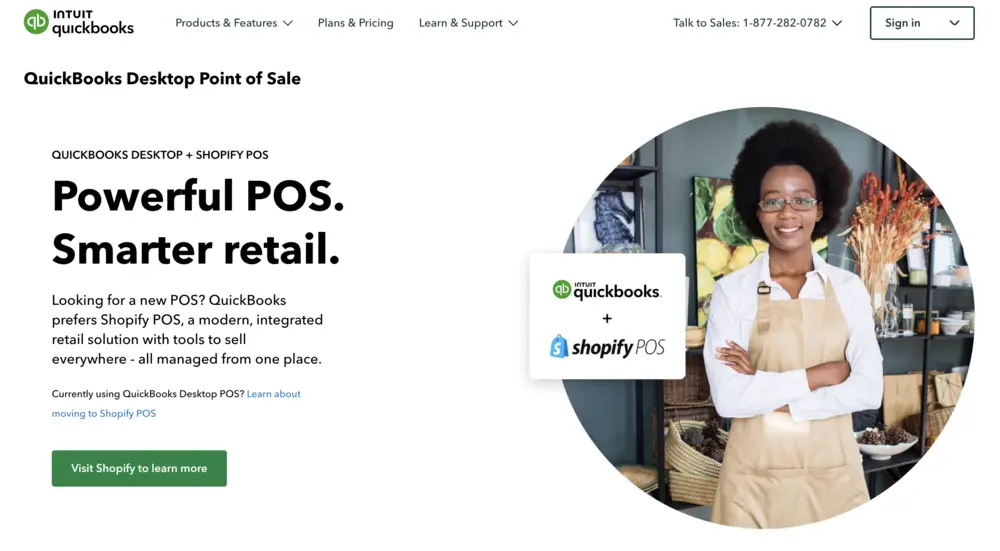
TOP features
- Inventory management with barcode scanning
- Multi-location support
- Sales and purchase order management
- Customer management with loyalty program functionality
- Detailed reporting and analytics
Pros and Cons
Pros
- Powerful inventory management capabilities
- Easy to use and set up
- Integrates with QuickBooks accounting software
- Multi-location support
- Good customer management features with loyalty program functionality
- Detailed reporting and analytics
- Intuitive user interface
- Robust security features to protect sensitive data
- Good value for money
- 24/7 customer support available
- Customizable receipt and label printing options
- Can be used on desktop or mobile devices
Cons
- Limited customization options
- Additional fees for some features
- No support for multiple tax rates on a single product
- No offline mode
- Limited integration with third-party software
- Limited to small and medium-sized businesses
Pricing
QuickBooks POS offers three pricing plans – Basic ($1,200), Pro ($1,700), and Multi-Store ($1,900) – with additional fees for hardware and support.
Reviews
QuickBooks POS has received positive reviews for its inventory management capabilities, ease of use, and customer support. However, some users have criticized its limited customization options and lack of support for multiple tax rates on a single product.
4. Lightspeed Retail
Lightspeed Retail is a cloud-based point of sale (POS) software designed for small to medium-sized retail businesses. It offers an easy-to-use and customizable interface, as well as features like inventory management, customer management, and detailed reporting and analytics.
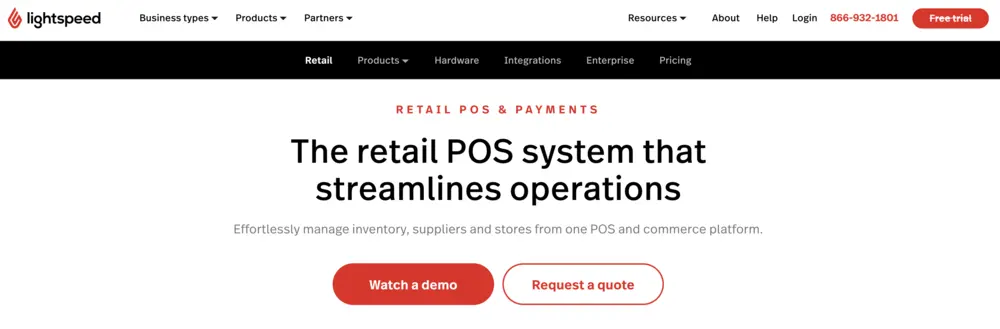
TOP features
- Intuitive and customizable interface
- Powerful inventory management capabilities
- Customer management features, including a built-in CRM
- Detailed reporting and analytics
- Multi-store functionality
Pros and Cons
Pros
- Easy to use and set up
- Intuitive and customizable interface
- Powerful inventory management capabilities
- Customer management features with built-in CRM
- Detailed reporting and analytics
- Multi-store functionality
- Good value for money
- 24/7 customer support available
- Good integration with third-party software
- Mobile app for on-the-go sales
Cons
- Can be slow to load at times
- Limited customization options
- Additional fees for some features
- No support for multiple tax rates on a single product
- No offline mode
- Limited to small and medium-sized businesses
- Limited integration with some popular eCommerce platforms
Pricing
Lightspeed Retail offers three different pricing plans: Basic, Standard, and Advanced. The Basic plan starts at $69 per month, while the Standard and Advanced plans cost $99 and $169 per month, respectively.
Reviews
Lightspeed Retail has received positive reviews for its user-friendly interface, powerful inventory management features, and detailed reporting capabilities. Customers also appreciate the 24/7 customer support and good integration with third-party software. Some negative reviews mention slow load times and limited customization options.
5. Epos Now
Epos Now is a cloud-based point of sale system designed for small and midsize businesses across a variety of industries.
TOP features:
- Customizable interface for easy navigation
- Inventory management with real-time tracking and alerts
- Multi-store and multi-register support
- Staff management features, including time clock and scheduling
- Detailed reporting and analytics capabilities
Pros and Cons
Pros
- Easy to set up and use
- Customizable interface for easy navigation
- Comprehensive inventory management
- Multi-store and multi-register support
- Staff management features
- Good reporting and analytics capabilities
- Good value for money
- Mobile app for on-the-go sales
- Supports multiple payment options
- Cloud-based system for easy access and data backup
- Integrates with a wide range of third-party software
Cons
- Limited offline functionality
- Limited customization options
- Limited support for international currencies
- Some advanced features require additional fees
- Can be slow to load at times
- No built-in loyalty program functionality
- Some users report occasional glitches and bugs
- Limited integration with eCommerce platforms
Pricing
Epos Now offers several pricing plans, including a Basic plan starting at $39 per month, a Pro plan starting at $69 per month, and an Elite plan starting at $149 per month. Custom enterprise plans are also available.
Reviews
Epos Now has generally positive reviews, with users praising its ease of use, robust inventory management features, and good value for money. Some users have reported occasional glitches and bugs, and others have noted that the system can be slow to load at times. Overall, Epos Now is a solid choice for small and midsize businesses looking for an affordable and feature-rich point of sale system.
Quick Read: 11 Best Online Business Payment Solutions
6. Square for Retail
Epos Now is a cloud-based point of sale (POS) system designed for businesses of all sizes, including restaurants, bars, and retail stores. It offers a wide range of features, including inventory management, staff management, reporting and analytics, and mobile app support for on-the-go sales.
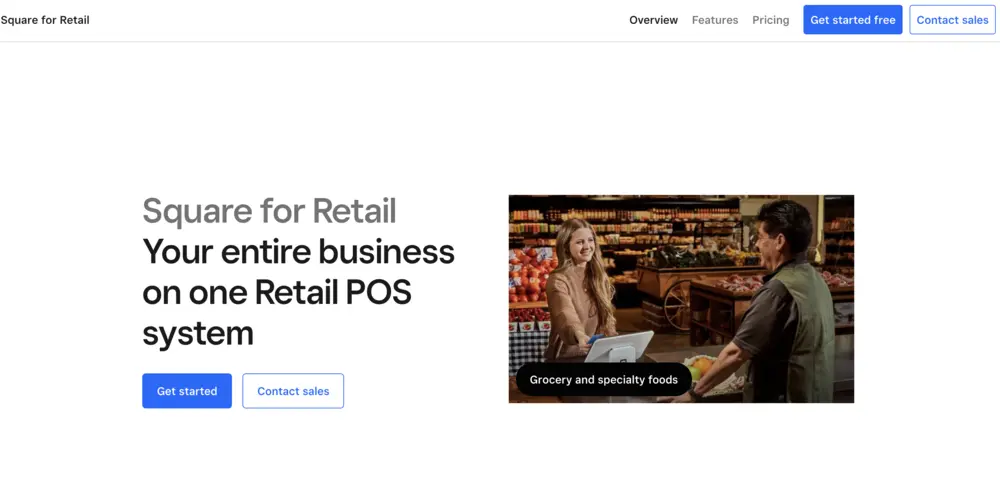
TOP features
- Comprehensive inventory management
- Multi-store and multi-register support
- Good reporting and analytics capabilities
- Staff management features, including time clock and scheduling
- Integrates with a wide range of third-party software
Pros and Cons
Pros
- Easy to set up and use
- Customizable interface for easy navigation
- Comprehensive inventory management
- Multi-store and multi-register support
- Staff management features, including time clock and scheduling
- Good reporting and analytics capabilities
- Good value for money
- Good customer support options
- Mobile app for on-the-go sales
- Supports multiple payment options
- Cloud-based system for easy access and data backup
- Integrates with a wide range of third-party software
Cons
- Limited offline functionality
- Limited customization options
- Limited support for international currencies
- Some advanced features require additional fees
- Can be slow to load at times
- No built-in loyalty program functionality
- Some users report occasional glitches and bugs
- Limited integration with eCommerce platforms
Pricing
Epos Now offers a variety of pricing plans starting at $39 per month per terminal. The cost varies based on the number of terminals and the features included.
Reviews
Epos Now has generally positive reviews, with many users praising its ease of use and comprehensive features. Some users have reported occasional glitches and bugs, but overall, it is considered a reliable and user-friendly POS system.
7. Revel POS
Revel is a cloud-based point of sale system designed for restaurants, retailers, and other businesses. It offers a range of features, including inventory management, customer management, and reporting and analytics.
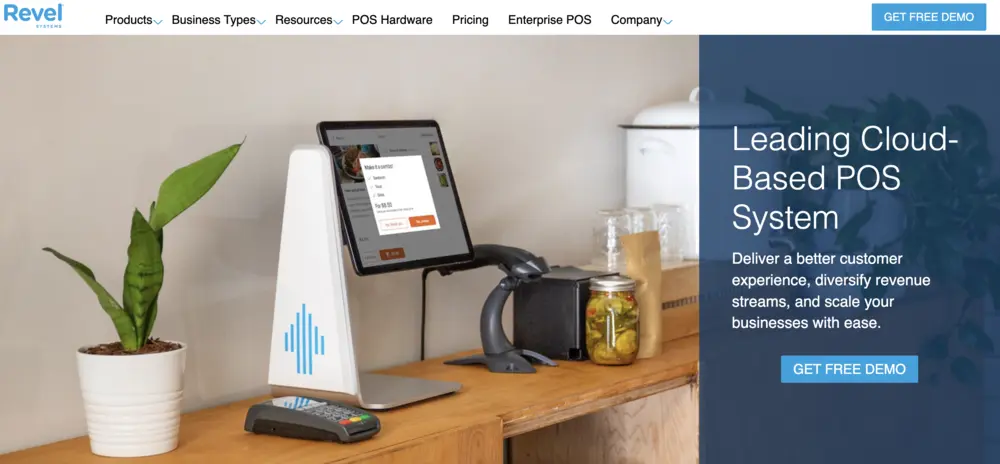
TOP features
- Customizable interface for easy navigation
- Comprehensive inventory management with real-time tracking
- Advanced order management and menu customization for restaurants
- Good customer management features with built-in CRM
- Integrated online ordering and delivery management
Pros and Cons
Pros
- User-friendly interface with easy setup
- Comprehensive inventory management capabilities
- Advanced order management and menu customization features
- Good customer management with built-in CRM
- Integrated online ordering and delivery management
- Detailed reporting and analytics
- Good security features to protect sensitive data
- Scalable for businesses of all sizes
- Multi-location support
- 24/7 customer support available
- Good integration with third-party software
- Robust loyalty program functionality
Cons
- Higher pricing than some competitors
- Limited offline functionality
- Limited customization options
- No support for multiple tax rates on a single product
- Some advanced features require additional fees
- Limited integration with some popular eCommerce platforms
- Some users report occasional glitches and bugs
- Can be slow to load at times
- Limited customer support options on weekends
Pricing
Revel offers different pricing plans based on the size and needs of your business, with pricing starting at $99/month. You can contact their sales team for a customized quote.
Reviews
Revel has generally positive reviews, with customers praising its ease of use, comprehensive features, and good customer support. Some negative reviews cite occasional technical issues and higher pricing compared to competitors.
8. ShopKeep POS
ShopKeep POS is a cloud-based point of sale system designed for small and medium-sized businesses. It offers a range of features, including inventory management, employee management, and reporting and analytics.
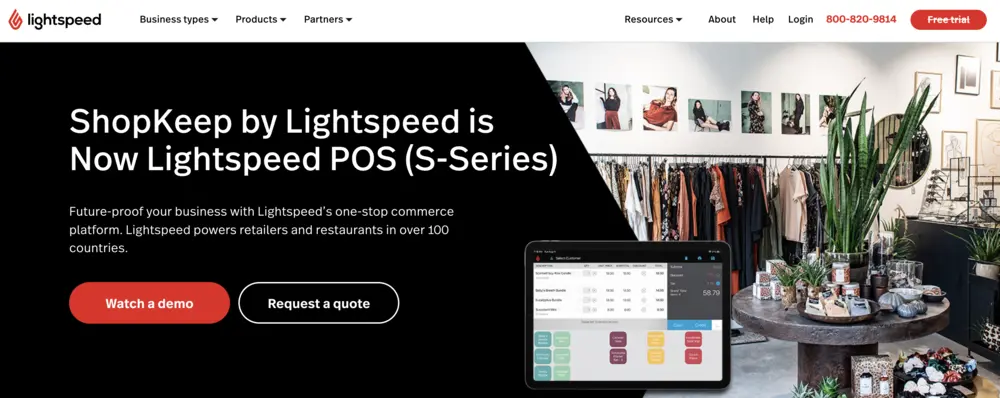
TOP features
- Inventory management with low stock alerts and purchase order creation
- Customizable interface for easy navigation and branding
- Employee management with time tracking and scheduling
- Reporting and analytics with real-time sales data
- Mobile app for on-the-go sales and inventory management
Pros and Cons
Pros
- Easy to use and set up
- Customizable interface for easy navigation
- Good inventory management capabilities
- Good reporting and analytics capabilities
- Good customer support options
- Mobile app for on-the-go sales
- Supports multiple payment options
- Cloud-based system for easy access and data backup
- Good integration with third-party software
- Low-cost hardware options
- Staff management features, including time clock and scheduling
- Good value for money
Cons
- Limited offline functionality
- Limited customization options
- Limited support for international currencies
- Some advanced features require additional fees
- No built-in loyalty program functionality
- Limited integration with eCommerce platforms
- Limited multi-store functionality
- Can be slow to load at times
- No support for multiple tax rates on a single product
Pricing
ShopKeep offers three pricing plans: Basic, Essential, and Advanced. Prices range from $49/month to $199/month. Custom pricing is available for enterprise-level businesses.
Reviews
ShopKeep POS has generally positive reviews, with users praising its ease of use and value for money. However, some users have reported occasional glitches and bugs, as well as limited customization options.
9. Loyverse POS
Loyverse POS is a cloud-based point of sale software designed for small businesses. It offers features such as inventory management, customer management, sales analytics, and multi-store management.
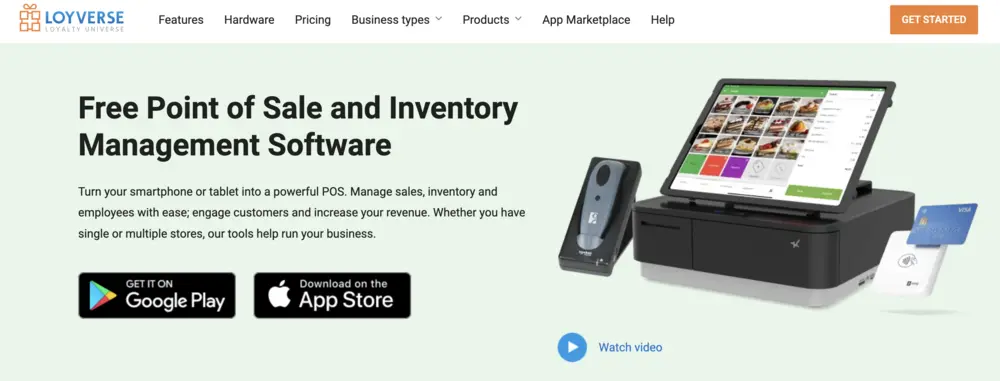
TOP features
- Inventory management: Keep track of inventory levels, receive low stock alerts, and set up automatic purchase orders.
- Customer management: Manage customer data, view purchase history, and set up a loyalty program.
- Sales analytics: Track sales performance, view sales reports, and analyze employee performance.
- Multi-store management: Manage multiple stores from a single account and transfer inventory between locations.
- Mobile app: Use the mobile app to manage sales and inventory on the go.
Pros and Cons
Pros
- Easy to set up and use
- Comprehensive inventory management
- Good customer management features
- Multi-store support
- Good reporting and analytics capabilities
- Good value for money
- Mobile app for on-the-go sales
- Supports multiple payment options
- Built-in loyalty program functionality
- Good integration with third-party software
- Free plan available
Cons
- Limited customization options
- Limited offline functionality
- Limited support for international currencies
- Some advanced features require additional fees
- Limited multi-language support
- Limited integration with eCommerce platforms
- Some users report occasional glitches and bugs
- Limited customer support options
Pricing
Loyverse POS offers a free plan with basic features, as well as paid plans with more advanced features. The paid plans start at $5/month per store.
Reviews
Loyverse POS has generally positive reviews, with users praising its ease of use and value for money. Some users have reported occasional glitches and bugs, and some have noted limited customization options.
10. Erply
Erply is a cloud-based point-of-sale (POS) software designed for small and midsize retail businesses. It provides businesses with tools to manage sales, inventory, customers, and reporting in a centralized platform.
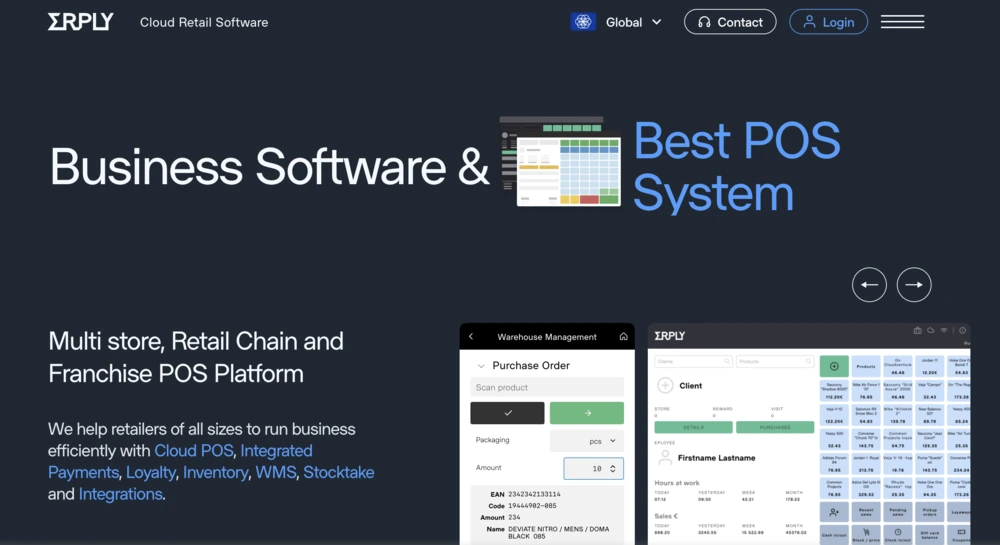
TOP features
- Inventory management with real-time tracking and reporting.
- Customizable POS interface to suit different businesses and needs.
- Omnichannel capabilities, including eCommerce integration and online store management.
- Customer management with a built-in loyalty program and marketing tools.
- Reporting and analytics with detailed insights into sales, inventory, and customer behavior.
Pros and Cons
Pros
- Comprehensive inventory management with real-time tracking
- Customizable POS interface to suit different businesses and needs
- Omnichannel capabilities, including eCommerce integration
- Customer management with a built-in loyalty program and marketing tools
- Detailed reporting and analytics with insights into sales, inventory, and customer behavior
- Multi-store and multi-currency support
- Good integration with third-party software
- Good customer support options
- Customizable pricing plans to fit different business needs
Cons
- Higher pricing compared to some competitors
- Limited offline functionality
- Some users report occasional glitches and bugs
- Limited customization options
- Steep learning curve for some features
- Limited integration with popular eCommerce platforms
- Limited support for international tax regulations
- Limited multi-language support
Pricing
Erply offers customizable pricing plans based on the needs and size of a business. Interested users can contact their sales team for a quote.
Reviews
Customer reviews of Erply are generally positive, with many praising its robust inventory management capabilities, customer management features, and omnichannel capabilities. Some users have reported occasional glitches and bugs, as well as a steep learning curve for some of the more advanced features.
What is POS billing software?
POS billing software, or point of sale billing software, is a type of software designed to streamline and simplify the process of billing customers for products or services at the point of sale. It is commonly used in retail stores, restaurants, and other businesses that handle a high volume of transactions.
Using POS billing software, businesses can easily manage sales, inventory, and customer data in real-time, and generate reports to gain insights into their business operations.
Quick Read: Billing Cycle: What is it, Types, Duration and How Does it Work?
Importance of using a trusted POS software
Using a trusted POS billing software provider is crucial for businesses to ensure smooth and secure transactions, efficient management of inventory, and effective customer engagement.
Here are some reasons why businesses should choose a trusted POS billing software provider:
1. Risks of using unreliable software
Using unreliable POS billing software can lead to numerous risks, such as system crashes, data loss, incorrect billing, and fraudulent transactions. This can result in loss of revenue, loss of customer trust, and legal liabilities. A trusted POS billing software provider ensures that their software is reliable, updated regularly, and free of bugs and errors.
2. Security concerns
Security is a major concern for any business that handles sensitive customer information and financial data. Trusted POS billing software providers prioritize security by using advanced encryption techniques to protect data from cyber threats, ensuring secure data storage, and implementing multi-factor authentication to prevent unauthorized access.
3. Customer support and service
In case of any issues or queries, businesses need reliable customer support from their POS billing software provider to resolve issues quickly and minimize downtime. A trusted provider offers 24/7 customer support, prompt response to queries, and ongoing training and resources to ensure efficient use of the software.
What are the advantages of using a POS billing software?
POS billing software offers a wide range of advantages for businesses of all sizes. It simplifies the billing process and helps companies keep accurate financial records, reduce human error, manage inventory, and improve customer experience. In addition, it provides powerful analytics and reporting tools that can help businesses make data-driven decisions.
1. Streamlined billing process
POS billing software automates many manual tasks associated with the billing process. It can quickly and accurately calculate sales tax, process payments, and generate receipts, making checkout faster and more efficient.
2. Accurate financial records
It helps businesses keep accurate financial records by automatically recording transactions and generating reports. This can save time and reduce errors associated with manual data entry.
3. Reduction in human error
The software reduces the risk of human error associated with manual billing processes. It eliminates the need for manual calculations, reducing the risk of mistakes.
4. Inventory management
It can help businesses manage inventory more effectively by tracking sales and inventory levels in real-time. It can also generate alerts when inventory levels are low, enabling businesses to restock before running out of stock.
5. Improved customer experience
POS billing software can help businesses provide a better customer experience by making checkout faster and more efficient. It can also store customer information, making it easier to process returns, exchanges, and refunds.
6. Analytics and Reporting
It provides powerful analytics and reporting tools that enable businesses to make data-driven decisions. It can generate reports on sales trends, inventory levels, and customer behavior, helping businesses identify areas for improvement and make informed decisions about pricing, promotions, and marketing campaigns.
Quick Read: Billing Statement: What is it, Components, Formats & How to Create?
Key features to look for in a POS billing software
When choosing a POS billing software, there are several key features to consider that can impact the efficiency and effectiveness of your operations.
Here are some of them:
1. User-friendly interface
The software should have a simple and intuitive interface that is easy to use for you and your staff, reducing the time spent on training and allowing for quick and efficient billing.
2. Customizable receipts and invoices
The ability to customize receipts and invoices with your logo, branding, and information can improve the professionalism of your business and help with marketing efforts.
3. Multiple payment options
The software should support multiple payment options, including credit/debit cards, cash, and mobile payments, providing convenience for your customers and expanding your revenue stream.
4. Integration with other systems
The ability to integrate with other systems such as accounting software, inventory management systems, and eCommerce platforms can save time and reduce errors by automating processes and streamlining data transfer.
5. Security measures
The software should have robust security measures in place to protect sensitive customer and financial data, including encryption, user access controls, and regular software updates.
6. Scalability
The software should be scalable and able to grow with your business, accommodating additional locations, products, and services as needed.
Quick Read: 12 Best Invoicing Software for Your Business
How to choose the right POS billing software?
Choosing the right POS billing software can be a crucial decision for a business.
Here are some key steps to follow in the process:
- Determine business needs: Before choosing a POS billing software, it is essential to assess the business needs and requirements, such as the size of the business, the number of stores, types of payment methods, and inventory management needs.
- Research various software options: Once the business needs are clear, research various POS billing software options available in the market that cater to those specific needs.
- Compare features and pricing: Compare the features and pricing of the shortlisted options to determine which software provides the most value for the investment.
- Consider user reviews and ratings: Reading user reviews and ratings can provide valuable insights into the strengths and weaknesses of the software, as well as the level of customer support provided.
- Request a demo or trial: Requesting a demo or trial can help in testing the software and assessing its compatibility with the business requirements and workflows. It also helps in understanding the ease of use and the learning curve for employees.
Happay offerings
Happay is a cloud-based expense management platform that provides businesses with an end-to-end solution for managing their expenses. It offers features such as prepaid cards, expense reporting, automated expense recording, and real-time expense tracking. Happay aims to simplify the expense management process for enterprises and provide them with a comprehensive tool to control employee expenses, reduce manual intervention, and increase visibility and control over expenses.
Quick Read: 10 Best Expense Management Software
FAQs
POS software is also known as point-of-sale software, which is used to facilitate sales transactions between a customer and a business, including processing payments, managing inventory, and generating receipts or invoices. It is typically used in retail, restaurant, and hospitality industries.
POS software can benefit any business that handles transactions and inventory management, including retailers, restaurants, cafes, bars, hotels, and other hospitality businesses. Any business that wants to streamline its billing and payment process, manage its inventory, track sales and customer behavior, and analyze business data can benefit from using POS software.
The four types of POS systems are:
1. Terminal POS
2. Mobile POS
3. Self-service POS
4. Online POS
POS software is used in various industries such as retail, hospitality, healthcare, and entertainment for managing transactions, inventory, and customer data. It can be found in physical stores, restaurants, hotels, hospitals, and other businesses that accept payments.
Tally is not a dedicated POS software. It is primarily an accounting software that is used for managing financial transactions and generating financial reports. While Tally does have some POS-related features, it is not a fully functional POS system.
SAP offers various software solutions for different business processes, including point-of-sale (POS) software. However, SAP is primarily known for its enterprise resource planning (ERP)