A combination of multiple business processes constitutes a company. Time tracking, contact management, team collaboration, and workflow management are aspects that owners need to crack, regardless of the type of business. While no single tool can fill in for these multiple processes, choosing a suitable suite of tools, like business management software, is highly beneficial.
In fact, according to a McKinsey survey, 66% of organizations have dabbled with business process automation in more than one function.
Companies use business management software to centralize information across sales, marketing, and finance functions.
It helps manage operations, products, and workflows from end to end. It consolidates applications used to collaborate on projects, update time sheets, and control activities.
Some examples of business management solutions include CRM software, asset management software, and work management software.
List of best business management software
- Happay
- Slack
- Intercom
- Freshsales
- Freshdesk
- Acumatica
- Asana
- Airtable
- Hubspot Service Hub
- Google Workspace
A comparison of best business management software
|
Category |
Happay |
Slack |
Intercom |
Freshsales |
Freshdesk |
Acumatica |
Asana |
Airtable |
HubSpot Service Hub |
Google Workspace |
|
Top Features |
Expense management Electronic Payments Reimbursements |
Real-time collaboration File sharing Scheduled messaging |
Live chat Automated messaging Knowledge base |
CRM Sales pipeline CPQ |
Help desk Ticket creation SLAs |
Journal entries Audit trail Invoice customization |
Task management KPI tracking Drag and drop |
Project roadmap Templates Due dates |
Ticket response Dashboards Reports |
Mobile app User and role management |
|
Free forever |
No |
Yes |
No |
Yes |
Yes |
No |
Yes |
Yes |
Yes |
Yes |
|
Pricing |
Contact |
$6.67 per month |
$74 per month |
$16 per month |
$14.99 per month |
Contact |
$10.99 per month |
$10 per user per month |
$50-$1200 per month |
$6-$18 per month |
|
Free trial |
No |
Yes |
Yes |
Yes |
Yes |
No |
Yes |
Yes |
Yes |
Yes |
|
G2 rating |
4.5/5 | 4.5/5 | 4.4/5 | 4.6/5 | 4.4/5 | 4.4/5 | 4.3/5 | 4.6/5 | 4.4/5 | 4.6/5 |
Best business management software – Explained in detail
Let’s look at the top 10 best business management solutions in 2023.
1. Happay
Happay is a travel and expense (T&E) solution that helps you solve complex finance use cases.
It integrates corporate travel, expense, and payments management, with 7000+ global customers across different industries. Happay helps make business management more effortless.
Happay makes it possible to seamlessly manage travel, expenses, and payment with out-of-the-box features. It integrates with leading TMCs and provides an in-app booking experience that allows users to choose seats and food options and confirm tickets, all in a single solution.
It also provides an OCR scanning feature that inputs expenses automatically, requiring no manual intervention. The system has automated policy checks, violation call-outs, easy-to-set-up approval workflows, and deviations for complex business use cases.
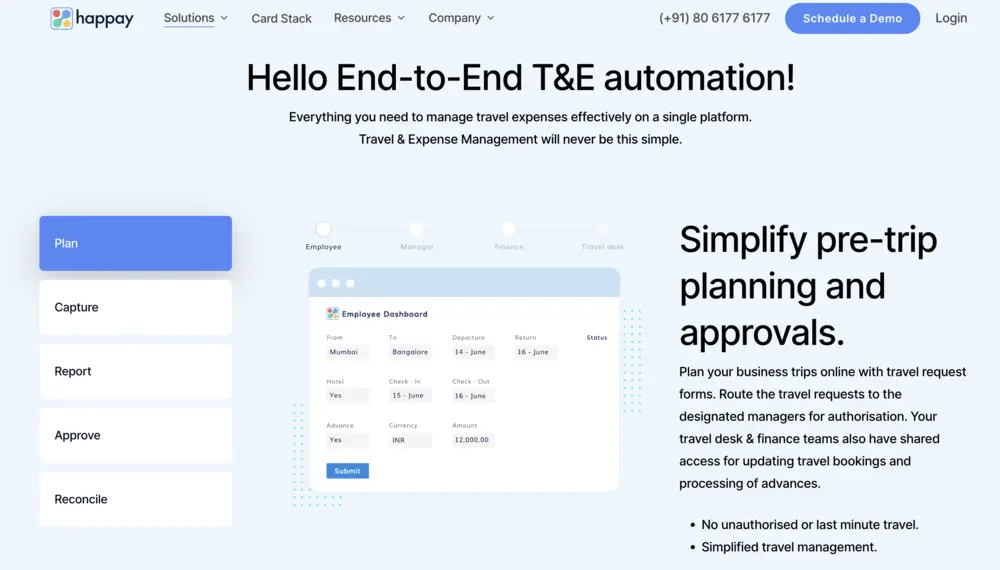
Best for
Happay is a perfect solution for mid-sized companies to large enterprises and has been consistently rated a leader on review platforms such as G2.
Features
- Expense reports
- Bank and credit card integration
- Electronic payments
- Reimbursements
- Automated reminders
- Policy compliance management
Pros |
Cons |
|
User-friendly platform |
The refund process could take more time |
|
Streamlined updates |
General glitches and bugs |
|
Easy to track spending and export reports |
Text fields can be reset from time-to-time |
|
Eliminates the need for paper receipts and manual entries |
The interface can be slow at times |
Pricing
You can contact Happay’s team to learn more about the solution and its pricing.
Reviews
Happay is rated 4.5 out of 5 according to 292 reviews on G2.
Conclusion
Happay provides a centralized system for companies to manage their T&E, petty cash, and more. With Happay, companies can ensure high policy compliance, track spends easily, and process reimbursements seamlessly.
Quick Read: 10 Best Expense Management Software
2. Slack
Slack lets teams communicate and collaborate in real time. The team collaboration tool is a messaging app that allows employees to send messages and share files. Still, it also includes other features such as video conferencing, screen sharing, and project management tools.
Slack is popular among businesses across remote teams and larger companies since it allows members to communicate quickly and easily from wherever they are. It is organized into channels, which can be either public or private.
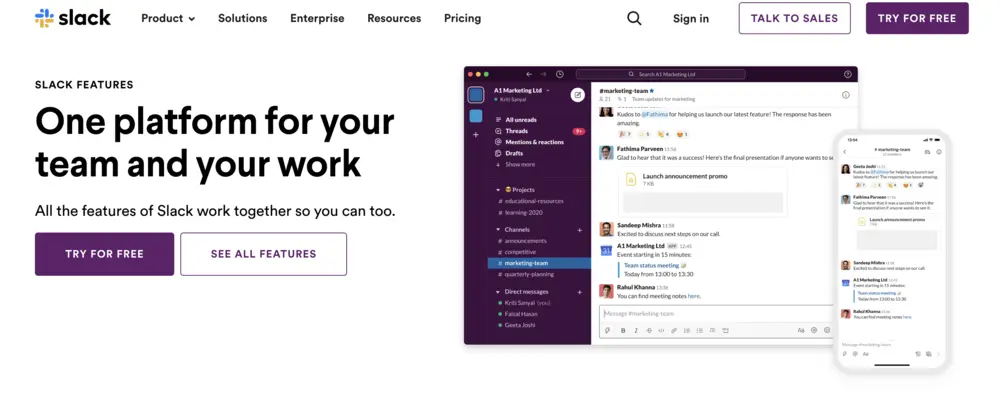
Best for
Slack is used by various small to large businesses and is among the highest-rated team communication solutions.
Features
- File sharing
- Real-time notifications
- Scheduled messaging
- Audio and video conferencing
- Mobile application
- Integrations
Pros |
Cons |
|
More efficient and effective team communication |
No way to know whether a recipient has seen a message |
|
Easy to use |
Has syncing issues in iOS |
|
Integrations |
Glitchy audio calling features |
|
Extensive search capabilities |
Notifications can get overwhelming |
Pricing
Slack is free to use for small teams. Slack’s plans start from $6.67 per user per month and go up to $12.50 per user per month when billed annually.
Reviews
Slack is rated 4.5 out of 5 according to 31,125 reviews on G2.
Conclusion
Slack makes it easy for companies to boost their communication internally. With deep search capabilities and top-of-the-line audio and video conferencing capabilities, Slack is a perfect solution for all companies with more than 3 team members.
Quick Read: 10 Best Expense Reporting Software
3. Intercom
Intercom helps businesses communicate with customers through live chat, email, and in-app messages. It provides tools that enable companies to engage with their customers in real-time, automate personalized messages, and gain insights into their behavior and preferences.
Intercom lets businesses segment their customer base, targeting specific groups with personalized messages based on their behavior or interests. It integrates with other solutions, such as CRM and marketing automation software, making it easy for businesses to streamline customer communication and workflow.
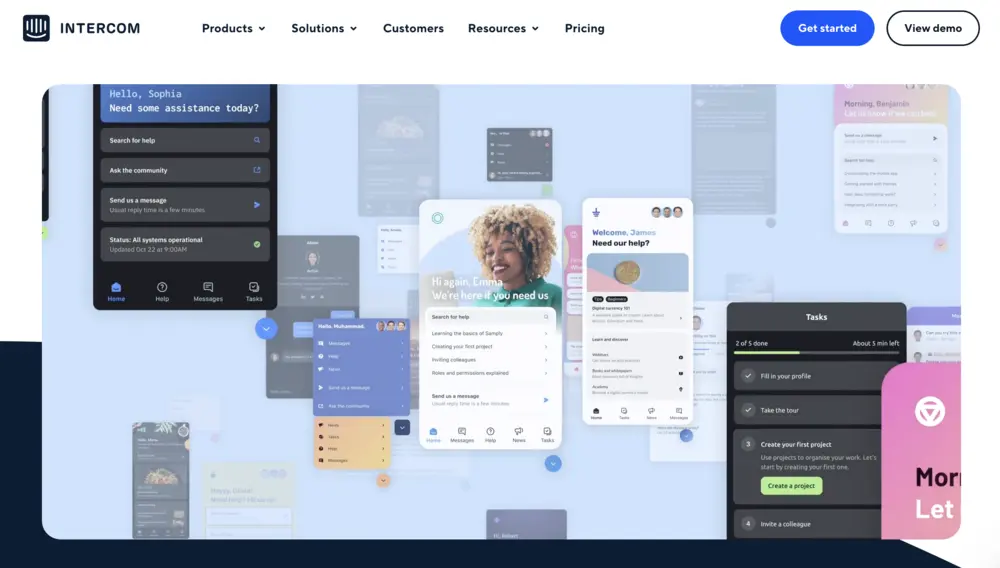
Best for
Intercom is primarily used by small to medium-sized businesses. It is consistently rated a “Leader” in G2’s quarterly GRID report.
Pros |
Cons |
|
Fast and intuitive |
Lots of add-on features need to be purchased separately |
|
Extensive knowledge base |
The overall cost of the solution |
|
Valuable integrations with other business tools |
The solution can be complex to set up |
|
Great customer service |
It does not support multi-lingual communication at the moment |
Features
- Live chat
- Automated messaging
- Knowledge base
- Customer segmentation
- Analytics
- Integrations
- Email to case
Pricing
Intercom’s Starter plan starts at $74 per month when billed annually.
Reviews
Intercom is rated 4.4 out of 5 according to 2,609 reviews on G2.
Conclusion
Since entering the market, Intercom has made it easier for companies to deploy a live-chat solution on websites. Intercom is highly rated, cost effective and widely used.
Quick Read: 11 Best Billing Software for Businesses
4. Freshsales
Freshsales helps businesses of all sizes streamline their lead management, interaction, customer relationship management, and other operations through its CRM solution. Organizations can design custom workflows with event-based triggers to automate repetitive tasks using the platform.
Teams can create custom sales pipelines based on geographies, units, processes, or other criteria. It comes with customizable email templates, sales goals tracking, predictive scoring, sales forecasting, audit logs, and role-based access.
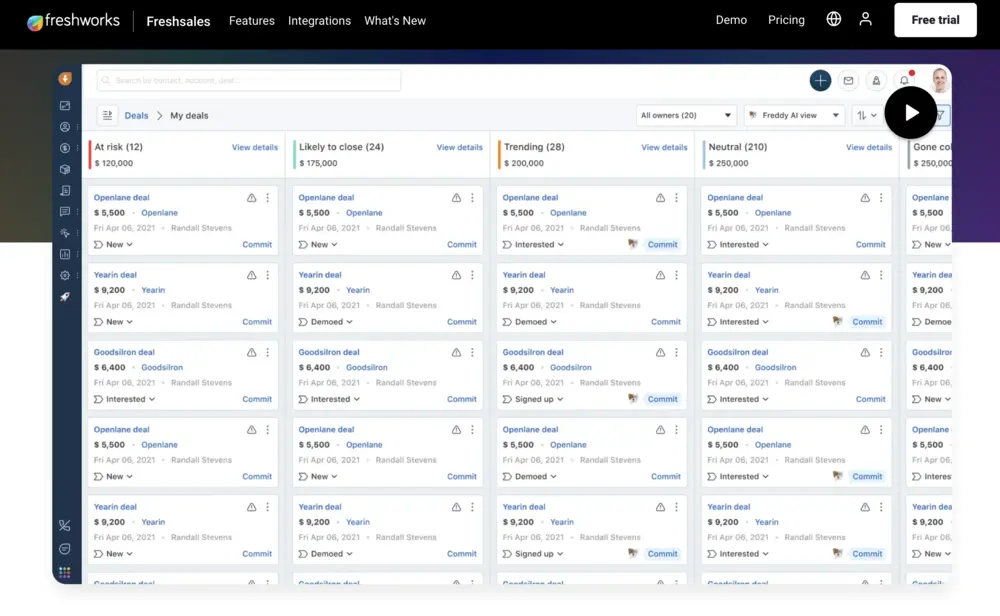
Best for
Freshsales is an ideal solution for companies of all sizes and has been rated one of the “Top 50 Sales Products” by G2.
Features
- Contact and account management
- Gantt charts
- CPQ
- Territory management
- Reporting
- Dashboards
- Forecasting
Pros |
Cons |
|
User-friendly and intuitive |
General bugs and issues from time to time |
|
Great support |
Search functionality is not deep enough |
|
Easy to implement and set up |
Becomes sluggish with more data |
|
Cost-effective |
No custom module support |
Pricing
Freshsales starts at $15 and goes up to $69 if you’re an enterprise user. It also offers a 21-day free trial.
Reviews
Freshsales is rated 4.6 out of 5 based on 1,041 G2 reviews.
Conclusion
Freshsales is a cost-effective CRM solution and has a plan to suit the needs of all
Quick Read: 10 Best Spend Management Software
5. Freshdesk
Freshdesk helps businesses provide effortless service across every customer touchpoint through its cloud-based customer service software. It lets companies monitor conversations over email, phone, and social media. It also helps improve agent productivity with automation, enables self-service capabilities with chatbots, and monitors KPIs with analytics.
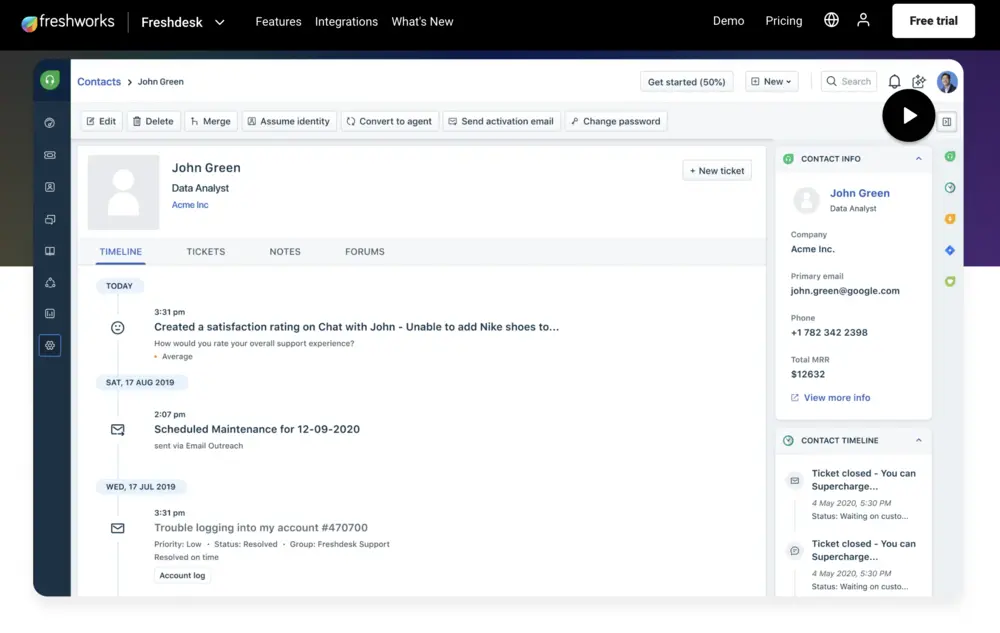
Best for
Freshdesk is an ideal solution for companies of all sizes and has been rated one of the “Top 50 Customer Service Products” by G2.
Features
- Ticket creation
- Customer Portal
- SLA management
- Ticket collaboration
- Email to case
Pros |
Cons |
|
Automation and structural rules |
It becomes more expensive as you scale |
|
Cost-effective for smaller teams |
|
|
Customization options |
Unreliable roadmap |
|
Reporting and analytics |
Poor customer service |
Pricing
Freshdesk starts at $15 and goes up to $48.99. It also offers a 21-day free trial and a free-forever plan for smaller teams.
Reviews
Freshdesk is rated 4.4 out of 5, according to 2,736 G2 reviews.
Quick Read: 10 Best Business Budgeting Software
6. Acumatica
Acumatica Cloud ERP provides the best business management system. Acumatica delivers value to small and midmarket companies through edge technology and top-class business functionalities.
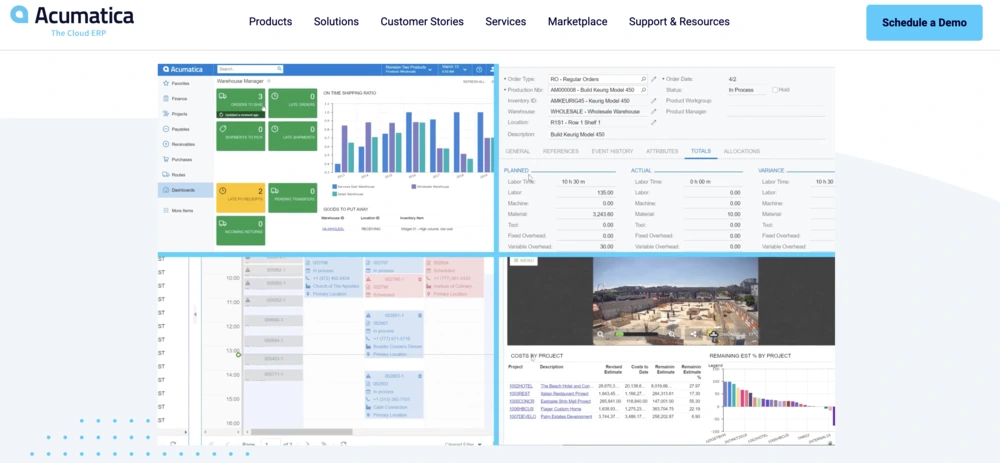
Best for
Acumatica is a perfect ERP solution for small to medium-sized companies.
Features
- Journal entries
- Audit trail
- Invoice customization
- Financial statements
- Purchase orders
- Work order management
- Workflows
Pros |
Cons |
|
Flexibility, since it’s cloud-based |
Auditing is resource-heavy and expensive |
|
A simple but powerful solution |
AP document recognition is clunky and unresponsive at times |
|
Consistent product updates every year |
|
|
Helpful customer service, with an extensive knowledge base |
Report generation can be challenging |
Pricing
Acumatica’s pricing information is private. It follows a quote-based pricing model.
Reviews
Acumatica is rated 4.4 out of 5, according to 795 G2 reviews.
Conclusion
Acumatica is a feature-rich ERP system that provides value to businesses of all sizes. While it could be expensive, there’s no question to its high-value offering.
Quick Read: 6 Best Cash Flow Management Software
7. Asana
Asana enables teams to plan their work at scale, from daily tasks to milestones tracking, resulting in increased confidence, speed, and productivity, regardless of location or department involvement. More than 100,000 customers and free users use Asana to manage and track company objectives, product launches, and marketing campaigns.
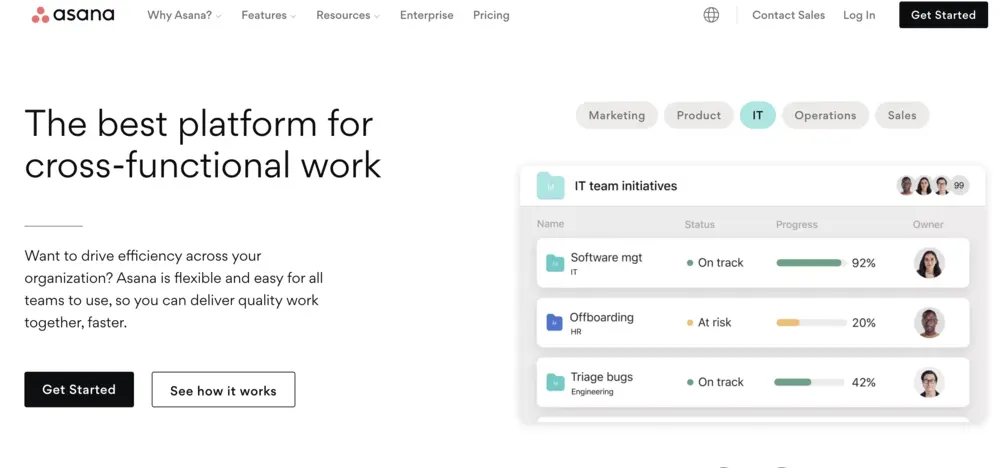
Best for
Asana is perfect for small to medium-sized businesses with some enterprise users.
Features
- To-do lists
- Kanban boards
- Project planning
- Task management
- Resource management
- KPI tracking
Pros |
Cons |
|
Straightforward project management |
Cannot assign tasks to multiple stakeholders |
|
Helps stay on track with daily/monthly goals |
The steep learning curve for new users |
|
Automate many tasks |
The free version is limited in functionality |
|
Deep filtering options |
Notification controlling is a little tricky in the beginning |
Pricing
Asana has a free forever plan, offers a 30-day free trial, and the paid plans start from $10.99 per user per month. You can contact them to know more.
Reviews
Asana is rated 4.3 out of 5 according to 9,299 G2 reviews.
Conclusion
Asana is one of the most widely-used project management tools in the market. It’s easy to use, free, and cost-effective when you shift to paid plans.
Quick Read: 9 Best Vendor Payment Management Software
8. Airtable
Airtable’s project management solution focuses primarily on data organization and collaboration.
The solution organizes data in a spreadsheet format, allowing users to link similar data. One use case is linking contacts to companies or vendors to inventory items.
Airtable is multi-device compatible, allowing users to view data on desktop computers and mobile devices.
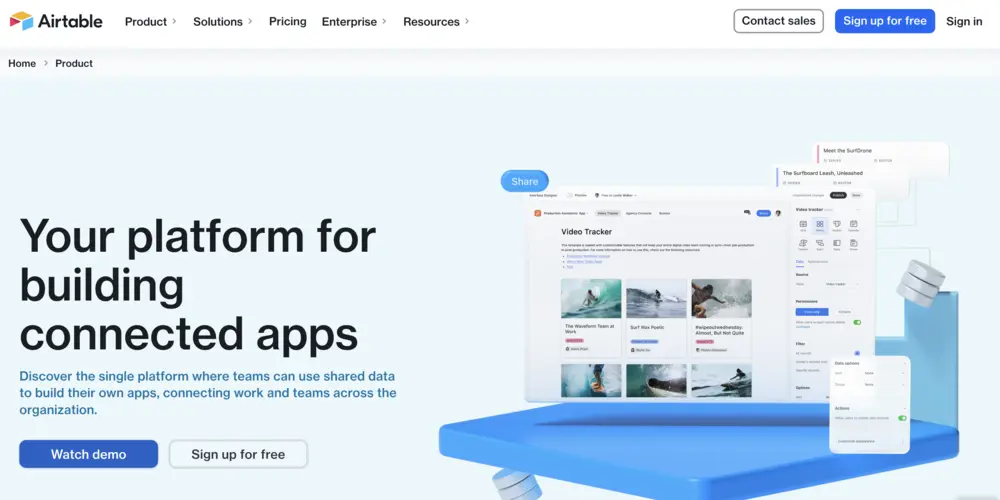
Best for
Airtable is an ideal solution for small to medium-sized businesses. It’s a perfect fit for Excel or spreadsheet users looking for something more intuitive.
Features
- Project roadmap
- Templates
- Due dates
- Drag and drop functionality
- Task prioritization
Pros |
Cons |
|
Easy-to-use interface |
It does not integrate easily with other work platforms |
|
Customizability |
The mobile app is challenging to navigate |
|
Flexible solution |
No way to present data externally |
|
Great for project visualization |
It’s pricey |
Pricing
Airtable offers a free trial and a free-forever plan, and its paid version starts from $10 per user per month. You can reach out to them to know more.
Reviews
Airtable is rated 4.6 out of 5 according to 2,121 G2 reviews.
Conclusion
Airtable is one of the best spreadsheet-replacement tools in the market. It’s cost-effective in the beginning and even provides the option for users to use a basic set of features free without commitment.
Quick Read: 10 Best ERP Software
9. Hubspot Service Hub
Small to large businesses can manage contacts, requests, deals, appointment schedules, and more with HubSpot.
Critical features of HubSpot Service Hub include reporting, lead generation, marketing automation, and analytics. It consists of a CRM module that allows customer detail organization, conversation progress tracking, and pipeline tracking.
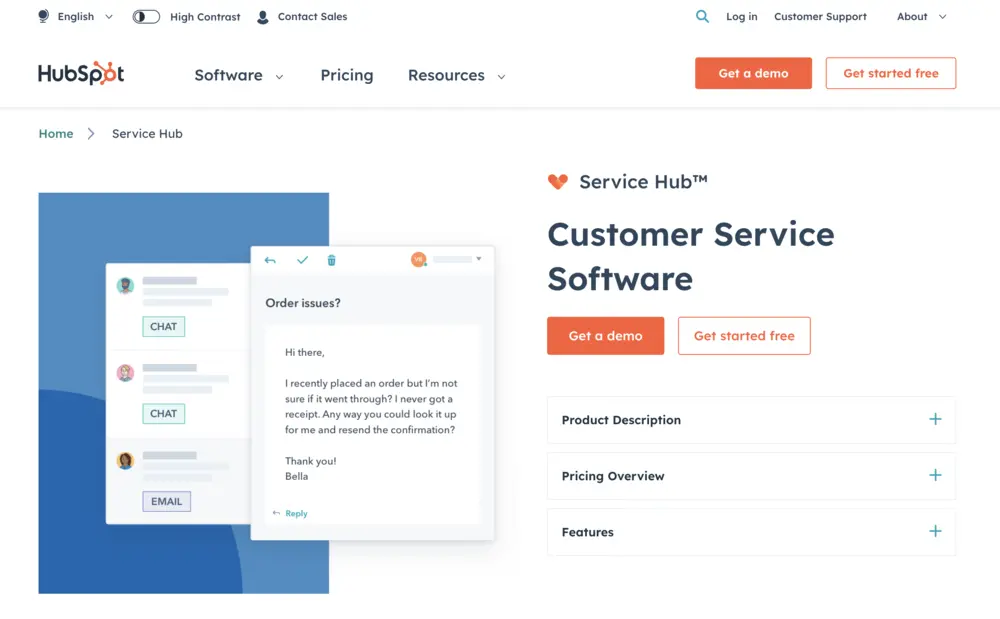
Best for
The solution is best for businesses of all sizes.
Features
- Ticket response
- Dashboards
- Reports
- Data import and export
- Customer monitoring
Pros |
Cons |
|
Self-setup through HubSpot Academy |
Knowledge base article format cannot be changed |
|
Highly scalable solution |
It becomes hard to assign collaborators |
|
Valuable insights |
Lacking user-interface |
|
Serves as a single source of truth |
No product update notifications |
Pricing
Hubspot’s plans start from $50 per month and go up to $1200 per month. It also offers a free trial and a free forever plan.
Reviews
Hubspot Service Hub is rated 4.4 out of 5 according to 1,817 G2 reviews.
Conclusion
HubSpot is a highly rated, end-to-end customer relationship platform. With a wide range of features, it’s no surprise that it has a big customer base.
Quick Read: TOP 10 Procurement Software
10. Google Workspace
Google Workspace is a tool that helps businesses manage video meetings, presentations, and multi-person video calls.
The platform includes access control, real-time chat, audio and video conferencing, chat, calendar, editing, mobile access, and content management.
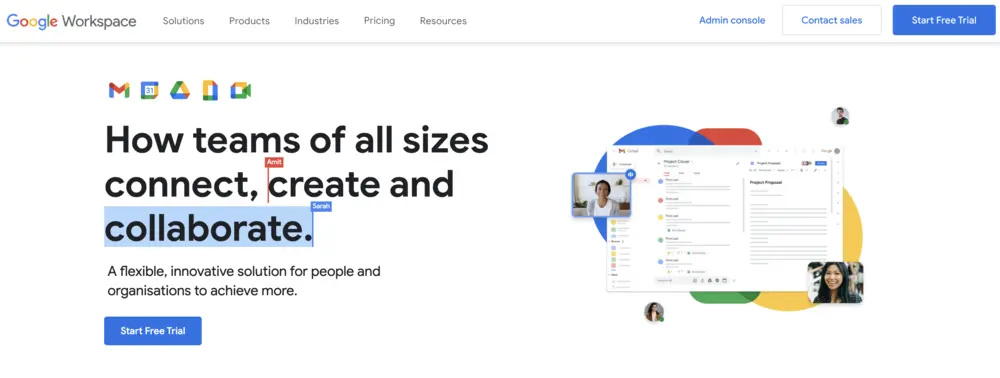
Best for
The solution is best for companies of all sizes.
Features
- Mobile app
- User and role management
- Document creation
- Document management
- Spreadsheets
- Simultaneous editing
Pros |
Cons |
|
Straightforward and easy to use |
Starting storage may not be sufficient |
|
Interconnected Google suite of applications |
File types and versions can be hard to manage |
|
Wide range of add-ons and extensions |
Mail labels can be hard to understand |
|
Makes collaboration easier |
Glitches with video conferencing |
Pricing
Google Workspace starts at $6 and goes up to $18, depending on your needs.
Reviews
Google Workspace is rated 4.6 out of 5 according to 40,402 G2 reviews.
Conclusion
From offering a free forever option to paid plans for those who require more, Google Workspace is one of the most popular workspace management solutions in the market.
Quick Read: 10 Best Accounts Payable (AP) Software
What is business management software?
Business management platforms help organizations manage various aspects of their business operations.
It includes integrated applications with capabilities such as accounting, project management, customer relationship management (CRM), supply chain management, human resources management (HRM), and more.
It provides a centralized platform for companies to streamline operations, improve efficiency, and increase productivity. It does this by automating various tasks and processes, reducing errors, and reducing the need for manual work.
Business management solutions can be either on-premise or cloud-based.
Companies have various solutions, from accounting software to enterprise resource planning (ERP) systems. Examples of business management solutions include QuickBooks, Salesforce, SAP, and Microsoft Dynamics.
Quick Read: 10 Best Human Resources (HR) Software in India
What are the benefits of business management software?
- Automate repetitive and time-consuming tasks: This helps businesses save time and money and minimize errors caused by manual data entry. For example, accounting software can automate invoicing and billing, reducing the need for manual data entry.
- Get real-time data and analytics: This helps organizations make informed decisions about operations. With features like reporting and analytics, businesses can gain insights into their processes, track trends, and identify areas for improvement.
- Communication and collaboration platform: Business management solutions enable teams to work together more efficiently. For example, project management software allows team members to collaborate on tasks, assign resources, and track progress, leading to better teamwork and communication.
- Stay compliant with regulations and standards: For example, HR management software can help businesses manage employee records, payroll, and benefits administration, ensuring compliance with labor laws and regulations.
Features to Look for in a business management software
You need to consider the features your company needs from a business management tool before evaluating different solutions in the market.
Here are eight features you need to look for:
1. Accounting and financial management
Look for software that provides accounting tools such as invoicing, billing, expense tracking, financial reporting, and forecasting capabilities.
2. Project management
Good business management software should include project management tools that allow you to manage tasks, assign resources, track progress, and monitor project budgets and timelines.
3. CRM
CRM features allow you to manage customer interactions, track leads, manage sales pipelines, and monitor customer satisfaction.
4. Supply chain management
Supply chain management features enable you to manage inventory, track orders, and optimize procurement processes.
5. HRM
HRM tools should include features such as employee record keeping, payroll management, and benefits administration.
6. Reporting and analytics
Reporting and analytics tools provide real-time data and insights to make better business operation decisions.
7. Integration and customization
Look for software that will integrate with existing tools and systems and allows customization.
8. Security and data privacy
The software should have robust security features that protect your business data and sensitive information.
Quick Read: 12 Best Invoicing Software
What does business management software do?
Business management software helps you manage their operations more effectively by providing a complete view of operations and real-time data.
Business management software lets you access all the necessary information to understand its business position.
The system integrates various processes, such as accounting and reporting, from one screen to another.
- Plan the direction of business management strategies, including the company’s policies, priorities, and preferences, to achieve specific strategic goals and objectives. It also specifies strategies and action plans and influences business management decisions.
- Implement tactical approaches and techniques connected to business plans and strategies. These should be presented and put into practice during the decision-making process.
- Provide guidelines and processes to develop business plans, manage tactical solutions, and achieve daily tasks. It seeks to point the staff to execute business solutions and recognize implementation plans according to the business management tactics.
How to choose the right business management software?
Here are some steps you must follow while evaluating a business management software for your company:
- Identify your needs: Identify your specific business needs and goals. Determine which areas of your business require automation and which tasks you need to streamline. This will help you focus on software solutions tailored to your business needs.
- Evaluate features: Look for solutions that offer features relevant to your business. This includes accounting, CRM, project management, inventory management, and HRM.
- Consider ease of use: The software should be user-friendly and easy to use. Look for software with a simple interface and features that are easy to navigate. This will help ensure your team can quickly adopt and use the software.
- Check for integration: Check if the software integrates with other tools and systems that you use, such as email marketing platforms, e-commerce platforms, and social media management tools. Integrations help streamline processes and minimize the need for manual data entry.
- Assess scalability: Choose software that can grow with your business. See if the software can handle increasing volumes of data and users as your business grows.
- Review customer support: This is important if you encounter issues or have questions when using the software. Check for customer support options like phone, email, and chat support.
- Compare pricing: Compare the pricing of different software options to determine the best value for your money. Go through the cost of licensing, implementation, and ongoing support.
- Evaluate security features: Ensure the software has robust security features to protect your business data. Look for software with encryption, user authentication, and access controls to keep your data secure.
- Check for mobile compatibility: Consider software with mobile accessibility, allowing you to manage your business on the go. This is particularly useful for companies with remote teams or frequent travel.
How business management software helps to grow your business?
Business management software can help grow your business by improving productivity, efficiency, decision-making, and scalability.
It can help you automate routine tasks, streamline processes, and provide real-time insights to help you make informed decisions.
Business management software can help grow your business in several ways:
1. Be more productive
Business management software automates data entry, invoicing, and report generation tasks. This helps you save time and resources, letting you focus on more critical tasks such as customer service or product development.
2. Be more efficient
With business management software, employees be more efficient, collaborate better, and have access to the information they need. This helps increase productivity and reduce errors.
3. Make better decisions
Business management software can provide real-time insights and data to help you make better decisions. This includes sales data, inventories, customer behavior, and financial reports. With this information, you can identify areas of improvement and make informed decisions to drive growth.
4. Scalability
As your business grows, business management software can help you manage the increased workload and complexity. This includes managing more extensive data, coordinating multiple teams, and expanding operations.
Conclusion
From streamlining processes and improving communication to data analysis and better customer experiences, business management software can help organizations operate more efficiently and effectively.
With the right software, businesses can make better-informed decisions, track progress toward goals, and, ultimately, drive growth and success in a business environment. Investing in the right business management software is a smart move with a long-run payoff.
FAQ’s
Business software management refers to using software applications to manage various aspects of a business, such as finances, operations, customer relationship management, and employee productivity. It involves using technology to streamline processes, improve communication, and make data-driven decisions to achieve better business outcomes.
The four types of software commonly used in a business office are productivity, accounting, communication, and project management.
The seven common types of software used in business are productivity software, accounting software, CRM software, ERP software, supply chain management software, HRM software, and BI software.
Small businesses commonly use five software applications: QuickBooks for accounting, G Suite for productivity, Slack for communication, HubSpot for CRM, and Trello for project management.
Accounting software manages financial transactions, such as accounts payable, accounts receivable, and payroll. In contrast, management software is a more comprehensive solution that covers various aspects of business management, including finance, operations, human resources, and customer relationship management.
Accounting software is a subset of management software and typically handles specific accounting functions, while management software is a broader solution that integrates multiple business functions.
The advantages of using software in a business include increased efficiency, improved accuracy, streamlined processes, better data management, faster decision-making, and enhanced collaboration. It can also help companies to reduce costs, increase productivity, and improve customer satisfaction, leading to greater profitability and long-term success.
The terms “application” and “software” are often used interchangeably, but there is a subtle difference. Software is a collection of programs, procedures, and data that perform a specific function on a computer system. At the same time, an application is a specific type of software designed to perform a particular task or set of operations for an end-user. In other words, an application is a type of software that provides functionality to the user. In contrast, “software” is a more general term that can refer to any collection of programs or data that performs a function on a computer system.
The benefits of using business management software include increased efficiency, better data management, improved decision-making, streamlined processes, enhanced collaboration, and reduced costs. The software can help businesses to automate tasks, track progress toward goals, and make data-driven decisions, leading to improved productivity, profitability, and long-term success.
Software used in business management helps businesses manage various aspects of their operations, such as finances, operations, customer relationship management, and employee productivity. It can automate tasks, track progress toward goals, and make data-driven decisions to improve efficiency, productivity, and profitability.



Discussion about this post