Introduction to purchase order software
The global procurement software market size is expected to grow at a CAGR of 7.6% from 2021 to 2028 and reach USD 9.5 billion. As companies strive to optimize their purchasing processes and improve overall efficiency, the significance of reliable purchase order software becomes increasingly necessary. With the advent of advanced technologies, businesses can automate their procurement workflows, reduce manual errors, and streamline operations.
In this blog, we bring to you a comprehensive list of the 10 best purchase order software. These cutting-edge solutions have been carefully curated to help you simplify your purchasing operations and gain real-time visibility into your procurement activities. So, without further ado, let’s look at the different purchase order software and find the best one for your needs.
List of TOP 10 purchase order software
- Kissflow Procurement Cloud
- Promena
- TYA Suite
- WebReq
- Coupa
- Basware
- Claritum
- Procurify
- Tradogram
- Acctivate
TOP 10 purchase order software
Name |
Market segment |
Free trial |
Starting price |
Overall rating |
Kissflow Procurement Cloud |
Mid-market |
Yes |
Starts at $1,990*/month (Billed annually) |
4.8 out of 5 |
Promena |
Mid-market |
No |
$5000/per year |
5.0 out of 5 |
TYA Suite |
Mid-market |
Yes |
Contact for pricing |
5.0 out of 5 |
WebReq |
Mid-market |
No |
Contact for pricing |
No ratings |
Coupa |
Enterprise |
No |
Contact for pricing |
4.3 out of 5 |
Basware |
Enterprise |
No |
Contact for pricing |
3.9 out of 5 |
Claritum |
Small business |
No |
Contact for pricing |
4.4 out of 5 |
Procurify |
Mid-market |
No |
$2,000 per month |
4.6 out of 5 |
Tradogram |
Mid-market |
Yes |
Free (entry-level price) |
4.1 out of 5 |
Acctivate |
Small business |
Yes |
Starting at $7,995 with a one-time purchase |
4.0 out of 5 |
10 Best purchase order software in 2023: A detailed view
Let’s take a detailed look at the top 10 purchase order software for your organization:
1. Kissflow Procurement Cloud
Kissflow Procurement Cloud is a robust purchase order software that offers several valuable features for organizations looking to streamline their procurement processes. With customizable workflows and predefined approval hierarchies, Kissflow Procurement Cloud ensures purchase orders adhere to internal purchasing policies.
Additionally, the software provides flexible PO processing, allowing users to create, review, and approve purchase orders seamlessly. This flexibility accommodates various procurement scenarios, making adapting to dynamic business needs easy. The software also generates detailed reports and analytics, giving users valuable visibility into procurement efficiency.
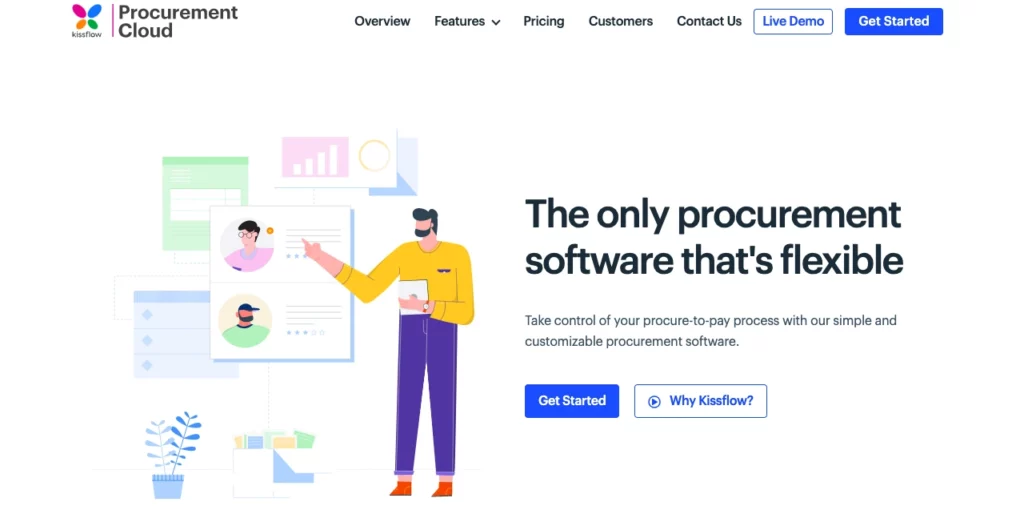
Key features and functionalities
- Cloud storage
- Paperless processing
- Smart alerts and notifications
- Approvals on-the-go
- Fluid forms
- Dynamic routing
Benefits
- Purchase orders are retrievable whenever you need them
- Execute and manage PO documentation without printouts
- Leverage automated alerts to keep stakeholders updated
- Track and approve the purchase on the go
Pros and cons
Pros |
Cons |
|
Integrates almost with everything available on Zapier |
According to a review, it requires manual interaction of feeding data at complex levels |
|
Offers end-to-end solutions for procurement |
According to a review, the master list isn’t updated through API and requires manual intervention. |
Pricing and plans
The pricing starts at $1,990*/month, billed annually. Pricing depends on features, transaction volume, and number of users.
Ratings –
4.8 out of 5
Quick Read: 10 Best Purchasing Software for Organizations
2. Promena
Promena offers a range of features to streamline and enhance procurement processes. It digitizes all order processes across categories, encompassing everything from creating requests to order forms. Digitalization eliminates manual processes, reduces administrative burdens, and promotes efficiency throughout the procurement cycle.
Promena also emphasizes the standardization of business processes, ensuring consistency and conformity in purchasing activities. The software helps organizations maintain a structured approach to procurement, enhancing overall efficiency and compliance.

Key features and functionalities
- Request management solution
- Catalog management solution
- Purchase order management solution
Benefits
- Savings on queue purchases
- Compliance with regulations and minimized errors
- Spend optimization and control
- 360-degree view into processes
Pros and cons
Pros |
Cons |
|
The software is simple to use, even for first-time users |
According to a review, the software can be problematic to use if internet connectivity is poor |
|
It enhances the procurement process to promote cost and time savings |
According to a review, there are no dashboards on the platform |
Pricing and plans
$5000 per year
Ratings
4.5 out of 5
Quick Read: What Is Purchase Order Automation and How to Do the PO Process?
3. TYA Suite
TYA Suite is an enterprise-class purchase order software. It is designed to manage the complete life cycle from purchase order creation to approval and delivery. With its user-friendly interface and powerful features, TYA Suite empowers organizations to streamline and automate their procurement operations effectively.
Centralization of purchase order management helps enhance visibility, facilitates collaboration, and ensures compliance with internal policies and industry regulations. Whether generating purchase orders, tracking order status, or managing vendor relationships, TYA Suite offers a holistic approach to purchase order management.
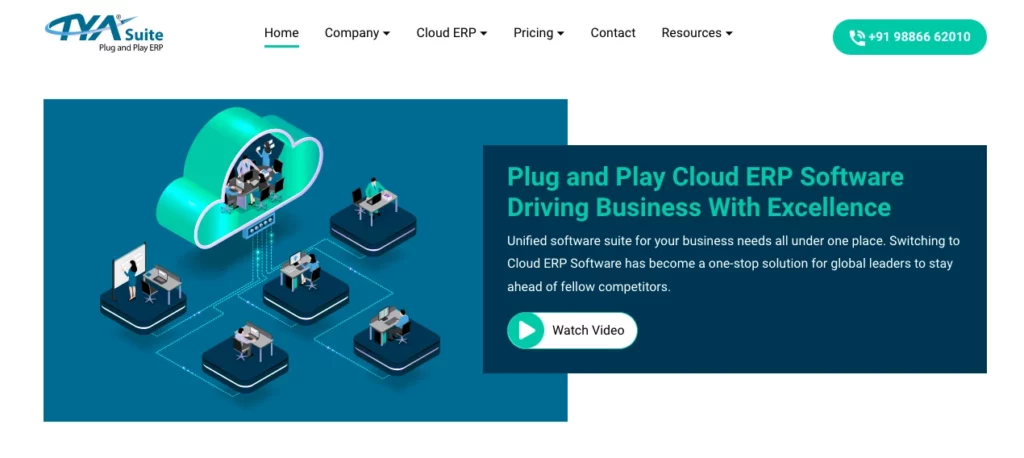
Key features and functionalities
- PO creation and approvals
- Modify purchase orders
- Restrict vendors to items
- Multiple approval workflows & location-level controls
- Blanket orders
Benefits
- On-time approvals
- One-click multi-vendor PO
- Sign and send PO to vendors automatically
- On-the-go PO approval
- Multi-currency PO
Pros and cons
Pros |
Cons |
|
It is seamless to use and offers a lot of customization flexibility |
According to a review, there is no option to cancel a GRN once it is created |
|
It offers multi-location, multi-GST inventory management |
According to a review, there is no mobile app |
Pricing and plans
Contact the TYA suite for pricing
Ratings
4.19 out of 5
Quick Read: Purchase Order and Invoices: Definition and Differences
4. WebReq
WebReq specializes in managing the purchase request to approval process with utmost efficiency. It offers a centralized platform to update key personnel throughout the procurement cycle. There’s no risk of requests and approvals getting lost or overlooked.
The software offers seamless functionality to capture, approve, and track purchase order system requests. It enables organizations to maintain a structured and accountable procurement process. With its user-friendly interface and robust features, WebReq simplifies the creation and management of purchase orders.

Key features and functionalities
- Attach documents and photos to purchase order requests
- Create requests from a tablet or smartphone
- System-managed supplier quotes
Benefits
- Multiple purchase requisition types and configurable approval rules
- Create unlimited approval thresholds
- Create spending limits for individuals
- Link to budgets
Pros and cons
Pros |
Cons |
|
Seamless PO raising and approval process. Easy to set up and change approval rules and approvers |
According to a review, there are no reports. |
Pricing and plans
Contact for pricing.
Ratings
4.2/5
Quick Read: What is P2P Cycle: Procure-to-Pay Process, Challenges & Benefits
5. Coupa
Coupa excels in simplifying the purchase order process for organizations. The software streamlines the entire procurement workflow, ensuring a seamless experience. Its key strength is removing the friction between purchase requisition (PR) and purchase order (PO) approvals.
Coupa eliminates delays and bottlenecks by automating and streamlining these approval processes. The software also minimizes the need for manual intervention, reducing human errors and enhancing overall accuracy. Additionally, Coupa places a strong emphasis on supplier engagement, facilitating better collaboration and communication with vendors.
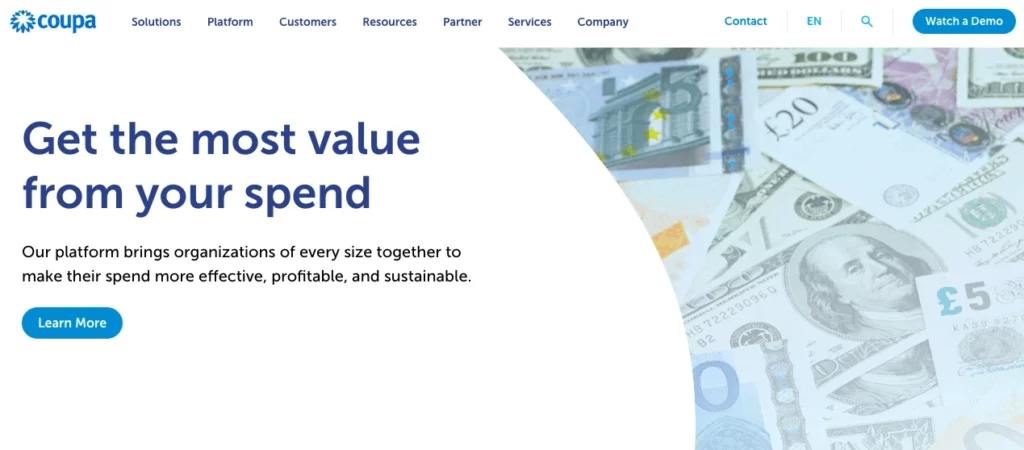
Key features and functionalities
- Customizable look and information on purchase orders
- Auto approval routing and GL coding
- At a glance, real-time tracking status of POs
Benefits
- Guided buying experience for users
- Status tracking to drive efficiency
- Contract compliance to stay on the right track
- Community insights and consumer-like search capabilities
Pros and cons
Pros |
Cons |
|
Tracking the different steps in the supply chain is easy and intuitive |
According to a review, the range of options in the search filter can be difficult to understand |
|
The workflow and release process is seamless |
According to a review, mistakes are not instantly flagged and PO gets saved with errors. |
Pricing and plans
Contact for pricing
Read More: TOP 7 Coupa Alternatives and Competitors: A Closer Look
6. Basware
Basware offers a comprehensive e-procurement solution for organizations. With its robust features, Basware drives cost savings and promotes reliability throughout the procurement process. The software enables businesses to optimize spending by providing insights into purchasing patterns, identifying cost-saving opportunities, and leveraging supplier negotiations.
Basware offers the ability to seize discounts by combining orders and purchasing in volume. Order consolidation and bulk purchases allow organizations to benefit from attractive discounts and achieve significant cost reductions.
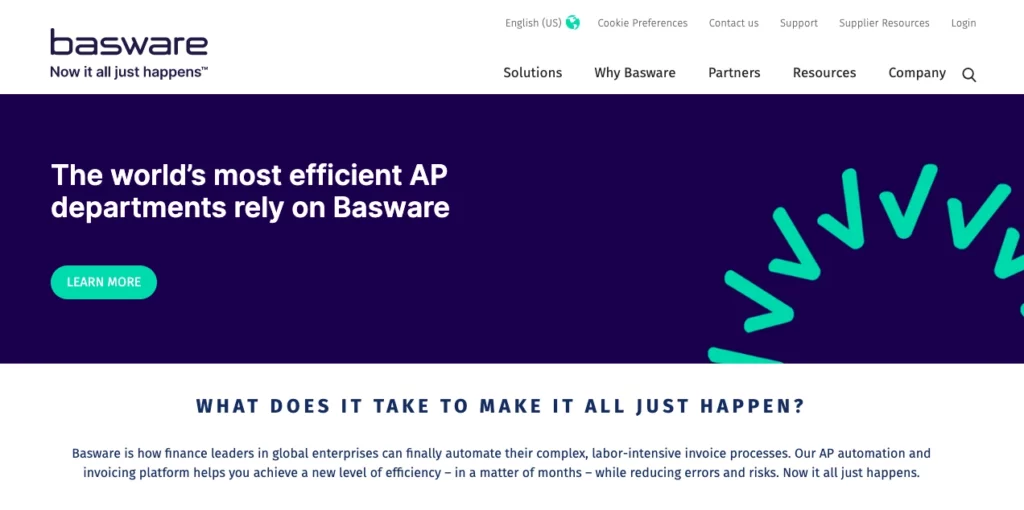
Key features and functionalities
- Guided purchasing
- Simplified shopping
- Advanced approvals
- Pricing compliance
- Out-of-the-box analytics
- Operational sourcing
Benefits
- Gain visibility across your spend
- Mitigate supply chain risk
- Increase spend under control
Pros and cons
Pros |
Cons |
|
It is a good tool for accounts payable automation |
According to a review, purchase management and cataloging is not user-friendly and automated. |
|
Integrates flexibly with accounting software and ERP systems |
According to a review, there is no sourcing module |
Pricing and plans
Contact Basware for pricing
Ratings
4.3 out of 5
Quick Read: 10 Best Spend Management Software for Enterprises
7. Claritum
The software effectively captures and ensures the availability of all critical documents throughout the procurement cycle, ensuring transparency and traceability. Claritum enables organizations to accomplish more work using fewer resources by centralizing data and streamlining workflows. The efficiency boost translates to cost savings, improved productivity, and enhanced stakeholder collaboration.
Claritum offers a powerful purchase order management software solution that stands out for its ability to eliminate disparate systems and provide a unified cloud suite. Organizations can say goodbye to fragmented processes and enjoy the benefits of a single, seamlessly integrated software suite.

Key features and functionalities
- A single cloud-deployed software suite
- Procurement process optimization
- Order/inventory/vendor management
Benefits
- Eliminates disparate systems
- Captures and ensures all critical documents are available
- Allows more work to be done using fewer resources
Pros and cons
Pros |
Cons |
|
It is a good tool for accounts payable automation |
According to a review, purchase management and cataloging is not user-friendly and automated. |
|
Integrates flexibly with accounting software and ERP systems |
According to a review, there is no sourcing module |
Pricing and plans
Contact for pricing.
Ratings
3.9 out of 5
Quick Read: Centralized purchasing: What is it and How to Implement it in your rganization?
8. Procurify
Procurify brings automation to your company’s purchasing workflow, covering every step from order creation to invoice payment. The software accelerates the purchasing process, saving time and effort for your organization. With Procurify, you can streamline the entire procurement cycle, ensuring efficient order placement and seamless approvals.
Procurify improves internal communication, fostering collaboration among teams involved in the procurement process. Moreover, the software minimizes financial risk by enforcing compliance with purchasing policies and providing real-time visibility into spending.
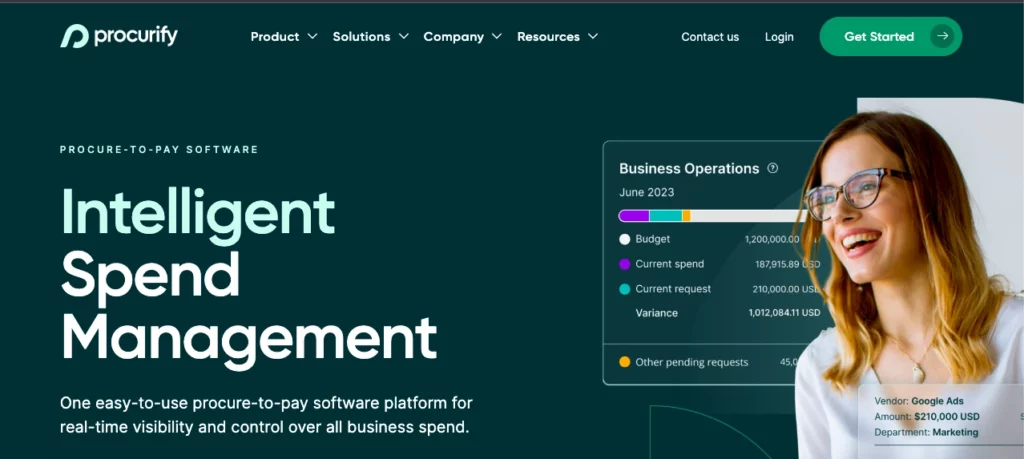
Key features and functionalities
- Auto-change approved purchase requisitions to purchase orders
- Link purchase orders to account codes
- Gather meaningful data through custom purchase order fields
Benefits
- Balance purchase order visibility and control
- Flexible, traceable processes
- Control and visibility in credit card expenses
- Better decision-making through PO-based reports
- Budget-informed purchase order approvals
Pros and cons
Pros |
Cons |
|
It is user-friendly with good customer support |
According to a review, creating a batch of POs one by one is cumbersome. |
|
The resource center is helpful for users looking to gain clarity on subjects. |
According to a review, there could be an option to save drafts and templates. |
Pricing and plans
$2,000 per month
Ratings
4.4 out of 5
Quick Read: 9 Best Vendor Payment Management Software
9. Tradogram
Tradogram is a feature-rich purchase order software that offers flexibility and convenience to streamline the procurement process. Users can create purchase orders (POs) from scratch using a free form, allowing customization based on specific requirements or negotiated terms with suppliers.
Furthermore, the software allows duplicating existing POs and simplifying the reordering of selected items. This time-saving feature eliminates the need to recreate orders from scratch and ensures accuracy in subsequent orders.
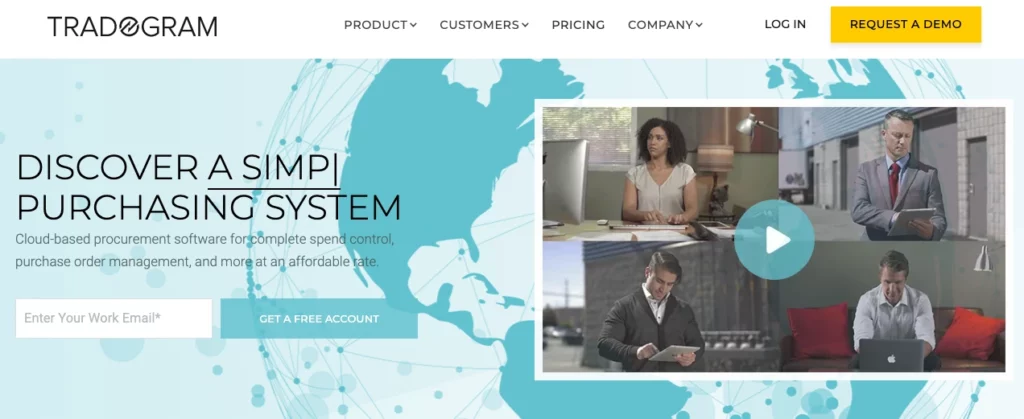
Key features and functionalities
- Simplified purchase order management
- Intuitive purchase order management process
- Prevent off-budget spending and heighten procurement control
Benefits
- Easily create and track POs from anywhere
- Customized approval workflows for automatic routing
- Simplified purchase order management with an organized database
- Simple 3-way reconciliation with minimal effort
Pros and cons
Pros |
Cons |
|
It is easy to use and offers the ability to clone POs |
According to a review, the edit field should be opened by default when filling out a PO |
|
The resource center is helpful for users looking to gain clarity on subjects |
According to a review, there cannot be more than 5 attachments added at one time |
Pricing and plans
The software has a free version. The paid version starts at $24 per user per month.
Ratings
4.6 out of 5
Quick Read: 12 Best Invoicing Software
10. Acctivate
Acctivate offers a streamlined approach to managing purchase orders. With Acctivate, purchase orders are categorized into four statuses: entered, request for a quote, pending approval, and issued. The systematic approach allows for precise tracking and efficient management of the procurement process.
Once vendor pricing and selection information are received, creating a purchase order is a seamless task with Acctivate. The software simplifies the process by automating the generation of purchase orders, ensuring accuracy and timeliness. Acctivate offers the flexibility to create purchase orders based on pre-established reorder policies and procedures.
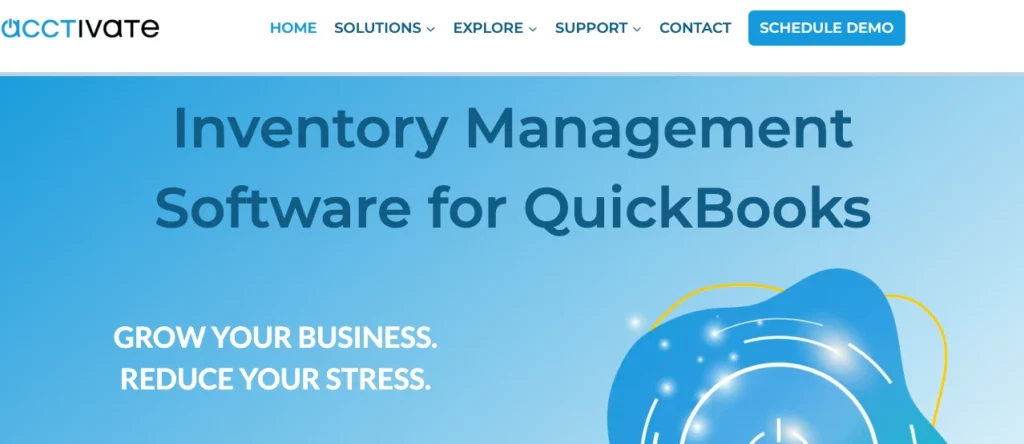
Key features and functionalities
- 4 different statuses for POs
- Seamless creation of POs based on receipt of vendor pricing and vendor selection
- Create POs based on pre-established reorder policies.
Benefits
- Create POs manually or through automated options
- Automatic generation and tracking of POs
- PO information storage in the history, including notes and email
Pros and cons
Pros |
Cons |
|
It integrates seamlessly with Quickbooks |
According to a review, editing the cost price on POs can be cumbersome |
|
The sync function is beneficial for time management for users |
According to a review, there can be statements showing payments and balances due |
Pricing and plans
The pricing starts at $7,995.00 with a one-time purchase.
Ratings
4.1 out of 5
Quick Read: 10 Best Expense Management Software and Tools
What is purchase order software?
Purchase order software is a specialized tool designed to streamline and automate the procurement process. It acts as a digital platform that allows businesses to create, manage, and track purchase orders electronically. With this software, purchasing departments can efficiently communicate their procurement requirements to vendors, ensuring a smooth flow of goods and services.
Purchase order software eliminates the need for manual paperwork, reducing errors and saving valuable time. It provides real-time visibility into orders, allowing businesses to monitor and control their expenditures effectively.
Types of purchase order software
Here are the five different types of PO software depending on their role and application in an organization:
1. On-premises software
It is installed directly on the organization’s servers and infrastructure. It offers advanced customization and control, making it suitable for businesses with specific security or integration requirements. The on-site solution can be tailored to fit unique procurement processes, ensuring maximum flexibility and data control.
2. Cloud-based software
Cloud-based software operates on a remote server accessible through the internet. It offers the advantage of accessibility from anywhere, making it highly convenient for businesses with distributed teams or remote work arrangements. There are automatic updates, scalability options, and lower upfront costs, making them an attractive choice for organizations of all sizes.
Read More: What is Cloud ERP Software and How does it Work?
3. Integrated suites
Some software solutions are part of larger procurement or enterprise resource planning (ERP) suites. These integrated solutions cover various aspects of procurement, including inventory management, supplier management, and invoicing. Integrated suites provide a holistic approach to procurement management, enabling seamless data flow and enhancing overall operational efficiency.
4. Standalone software
Standalone software focuses solely on the procurement process without additional modules. It is ideal for organizations with existing systems but requiring dedicated software to improve and automate their purchase order management. Standalone solutions are customizable and can integrate with other software through application programming interfaces (APIs).
5. Industry-specific software
Certain purchase order software caters to specific industries like manufacturing and healthcare. These industry-specific solutions come with features and functionalities tailored to those sectors’ unique needs and regulations. They offer specialized tools like vendor management, making them a perfect fit for businesses operating in specific niches.
Importance of purchase order software
The importance of purchase order software cannot be overstated in today’s competitive business landscape. This specialized tool benefits organizations, enhancing procurement processes and driving overall operational efficiency.
Purchase order software automates and streamlines the procurement workflow, reducing manual errors and saving valuable time. It provides a centralized platform for creating, managing, and tracking purchase orders, ensuring clear communication and documentation throughout the procurement cycle.
Additionally, purchase order software offers real-time visibility into order status, enabling businesses to monitor and control their expenditures effectively. It also facilitates collaboration between different departments and improves vendor management by providing a transparent and structured approach to procurement.
What are the benefits of using purchase order software?
Here are some reasons you cannot miss a dedicated purchase order software for your business.
1. Streamlined procurement process
Purchase order software automates and simplifies the procurement workflow, reducing manual paperwork and streamlining the entire process. It minimizes errors and saves valuable time.
2. Improved efficiency
Organizations can efficiently create, manage, and track purchase orders in a centralized system. It provides a structured approach to procurement, ensuring smooth communication and documentation between various stakeholders.
3. Enhanced accuracy and compliance
Purchase order software minimizes the chances of errors and discrepancies by providing standardized templates and predefined fields for order creation. It also helps enforce compliance with internal purchasing policies and external regulations.
4. Real-time visibility and control
Companies can gain real-time visibility into the status of their purchase orders with purchase order software. They can track orders, monitor delivery timelines, and clearly overview their expenditures. The visibility enables better decision-making and improved budget management.
5. Cost savings
Effective purchase order management leads to cost savings by reducing unnecessary spending, eliminating duplicate orders, and enabling better negotiation with suppliers. Purchase order software gives businesses a comprehensive view of their purchasing activities, allowing them to identify cost-saving opportunities.
6. Enhanced vendor management
Purchase order software provides a centralized platform for managing vendor information, facilitating better vendor communication, and fostering stronger relationships. It allows for efficient vendor onboarding, vendor performance tracking, and supplier compliance evaluation.
Read More: Vendor Management System (VMS): Benefits, Features & TOP Systems
7. Reporting and analytics
Purchase order software generates detailed reports and analytics, providing valuable insights into procurement trends, spending patterns, and supplier performance. These insights help companies make data-driven decisions and identify areas for improvement.
Features to consider when choosing purchase order
When selecting purchase order software for your organization, it’s crucial to evaluate the following aspects:
1. Customization
Look for software that offers customization capabilities, allowing you to tailor the purchase order templates, workflows, and fields to match your organization’s unique purchasing processes.
2. Integration
Consider whether the purchase order software integrates with accounting or inventory management tools. Integration facilitates a smooth data flow between systems and eliminates duplicate data entry.
3. Interface
A user-friendly interface is essential for ensuring quick adoption and ease of use by your procurement team. Look for intuitive navigation, clear labeling, and a visually appealing design that promotes a seamless user experience.
4. Vendor management
Evaluate the software’s vendor management capabilities, including maintaining a centralized vendor database and tracking vendor performance. These features enable efficient communication and the ability to negotiate favorable terms.
5. Approval workflows
Check if the purchase order software offers customizable approval workflows. It will help you define approval hierarchies and automate the approval process.
6. Reporting and analytics
Consider whether the software provides robust reporting and analytics capabilities. Advanced reporting features give you insights into spending patterns, supplier performance, and procurement efficiency.
7. Mobile accessibility
Look for software that offers mobile accessibility, allowing users to create, manage, and approve purchase orders on the go.
8. Security
Look for software that prioritizes security measures to protect sensitive procurement data. Check for data encryption, user access controls, and regular system backups to ensure the confidentiality and integrity of your information.
How does purchase order software work?
Here’s how purchase order software typically works:
1. Order creation
Users initiate purchase orders by entering item descriptions, quantities, prices, and vendor information. Purchase order software provides customizable templates, making creating standardized and consistent purchase orders easy.
2. Approval workflow
The software allows users to define approval hierarchies and set rules for routing the purchase order to the appropriate stakeholders for review and authorization. It ensures proper authorization and compliance with internal policies.
3. Vendor communication
After approval, the purchase order is sent to the vendor via email or through an integrated vendor portal. The software facilitates seamless communication between the buyer and the vendor, ensuring clear and accurate information exchange.
4. Order tracking
Users can monitor the status of each order, including whether it has been acknowledged by the vendor, when it is shipped, and when it is received. The visibility helps manage delivery timelines and promptly address any potential issues or delays.
5. Inventory management
Many purchase order software solutions integrate with inventory management systems. The integration allows for accurate inventory tracking, ensuring purchase orders are placed based on inventory levels and avoiding overstocking or stockouts.
6. Reporting and analytics
Purchase order software generates reports and provides analytics on various aspects of the procurement process. Users can gain insights into spending patterns, vendor performance, and other key metrics.
7. Integration with accounting
Purchase order software often integrates with accounting systems, automating the invoicing and payment processes. The integration ensures seamless data flow, eliminates manual data entry, and improves accuracy in financial transactions.
How to choose the best purchase order software?
Choosing the best purchase order software for your organization requires careful consideration of the following factors:
- Assess your needs
Identify the problems in your current process and determine the features and functionalities you need from the software to address those challenges effectively.
- Research and compare options
Conduct thorough research on different options available in the market. Consider features, user reviews, vendor reputation, and customer support. Create a shortlist of software that aligns with your needs.
- Evaluate the ease of use
User-friendliness is crucial for the successful adoption and usage of the software. Look for a solution with a clear navigation and smooth workflow.
- Consider scalability
Keep in mind software’s scalability as your business grows. Choose a solution that can accommodate increasing purchase orders and adapt to changing needs. Scalability ensures that the software can support your organization’s future requirements.
- Integration capabilities
Assess the software’s integration capabilities with other systems your organization uses. Seamless integration allows for efficient data exchange and promotes better process flow.
- Customization options
Determine whether the software offers customization options to tailor the purchase order templates, workflows, and fields to match your requirements. Customization ensures the software aligns with your procurement processes.
- Security and compliance
Pay attention to the security measures implemented by the software vendor to protect your sensitive procurement data. Look for features like data encryption, access controls, and regular system backups.
- Pricing and ROI
Compare the cost against the features, functionalities, and benefits it provides. Consider whether the software’s efficiency gains and cost savings outweigh the investment.
Bottom line
Selecting the right purchase order software is crucial for optimizing your organization’s procurement processes. The 10 purchase order software options mentioned in this article offer several features and functionalities to meet diverse business needs. Remember to carefully assess your organization’s needs, compare features, consider scalability and integration, and evaluate vendor support before deciding.
Investing in the best purchase order software for your organization will help you streamline your procurement operations, enhance collaboration, and gain real-time visibility. It will also promote data-driven decision-making that contributes to your overall success.
FAQs
The best software for purchase orders depends on your specific needs and preferences. Some popular options include Kissflow Procurement Cloud, Promena, Coupa, Basware, and Procurify.
Various software options can be used to create and manage purchase orders. These include Kissflow Procurement Cloud, Promena, Coupa, Basware, and more.
The popularity of purchase order software can vary based on different factors. However, some widely recognized and popular options include Coupa, Procurify, Basware, and Tradogram.
The four common types of purchase orders are standard purchase orders, blanket purchase orders, contract purchase orders, and planned purchase orders. These types differ in terms of their purpose and the specific requirements of the procurement process.
To create a digital purchase order, you can utilize purchase order software or online platforms specifically designed for this purpose. These tools provide intuitive interfaces where you can input the necessary details to generate a digital purchase order.
Digital purchase order software is a computer program or application that automates and streamlines purchase orders’ creation, management, and tracking. It enables businesses to digitize their procurement processes, eliminating manual paperwork and enhancing efficiency.
You need access to the SAP system and relevant authorization to use SAP for purchase orders. You can navigate to the appropriate SAP transaction for creating purchase orders and input the required information to generate the purchase order.
You can create a purchase order using pre-designed templates or a custom layout in Excel. Open a new Excel sheet, input the necessary information and format the sheet to suit your preferences.
A purchase order format is the structure and layout of a purchase order document. It includes sections for vendor information, item descriptions, quantities, pricing, terms and conditions, and a unique purchase order number.
A purchase order template is a pre-designed document or spreadsheet that provides a standardized format for creating purchase orders. It typically includes placeholders and sections where you can input the necessary information, making generating purchase orders easier and more efficient.



Discussion about this post