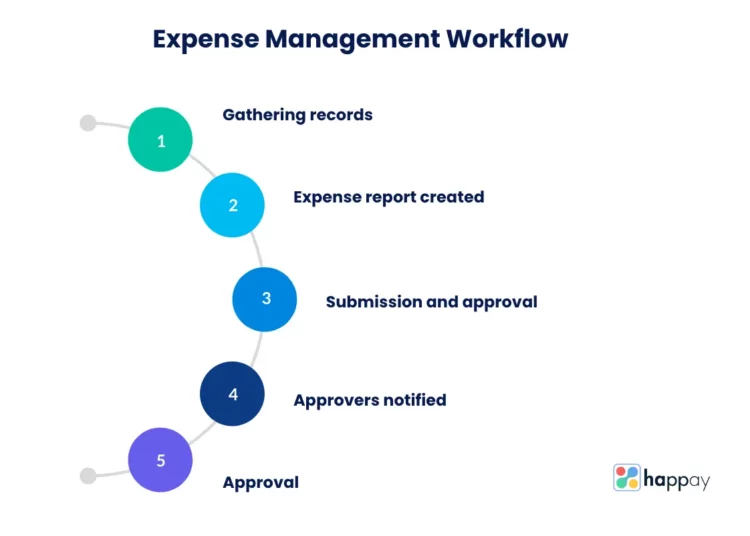Expense management workflow
Here is a glimpse of what most employees go through in companies that do not have a proper expense management workflow in place:
June 15: Aryan returns from a business trip and files reimbursement. He paid for the air tickets and other expenses incurred during the trip from his account. He hopes to get reimbursement on time.
June 30: 15 days have passed since Aryan filed for reimbursement; he is yet to get any update on the reimbursement status.
July 15: It’s been a month. Aryan has no updates on his expense reimbursement status. He’s worried, anxious and frustrated, and this affects his productivity.
Does your company have a clearly defined expense management workflow? If not, we are sure there are multiple Aryans in your firm, and the scenario mentioned above happens daily.
To make the expense management workflow in your organisation more efficient and robust, you should first fully understand its definition, process and importance. Want to know everything about expense management workflow? You have arrived at the right place.
What is an expense management workflow?
The expense management workflow is a step-by-step process that defines how the expense reports filed by the employees will be received, processed and reimbursed. In short, the expense management workflow clearly outlines the entire journey of employee expenses.
Why should you establish an expense management workflow?
A manual or traditional expense management workflow might work well for small-sized companies with just a handful of employees traveling. However, for large enterprises with most employees traveling, you must have a well-defined expense approval workflow in place to reduce errors, save time and increase productivity.
Problems with the manual expense approval process and expense reporting
Manual expense approval and reporting process are often filled with errors and discrepancies. Here are some of the most common problems that arise from manual expense approval processes:
- High chances for policy violations
- Missing receipts and bills
- Unclear expense policy
- Infrequent approvals
- Lack of multilevel approvals
Expense management workflow process
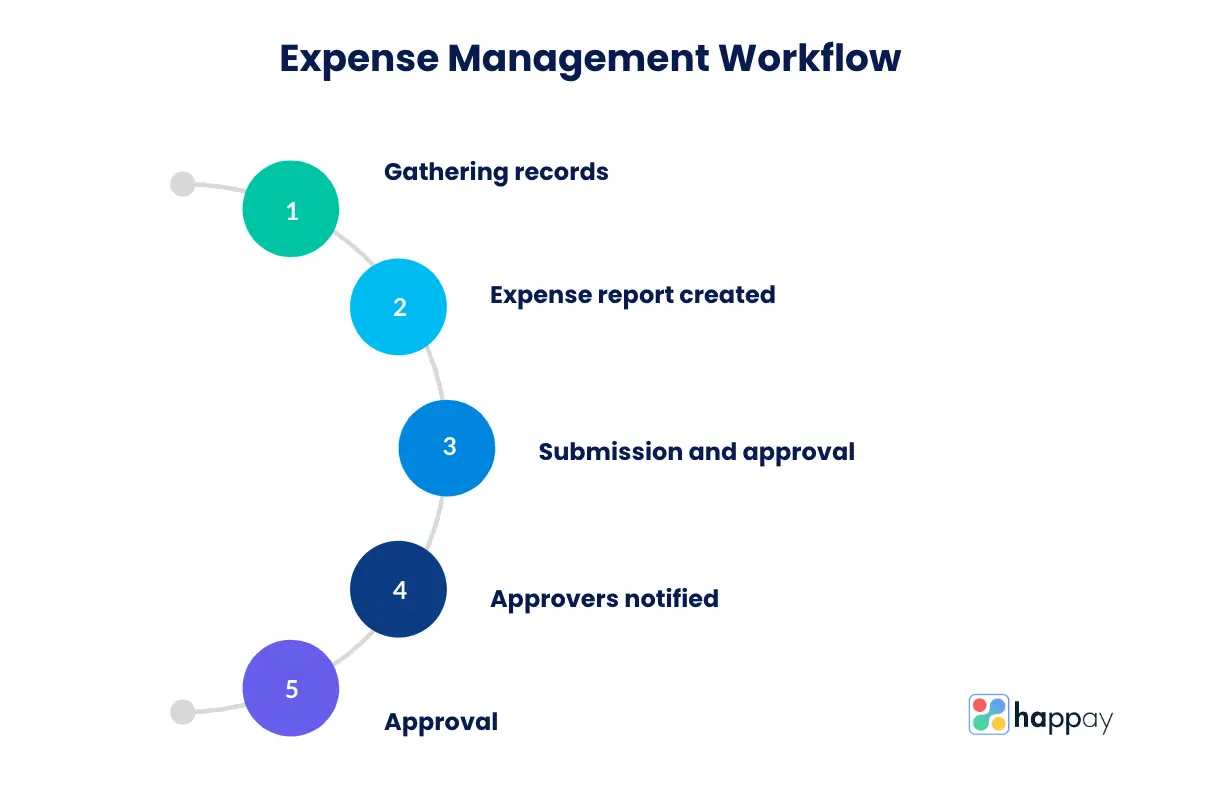
1. Gathering records
For reimbursement, the employee must collect receipts, bills, invoices, credit card statements, and other documentation to prove the expense. The manager or the finance team will then verify these documents to ensure their legitimacy.
2. An expense report is created
The employee then must create the expense report keeping in mind the company’s expense management policy. This report is the primary documentation that an employee submits to claim reimbursement. In most companies, expense reports are created every month.
3. Submission of the report and final approval
After submission, the report is reviewed by the line manager or finance staff for approval, which is usually the final approval stage.
4. Approvers are notified
The respective approver is then notified about the expense claim for review. The approver reviews the report, ensures the claims are legitimate, and signs off.
5. Approval of expense reports
If all documents are correct, the reviewers approve the expense reports. The ones rejected are sent back to the employee or the accounting department for revision.
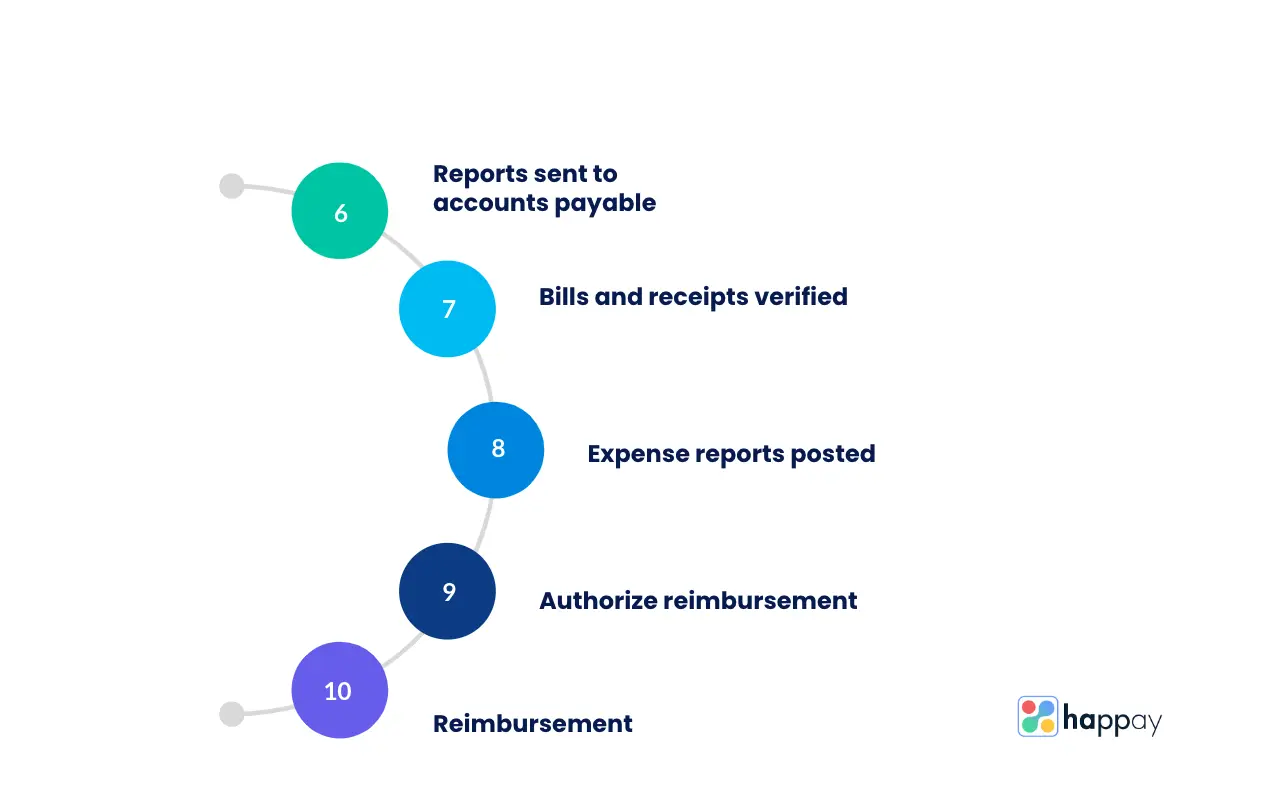
6. Report sent to accounts payable department
After approval, the report goes to the accounts payable department to be posted. After the reports are posted, the expenses are sent for payment. The accounts payable department is responsible for paying the employee on time.
7. Bills and receipts are verified
All the bills and receipts submitted by the employee are verified and entered into the file for tax and accounting purposes.
8. Expense reports are posted
The expense items are posted to the accounting and ERP as journal entries. It is then reviewed, approved, and posted to the general ledger, and the employee is paid.
9. Authorise reimbursement payment
In this step, the reimbursement payment is authorised and scheduled as per the firm’s expense management policy. This is the last step, where the accounting team will be part of the process
10. Reimbursement
The employee receives the reimbursement via cash, cheque, or direct deposit. After the reimbursement, it is now time for the employee to start gathering bills, receipts, and other documentation for the next expense report.
Read also – 4 Ways to Simplify Your Expense Approval System
Advantages of automated expense management process
By automating the spend management process in your organization using expense management software like Happay, you can make the expense reporting and reimbursement process more efficient and error-free. For example, your employees can now submit expenses on the go, anywhere, anytime, using the mobile app.
Furthermore, some expense management systems allow you to customise the workflow and expense approval process according to your needs. This means higher policy compliance rates and fewer reimbursement errors.
Automate expense management workflow using Happay
Choosing expense management systems is just half the battle. Picking the right expense management software that suits your firm’s needs is the key to managing your expense efficiently.
Happay can make the expense management system in your firm more efficient and robust. Don’t take our word for it. Here are some of the unique features and benefits of Happay:
- Employees can now auto-capture expenses on the go using Happay’s AI-powered OCR technology. Also, expenses can be auto-captured from a source such as Gmail, Outlook, WhatsApp, etc.
- On Happay employees can create expense reports and submit it under five minutes
- Employees have complete transparency in the approval process and can clearly see where their approval is pending
- Using Happay’s smart audit feature, you can reduce the verification time of your expense reports by up to 80% and shorten reimbursement cycles drastically
- Happay offers you real-time spend visibility and high-level expense data using which you can control your current spending or forecast your future budget
To know more about Happay schedule a demo with us today.
Expense management workflow – FAQs
1. What is the expense process?
The process of employees filing expenses and accounting for expenses is an expense process.
2. What is an expense management tool?
An expense management tool is a software that automates and simplifies a firm’s expense reporting and reimbursement processes.
3. What is the best travel expense management software?
There are multiple travel and expense software out there, but if you are looking for the best T&E management software to streamline and make your expense management robust, Happay is a great choice.
4. What is expense workflow management?
Expense workflow management is the process of managing the flow of employee expense reports. It deals with expense reporting, processing and reimbursing.