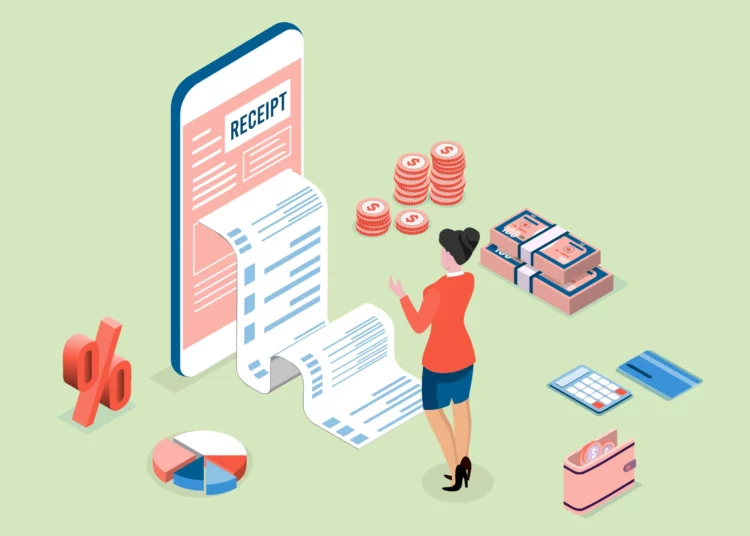Paperless Expense Filing
Whether you are a large or a small business, expense management is at the heart of such organizations. Until now, this challenge was tackled through manual processes that included mandatory submission of paper-based proof of expenses, spreadsheets maintaining expenses, manual checking, and audits. However, things have been changing rapidly for some time now.
Numerous organizations such as Happay are looking at expense management software systems that not only introduce paperless expense filing but can also potentially transform your organization completely.
It is said that 75% of companies (that were part of the study) have successfully implemented digital expense management software across their business. This has contributed to savings of about 5-10 hours per week.
Are you contemplating a shift from manual to paperless expense filing processes? If so, this article is right up your alley. We will walk through everything related to paperless expense filing and the stages involved in moving from manual processes to digital expense filing.
Understanding Your Existing Challenges is Key to Moving to Paperless Expense Filing
- Do you dread facing the mountains of paperwork that greet you at the end of the month?
- Do the words expense reconciliation trigger panic attacks?
- Do the countless hours spent going back and forth between employees and managers to authenticate business expenses make you want to ditch everything and head on a vacation?
Well, there is a perfect solution to the problem. Paperless expense filing or going digital is seemingly effortless. However, it would help if you began by understanding the existing problems you face with manual processes (or semi-automated workflows).
1. Time
Did you know that in a manual process, users take about 20 minutes (approximately) to submit an expense report? Once filed, correcting an expense report costs money (roughly $52 per report). Further, cross-checking and verifying the expense report for fraud, duplicates, or erroneous claims is time-consuming and a lot of work.
So, before you shift to a paperless expense filing system, list the challenges your business faces. Allocate numerical values to them (as best as possible) so that when you review the expense management software, you can make a valid case for or against the same.
2. Administration
You must understand your administrative team’s challenges with expense filing before you begin addressing them. Did you know that for every five manual expense report submissions, one has errors? Also, correcting those mistakes costs your employee 18 minutes of their day!
Generally, most expense filing mistakes are only caught later in the employee reimbursement process. This means that the finance teams must undo/redo much work. It may make much sense to have the administrative staff involved as you note down the challenges they face with the existing process.
This is the groundwork you must do to ensure that your move to a paperless expense filing system is smooth and seamless.
3. Employee Role
Employee experience is bound to improve with paperless expense filing. So, as you cover existing challenges, take a good look at the current employee’s experience. For instance,
- How many employees complain about misplaced or lost receipts?
- Do employees submit damaged or illegible documents as proof?
- Has your business had experience with expense fraud, and how does it deal with fraud?
- Does your finance team have trouble managing and storing physical documentation?
Click here if you would like to know about fraud.
4. Scalability
Manual transactions and processes, administrative mistakes, and fraud force any business to consider better working methods. Considering that, on average, even a small company with 100 employees adds to their sales team by about 7.5% yearly. You can multiply this number five times if it is a fast-growing company.
These numbers make it difficult for a finance team to scale up and stay error and fraud-free, especially if they are still stuck with manual processes.
Let’s look at how your business can start using a paperless expense filing system.
Digitising and Moving to Paperless Expense Filing
The first step in the process is to digitise, meaning you must begin the search for an expense management software solution that places ticks against all your requirements. Consider prospective vendors with a list of your needs along with features that additional enhancing features.
- Once you have the final list of prospective vendors, make sure you bring up the list that details your challenges.
- If possible, mark the performance of the vendor’s software against the pain points.
- It would be best to look at vendor reviews to understand how well received the product is in the market. Any bad reviews or risks must be addressed with the vendors in earnest.
- Ask for demos, and ensure all stakeholders are present, so all affected parties are involved in the decision-making process.
Happay’s Expense Management Software assures a simple yet effective solution in transforming your manual process into an automated and paperless expense filing workflow. Beginning with the capture process, Happay’s customised solutions use superior technologies to capture and save receipts and other expense proof so that expense reports may be filed on the go. As expense filing is digitised, it eliminates using paper and files to maintain the same.
Documents are three kinds- printed, hand-written notes, and online receipts. The cloud-based, completely integrated solution (with OCR and AI capabilities) handles every type of document effortlessly, ensuring the error rate comes down to almost nil.
These files are stored conveniently on the cloud, so it available in real-time for users to access and work on them quickly.
Learn more by scheduling a demo with us.
Integration with Existing Setup an Integral Part Paperless Expense Filing
Integration is essential in moving to a wholly digitised expense management solution. Irrespective of the CRMS, HRMS, Accounting, or ERP systems, spend management systems must integrate and sync up seamlessly with them. So, as you step into the next stage, ensure questions about these are clarified and sorted. Further, most expense management software may be customised to suit your requirements.
For instance, core functions such as finance, inventory, procurement, expenses, orders, petty cash, and others occupy a vital position in any business. However, accounting is detail-oriented and is unarguably most critical for businesses. This makes it necessary that the expense management software is designed to suit your business requirements.
Happay’s spend management system is cloud-based and used by numerous businesses conveniently to manage business expenses. With well-defined compliances in place and custom categories and codes built into the system, it integrates seamlessly with multiple accounting platforms to make it easy for finance professionals to record, access, and maintain financial data effortlessly.
Another critical advantage for businesses is expense filing. The massive transformation into a paperless expense filing system offers enormous benefits. Happay’s AI-based technologies reduce the effort to nothing but a few clicks. The intuitive software system integrates seamlessly.
- Automates payments to travel vendors
- Captures expenses automatically (ready for submission)
- Reconciles booking and payment data
- With your business’s accounting software
- Offers enriched data for advanced analytics
- Gives complete visibility and control of spend
Customise the Shift to Paperless Expense Filing
An important aspect to consider is how well it integrates into the culture of your business. The technology must be easy to use, and employees must be able to adapt to the new ways of working without much fuss. For instance, Happay offers customisation features that are an excellent way to make the expense software “your own”.
Businesses are unique, meaning the standard fields offered in the expense report may not work for you. You can customise these fields to include expense descriptions or categories individual to your company.
- Most software systems come with pre-designed employee details (standard). Since your business has a unique hierarchy, consider customising the same to suit the organisation structure, seniority, location of the branch, etc.
- Cost centres allow businesses to understand how their expenses are proportioned throughout the company. It also helps to understand the spread of expenses. You can customise the tags or categories that such expenses may be associated with. For instance, the software can be designed to tag expenses against specific projects or departments.
Finally, ensure that the paperless expense filing process is accepted and wholly integrated by
- Communicating and educating the employees about the new process.
- Encourage employees to use the expense capturing and sending capabilities of the system. Employees can use mobile devices to capture receipts and send the expenses through their email inboxes.
The Final Stage in the Move to Paperless Expense Filing Is Compliance and Review
Regulatory compliances, taxes, and other laws impact the day-to-day working of organisations as firms work to meet and stay on top of those compliances. Financial regulations can present a considerable challenge for businesses. However, choosing the right expense management software can allay fears and help you and your teams to overcome these challenges easily.
Happay’s GST feature easily captures the GST portion of business expenses, ensuring 100% compliance. For instance, the well-designed software is completely GST-compliant with Airlines and offers a complete GST tracker and portal integration. In the auto-ticketing feature, as GST numbers are passed through the GDS system (Global Distribution System), the state-wise GST details are automatically captured during expense filing. The GST compliance saves 5% on flight bookings, and the finance team receives the invoice for each booking.
Final Words
Laborious and tiresome are phrases you can associate with manual expense management processes. Apart from being intensely stressful, it is time and effort wasted on workflows that can be easily converted into paperless expense filing processes. Fortunately for you, Happay is consistently working to make expense filing a stress-free affair.
Contact us if you want to know more about paperless expense filing.
Frequently Asked Questions (FAQs)
- What do you mean by a paperless expense filing system?
Eliminating paperwork in the expense filing process is known as paperless expense filing. This can be accomplished by adopting an expense management system that automates the entire process from capturing, recording, managing, and reconciling the expense figures.
- What is an expense management system?
An expense management system refers to a software platform (mobile or web-based) that will allow you to eliminate the human element in the expense management process in any business.
- Do you need receipts for expense reports?
Depending on the expense policies of a business, you will be required to attach receipts (proof of business expense) to substantiate the reimbursement claim made in an expense report.
- What should an expense report include?
Generally, expense reports include employee details (personal and professional), trip details (dates, name of the event, department/GL code, etc.) and expenses (hotels, stay, cab etc.). The total claim should be supported by adequate proof of such expenditure.
- How do you prepare an expense statement?
An expense management software makes it easy for users to prepare expense statements. Using the software, users can
- Open a new document, name it, and begin to add the details
- You can modify the categories to suit the expense you are claiming
- Add as many expenses that you intend to include in the expense report
- Total up the expenses and save the document
- You can either print the report or send it by email to the concerned parties.
- How do you manage business expense reports?
The travel and business expenses report basically gives you an itemised list of business expenses for a period. Managing the business expense reports digitally ensures that this process is quick and error-free. Click on the link if you would like to know more about automated expense reports.