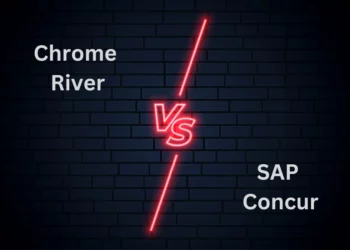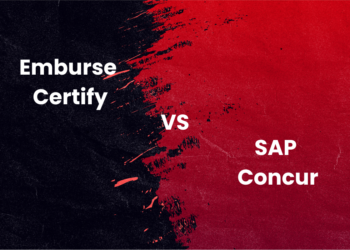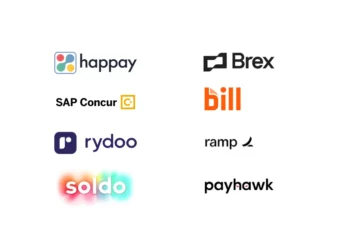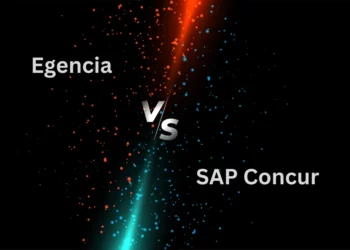Introduction to BPM Tools
Companies strive to streamline operations, enhance productivity, and drive sustainable growth. While they can do it manually, it becomes tougher with continuous growth.
There needs to be a process for the entire org, such as a business process management program, but only 48% of organizations have it in place.
To better make these objectives happen (as seamlessly as possible), organizations utilize BPM tools.
These powerful solutions are game-changers, offering extensive features to optimize, automate, and orchestrate business processes across departments and functions.
In this article, we’ll look at the best BPM tools in the market, and learn more about their benefits and how to choose one for your business.
List of TOP 10 BPM Tools in 2024
- Kissflow
- Laserfiche
- Appian
- Workato
- Microsoft Power Automate
- Process Street
- Quixy
- SS&C Blue Prism
- NewgenONE
- OnBase
A Table Comparison of BPM Tools
|
|
Process Automation |
Low-code/no-code development |
OCR |
Bot creation |
Workflows |
Document storage |
Integrations |
Pricing |
Free Trial |
Kissflow |
Yes | Yes | Yes | No | Yes | No | Yes | Not available | On request |
Laserfiche |
Yes | Yes | No | Yes | Yes | No | Yes | Not available | No |
Appian |
Yes | Yes | Yes | Yes | Yes | Yes | Yes | Not available | No |
Workato |
Yes | Yes | Yes | Yes | Yes | Yes | Yes | Not available | No |
Microsoft Power Automate |
Yes | Yes | No | Yes | Yes | No | Yes | Not available | No |
Process Street |
Yes | Yes | No | Yes | Yes | No | Yes | Not available | No |
Quixy |
Yes | Yes | Yes | Yes | Yes | Yes | Yes | Not available | No |
SS&C Blue Prism |
Yes | Yes | Yes | Yes | Yes | Yes | Yes | Not available | No |
NewgenONE |
Yes | Yes | Yes | Yes | Yes | Yes | Yes | Not available | No |
OnBase |
Yes | Yes | Yes | Yes | Yes | Yes | Yes | Not available | No |
Best BPM tools – Explained in Detail
1. Kissflow
Kissflow, a top business process management tool, offers advanced business process analytics for professional developers and citizen developers. It enables seamless process automation and integration with existing systems. Providing real-time analytics, Kissflow delivers valuable insights into process performance across various business units, allowing for the generation of automated reports and efficient data filtering to access critical information.
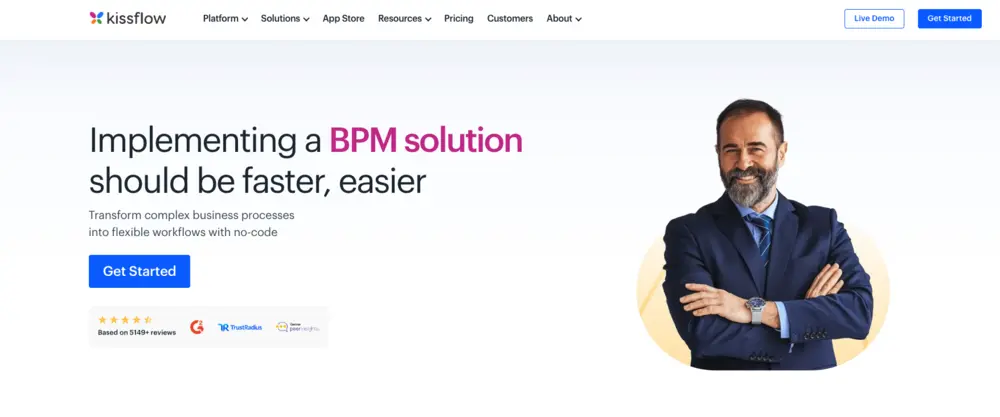
Features
- No-code
- Custom UI
- Powerful integrations
- Form builder
- Patented business rules engine
- Advanced pivots
Pros
- Low-code process optimization
- Heatmaps
- Custom role-based access
- Custom scripting
- Filters
- Workflow and process automation
- No-code/low-code app development
- Robust integrations
- Case management
Cons
- No robotic process automation (RPA)
- No Business process model notation (BPMN)
- No process mining
Pricing
Kissflow’s subscription plans include Basic at $1,500/month and custom-priced enterprise options.
Reviews
Kissflow is rated 4.3/5 on G2 from 533 reviews
Conclusion
Kissflow named a Strong Performer in The Forrester Wave™ for Low-Code Platforms for Citizen Developers, Q1 2024
Quick Read: 8 Best OCR Software and Tools
2. Laserfiche
Laserfiche’s BPM platform allows businesses to digitize, store, and retrieve documents, including paper files, electronic records, emails, and multimedia content. It provides dynamic search and retrieval capabilities, document version control, and security features to ensure the integrity and confidentiality of sensitive information.
In addition, Laserfiche enables organizations to automate their business processes by creating electronic forms, designing workflows, and implementing rules-based routing and approvals. This helps streamline and optimize operations, reducing manual errors and improving efficiency.
Laserfiche is used in different industries, including government, healthcare, financial services, and education.

Features
- Multi-file type support
- Extensive search capabilities
- Edit files, and their sizes, and perform different actions
- Manage documents completely
Pros
- Provides a centralized document management system
- Ability to create own forms
- Helps solve complex issues
Cons
- One G2 user states that the app cannot store PDF files
- Another user says that the price point is on the higher side
Pricing
Laserfiche’s plans start at $50 per user per year and go up to $79 per user per month.
Reviews
Laserfiche is rated 4.7/5 on G2, aggregated from 588 reviews.
Conclusion
Laserfiche is rated a Leader on G2’s quarterly GRID report and is #2 in their top 10 BPM tools.
Quick Read: 10 Best Workflow Management Software
3. Appian
Appian is a low-code development platform that allows organizations to build enterprise-level applications quickly and efficiently. It provides an intuitive interface and pre-built components that lets developers and users collaborate in creating custom software solutions without writing extensive code.
It offers extensive capabilities, including process management, data integration, mobile app development, AI, and RPA.
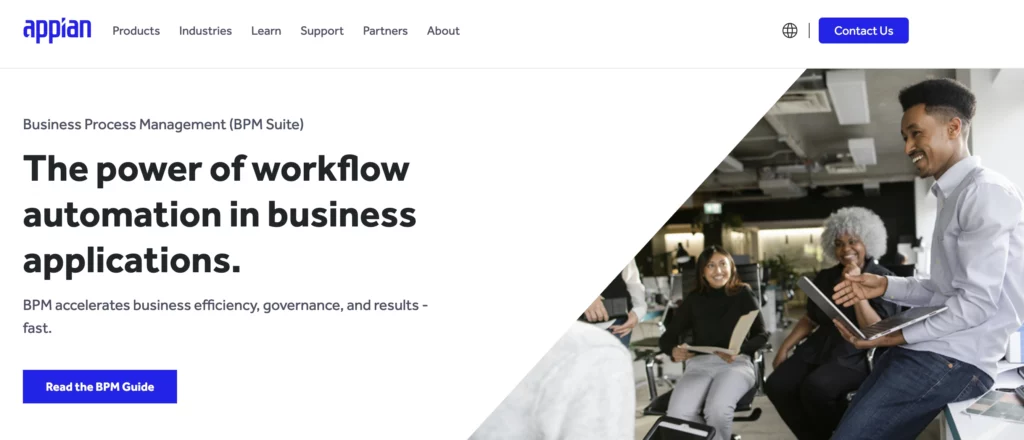
Features
- Multi-file type support
- Extensive search capabilities
- Edit files and their sizes
- Perform different actions
- Manage documents completely
Pros
- Helps build complex applications with minimal coding
- The platform is easy to use and highly efficient
- The integration capability is easy
Cons
- One G2 user states that the application doesn’t allow for simple copy-pasting
- Another user says that the debugging features are challenging to understand
Pricing
Appian’s pricing information is unavailable.
Reviews
Appian is rated 4.5/5 on G2, aggregated from 313 reviews.
Conclusion
Appian is classified as one of the Top 50 solutions on G2’s quarterly GRID report.
Quick Read: 10 Best Project Management Software and Tools
4. Workato
Workato is an integration and automation platform that allows companies to connect various applications and systems, enabling seamless data flow and process automation.
It provides a low code, visual interface that allows users to build workflows, known as recipes, without the need for extensive coding knowledge.
Workato supports many applications, including popular ones like Salesforce, Slack, ServiceNow, Zendesk, and many more. It allows users to create connections between these applications and automate tasks.
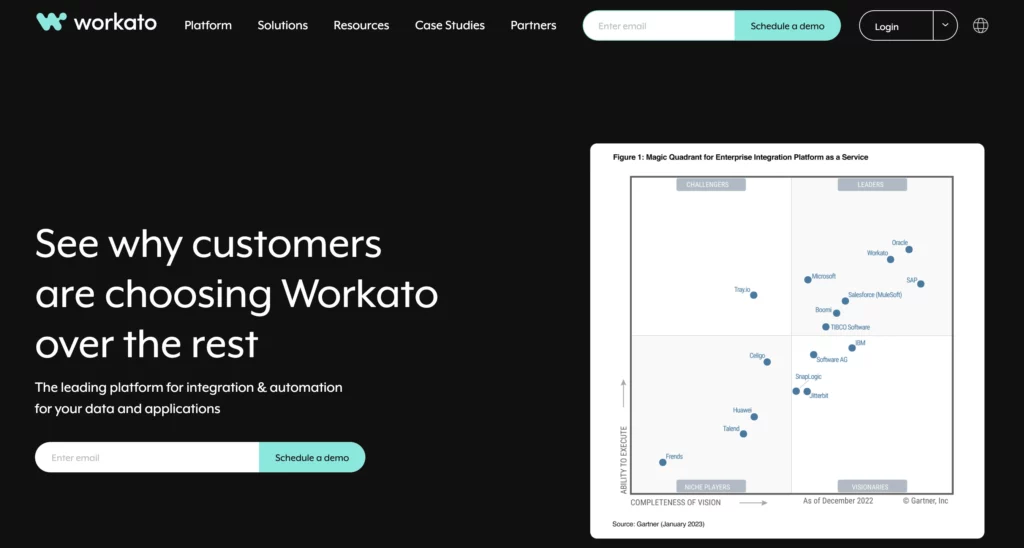
Features
- Low/no-code app development
- Process overview and management
- Integrations
- Pre-built connectors
Pros
- Automates processes and helps increase efficiency
- User-friendly interface
- Great customer support
Cons
- One G2 user states that Workato has a steep learning curve
- Another user says that the debugging errors are not easy to understand
Pricing
Workato’s pricing information is not made available publicly.
Reviews
Workato is rated 4.7/5 on G2, aggregated from 323 reviews.
Conclusion
Workato is rated a G2 Leader according to their Fall GRID report.
Quick Read: 10 Best ERP Software
5. Microsoft Power Automate
Microsoft Power Automate is a cloud-based service provided by Microsoft that allows users to create automated workflows and business processes across multiple applications and services.
Formerly known as Microsoft Flow, Power Automate enables users to automate repetitive tasks, integrate various systems and services, and streamline workflows without coding or advanced technical skills.
With Power Automate, users can create workflows by connecting different actions, triggers, and conditions.
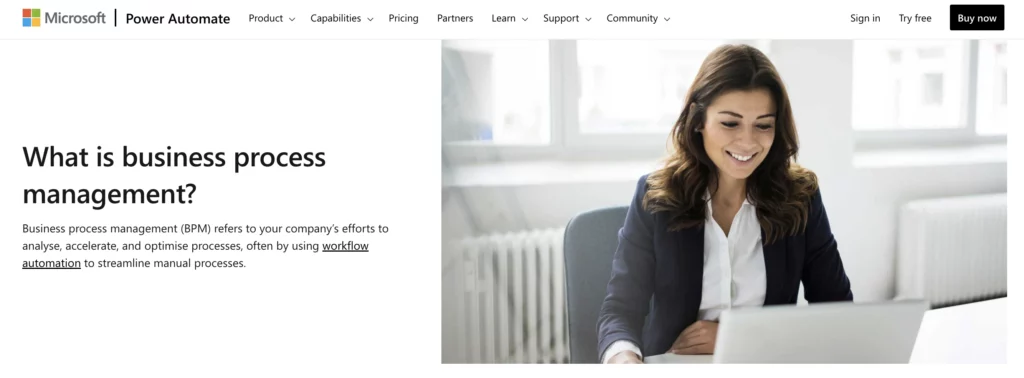
Features
- Document generation
- No-code/low-code application development
- Process routing and overview
- Real-time process monitoring
Pros
- Helps automate task-based triggers
- Smartsheets is built-in
- Users don’t need to have coding experience to use the app
- Helps automate applications across the Microsoft 365 suite
Cons
- One G2 user states that the solution is highly priced
- Another user says that authentication errors are also commonplace
Pricing
Microsoft Power Automate starts at $40 per month, and its highest plan costs $500 per month.
Reviews
Microsoft Power Automate is rated 4.6/5 on G2, aggregated from 144 reviews.
Conclusion
Microsoft Power Automate is one of the top 50 BPM solutions on G2.
Quick Read: 10 Best Business Management Software
6. Process Street
Process Street is a cloud-based platform that allows organizations to create, manage, and execute standard operating procedures (SOPs) and workflows. It is designed to streamline and automate recurring business processes, ensuring consistency and efficiency in task execution.
Process Street provides a user-friendly interface where users can create and document step-by-step procedures, checklists, and workflows. These processes can include various tasks, such as approvals, form submissions, email notifications, integrations with other applications, and more.
The platform offers a drag-and-drop editor and customize processes according to business requirements.
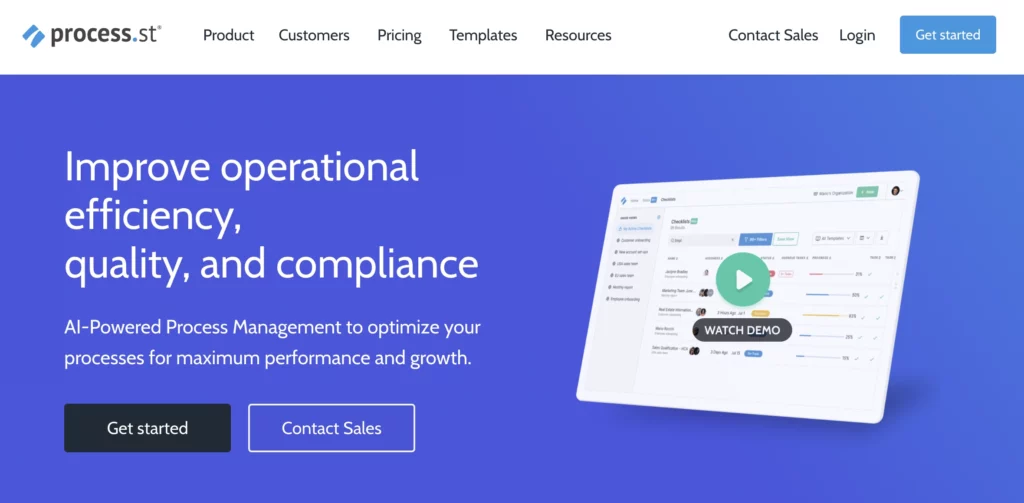
Features
- Sharing permissions across applications
- Process overview and analysis
- Task schedules
- Process repository
Pros
- It helps create dynamic workflows
- Reporting and analytics feature is best-in-class
- A powerful tool for companies to standardize their processes
Cons
- One G2 user states that the free plan lacks crucial features
- Another user says that the user interface can be confusing at times
Pricing
Process Street offers a free plan, and its paid plan starts at $30 per month.
Reviews
Process Street is rated 4.6/5 on G2, aggregated from 353 reviews.
Conclusion
Process Street is one of the leading BPM solutions on G2 and is listed in their top 10 BPM solutions list.
Quick Read: TOP 8 Enterprise Software Solutions
7. Quixy
Quixy empowers enterprise business users with no coding skills to automate workflows, build enterprise-grade applications, and streamline processes.
It offers a user-friendly, cloud-based business application platform that enables users to design and create solutions using a simple drag-and-drop approach, resulting in a tenfold increase in speed compared to traditional methods.
In addition, Quixy provides many pre-built solutions for various use cases like CRM, Project Management, HRMS, and more.
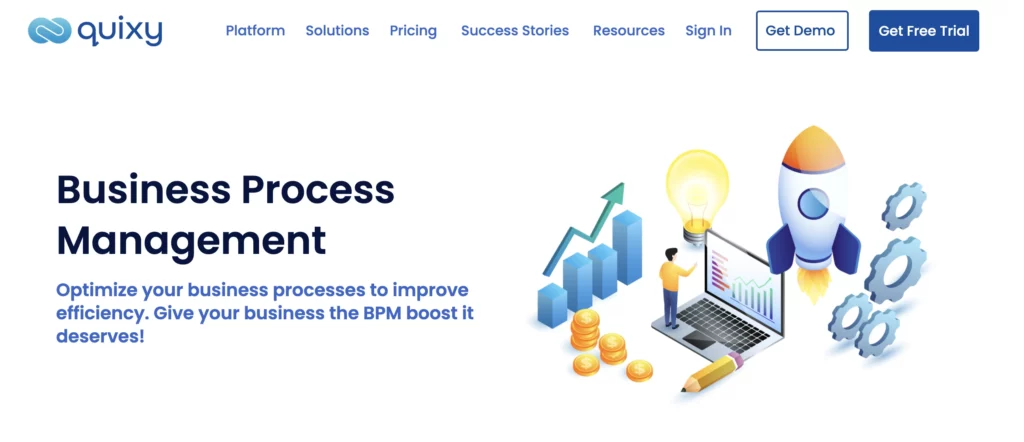
Features
- Application templates
- Workflows management
- Application deployment
- Application lifecycle management
Pros
- Helps obtain approvals seamlessly
- Helps produce applications quickly and efficiently
- It helps check statuses effortlessly through the mobile application
Cons
- One G2 user states that some critical documentation is missing
- Another user says that the onboarding could be faster
Pricing
You need to contact Quixy to know more about the solution’s pricing.
Reviews
Quixy is rated 5/5 on G2, aggregated from 125 reviews.
Conclusion
Quixy is a Leader in G2 based on the spring GRID report.
Quick Read: 10 Best Finance Software for Personal and Business
8. SS&C Blue Prism
SS&C Blue Prism’s IAP enables a unified workforce of people and digital resources to connect with systems, cognitive tools, applications, and technologies, including an ecosystem of ready-made automation.
By leveraging a digital workforce, process efficiency is increased, operating costs are reduced, and valuable hours are reclaimed for staff to concentrate on higher-value tasks. Intelligent automation eliminates tedious and manual work, leading to significant efficiency improvements and heightened employee satisfaction, while providing avenues for career growth.
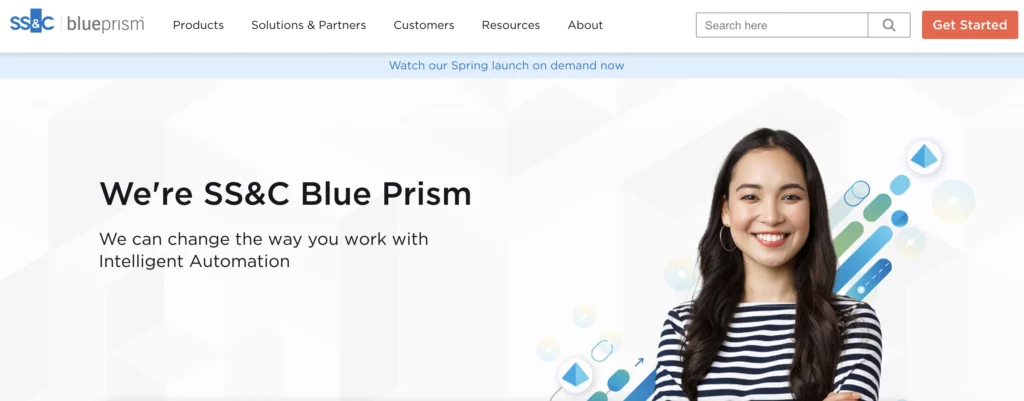
Features
- Visual editor
- Self-bot creation and deployment
- Bot performance analytics
- Data and product security
Pros
- No reliance on IT
- Cost-effective
- A single, unified ecosystem
Cons
- One G2 user states establishing procedures takes time
- Another user says that there’s an issue with the browser extension
Pricing
You need to contact SS&C for their pricing information.
Reviews
SS&C Blue Prism is rated 4.5/5 on G2, aggregated from 321 reviews.
Conclusion
SS&C Blue Prism is a Leader in G2 based on the spring GRID report.
Quick Read:
9. NewgenONE
Experience the power of simplification with the NewgenONE platform—a comprehensive low-code digital transformation solution that streamlines complex business needs.
This unified, cloud-based platform revolutionizes how you automate end-to-end processes and effectively manage content and communications.
With its cutting-edge AI-based cognitive capabilities and robust integration ecosystem, the NewgenONE platform empowers enterprises to break down silos, fostering seamless information flow between front, middle, and back offices.
Its core focus on content management enables the creation of an agile workplace that transcends physical boundaries.
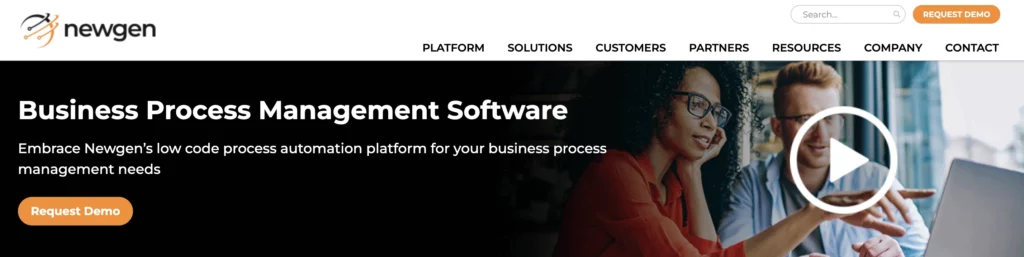
Features
- Process automation
- AI Cloud
- Integration Ecosystem
- Security governance
Pros
- Easy document management
- Reliable, manageable, and easy to use
- Flexible, no-code configuration
Cons
- One G2 user states that the delivery time is high
- Another user says that there are issues with the implementation and support since it’s done offshore
Pricing
Their pricing information is not available.
Reviews
NewgenONE is rated 4.4/5 on G2, aggregated from 69 reviews.
Conclusion
NewgenONE is a Leader in G2 based on the spring GRID report.
Quick Read: 10 Best Expense Management Software
10. OnBase
Transform your business operations with the dynamic capabilities of OnBase. This enterprise platform offers a diverse range of industry and department-specific solutions, expertly crafted to tackle your unique challenges head-on.
By leveraging repeatable industry solutions, OnBase intelligently automates your business processes, enabling your team to focus on high-value tasks without the burden of developing costly custom solutions.
With OnBase, accelerate your processes and drive cost savings by consolidating vital information into a centralized system, allowing for efficient data, document, and process management.
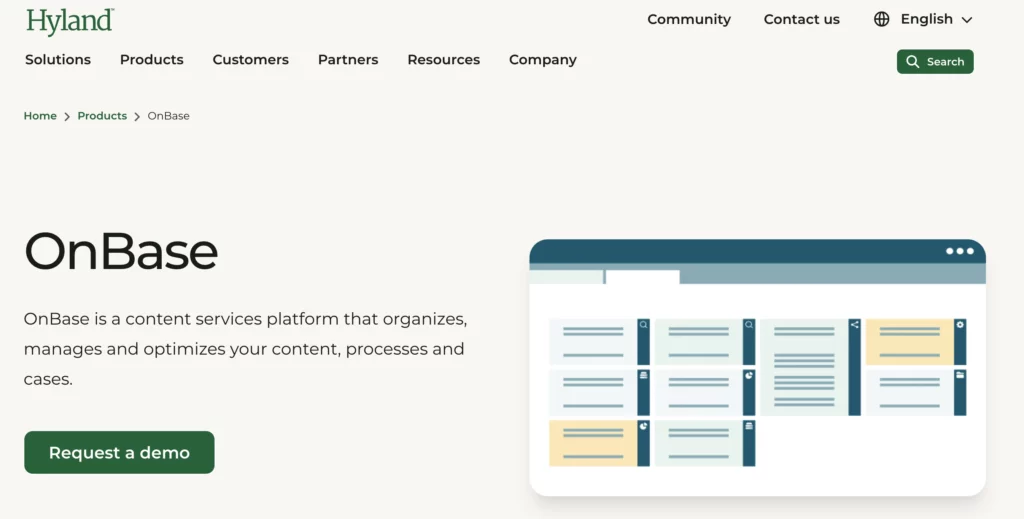
Features
- Workflows tailored according to department or industry
- Low-code application development
- Multi-channel capture options
- Data security
Pros
- Industry-specific tools and features that are out-of-the-box
- Highly-configurable content and process management
- Helps build tools and solutions to automate processes
Cons
- One G2 user states that support response times are high
- Another user says that the product has a steep learning curve
Pricing
Their pricing information is unavailable online.
Reviews
OnBase is rated 4.3/5 on G2, aggregated from 167 reviews.
Conclusion
Hyland’s OnBase is a Leader in G2.
Quick Read: What is Cloud ERP Software and How does it Work?
What is BPM tool?
A BPM tool helps organizations model, automate, and optimize their business processes.
Users can create flowcharts or diagrams for steps and decisions involved in a business process using an interface.
These diagrams are then used to automate the process.
Here, the BPM tool handles routing tasks to the appropriate person or system, triggering notifications, and data collection.
BPM tools provide analytics and monitoring features, allowing organizations to track KPIs and identify improvement areas. These systems also integrate with other solutions such as ERP or CRM to streamline workflows across different departments.
Who uses BPM tools/software?
BPM software is used by different individuals and organizations across different industries.
Here are some of the key users of BPM tools:
- Business analysts: Business analysts use BPM tools to analyze, model, and optimize business processes. Using it, they can identify bottlenecks, inefficiencies, and areas for improvement.
- Process owners: Process owners use BPM tools to monitor and manage their performance, ensuring they meet the desired objectives and outcomes.
- Process improvement: These teams are dedicated to continuous process improvement within companies. They leverage BPM tools to identify opportunities for streamlining processes, reducing costs, and enhancing overall efficiency.
- IT professionals: IT professionals play a crucial role in implementing and maintaining BPM tools within an organization. They configure and customize the software, integrate it with other systems, and provide technical support.
- Operations managers: They can track KPIs, identify deviations from expected performance, and take recourse actions when necessary.
- Executives and senior management: Senior executives and management teams rely on BPM tools to gain insights into the overall performance of the organization. They can view dashboards and reports generated by BPM tools to make data-driven decisions and set strategic goals.
- Compliance and risk management professionals: BPM tools help ensure compliance with regulations and mitigate risks associated with business processes. These professionals use BPM tools to document, enforce, and monitor compliance requirements and risk controls.
- Quality assurance and audit teams: These teams use BPM tools to establish and enforce quality standards, conduct audits, and ensure adherence to organizational policies and procedures.
- Customer service and support teams: BPM tools can help streamline customer service processes, manage service requests, and track customer interactions. This helps in providing better customer experiences and resolving issues efficiently.
- Project managers: Project managers utilize BPM tools to define project workflows, allocate resources, track progress, and manage dependencies. BPM tools can provide visibility into project performance and help ensure projects are delivered on time and within budget.
Types of BPM tools
There are various types of BPM tools available in the market, each serving different purposes and offering different functionalities. It’s important to note that some BPM tools include functionalities from multiple categories.
Here are some common types of BPM tools:
- Process modeling and design: These tools allow users to create visual business processes using notations such as BPMN (Business Process Model and Notation). It lets users define process flows, activities, decision points, and inputs/outputs.
- Process automation: These tools focus on automating manual tasks and workflows to improve efficiency and reduce errors. They often include workflow engines that automate the execution of processes, routing tasks to appropriate users or systems based on predefined rules.
- Process monitoring and analysis: These tools provide real-time monitoring and analysis of business processes. They collect data on process performance, track key performance indicators (KPIs), and generate reports and dashboards to identify bottlenecks, deviations, and opportunities for improvement.
- Process optimization and simulation: These tools help identify and optimize inefficiencies in business processes. They enable users to simulate different process scenarios, test process changes, and analyze the impact of those changes before implementing them.
- Process collaboration and documentation: These tools facilitate collaboration in process design, execution, and improvement. They provide a centralized platform for documenting process details, capturing feedback, and tracking changes to processes.
- Integration and connectivity: These tools enable seamless integration of BPM systems with other enterprise applications, databases, and systems. They help in data synchronization, sharing information across systems, and automating data exchange.
- Mobile tools: These tools are designed to support process management and execution on mobile devices. They provide mobile-friendly interfaces, allowing users to access and complete tasks, receive notifications and monitor processes while on the go.
- Case management: Case management tools focus on managing complex, ad-hoc processes. They provide tools for case tracking, task assignment, document management, and communication to handle cases that don’t follow a predefined workflow.
- Low-Code/No-Code BPM: These tools are designed for citizen developers or non-technical users who want to build and automate processes with minimal coding. They offer visual interfaces, drag-and-drop functionality, and pre-built components to simplify process development and deployment.
Common features of BPM software
BPM solutions offer a wide range of features to support process modeling, orchestration, execution, or monitoring.
While the specific features vary across different BPM software solutions, here are some common features you can expect to find:
- Process modeling: These solutions provide functions to create visual process models using standard notations such as BPMN. Users can define process flows, activities, decision points, and data inputs/outputs.
- Process automation: BPM software allows for the automation of manual tasks, workflows, and mainly: business process automation. It includes workflow engines that automate the execution of processes, and routing tasks to appropriate users or systems based on predefined rules.
- Process execution: BPM solutions allow for the execution and coordination of processes. It provides a runtime environment where processes can be initiated, monitored, and controlled. Users can track the progress of process instances and handle exceptions.
- Forms and UI: Some of the best business process management solutions offer form builders and UI design tools. These features allow users to create user-friendly interfaces for process participants to interact with tasks, provide inputs, and complete process activities.
- Rules: BPM software comes with a rules engine or decision management capabilities. This allows users to define and manage business rules and decision logic within processes, enabling dynamic decision-making based on predefined rules.
- Monitoring and analytics: You get real-time monitoring of process performance and KPIs. It offers dashboards, reports, and analytics tools to track process metrics, identify bottlenecks, and measure process efficiency.
- Process optimization: BPM software includes simulation and optimization features. Users can simulate different process scenarios, evaluate the impact of process changes, and optimize processes for efficiency and effectiveness.
- Collaboration: BPM software facilitates collaboration among process stakeholders. It offers task assignments, notifications, document sharing, and discussion forums to improve communication and collaboration during process execution.
Quick Read: Financial Modelling: Types, Process, Components and Software
Benefits of BPM software
From improving operational efficiency to agility and effectiveness, here are some benefits that BPM solutions offer.
Here are some key benefits:
- More visibility and control. With a BPM solution, you get a centralized platform to document, model, and visualize business processes. This enhances process visibility, allowing stakeholders to understand how processes are designed and executed.
- Better automation and process efficiency. With the automation of repetitive and rule-based activities, organizations can streamline their operations, minimize errors, and accelerate process execution. This helps save money and improve efficiency.
- Standardization and consistency. BPM software facilitates the standardization of processes across an organization. It enables standardized process models, templates, and rules, ensuring consistency in process execution. This consistency helps achieve reliable and predictable outcomes, reducing variations and errors caused by ad-hoc or inconsistent approaches.
- Boosted collaboration and communication. BPM systems promote collaboration among process stakeholders, including process owners, participants, and subject matter experts. It facilitates better communication, document sharing, and feedback exchange.
- Risk and compliance management. These tools enable the documentation and enforcement of compliance requirements within processes, ensuring that processes adhere to guidelines. Additionally, it supports risk management by identifying and mitigating process-related risks.
- Improved decision-making. BPM tools offer real-time process monitoring, reporting, and analytics capabilities. You get insights into process performance, KPIs, and operational metrics. Companies can use this data to make better decisions, measure performance against targets, and drive continuous improvement.
- Agility and adaptability. Some of the best BPM solutions support process agility by allowing organizations to model, simulate, and implement process changes efficiently. This helps organizations stay competitive, respond to customer needs, and discover new business opportunities.
Challenges involved with BPM tools
While BPM tools offer many benefits, there are also some challenges that organizations face when implementing and utilizing them.
Here are some of them:
- Complexity and learning curve: BPM tools can be complex to understand and use for users who are not familiar with process modeling or automation concepts. There is a learning curve involved in mastering the tool.
- Resource and requirements: Companies need skilled personnel who understand both business processes and the technical aspects of BPM software. Acquiring and maintaining these resources is challenging.
- Integration: BPM tools need to integrate with other existing systems and applications within an organization’s IT landscape. This can be complex, requiring data exchange, system connectivity, and API integrations.
- Managing change: BPM tools cause resistance and reluctance to change among employees and stakeholders. Effective change management strategies and communication are very important to overcome this.
- Complex processes: Some companies have highly complex and variable processes that can be difficult to model or automate using BPM tools. Processes with numerous exceptions, ad-hoc tasks, or dependencies on external factors pose challenges for BPM tools.
- Maintenance and upgrades: Managing software updates, ensuring data migration, and maintaining system stability is time and resource-consuming.
- Scalability and performance: BPM tools need to handle larger workloads and maintain optimal performance. Scalability can be a challenge.
- Cost: Implementing BPM tools cost a lot, including software licenses, infrastructure investments, training, and ongoing support.
Addressing these challenges requires a holistic approach and companies need to plan strategically and handle training for their employees to ensure proper implementation, adoption, and ROI.
Which industries use BPM tools?
BPM tools are used across different industries, as process management and optimization are essential in various sectors.
Here are some industries that commonly utilize BPM tools:
- Banking: Banking and financial institutions use BPM tools to streamline and automate processes such as loan origination, account opening, payment processing, and risk and compliance.
- Healthcare: In the healthcare industry, BPM tools help optimize processes related to patient admissions, billing, claims processing, and appointment scheduling.
- Manufacturing: These industries use BPM tools to optimize supply chain processes, inventory management, and production planning.
- Retail: BPM tools help with process automation and optimization for retail companies in areas such as order management, inventory management, logistics, customer service, and returns management.
- Insurance: BPM tools are used in insurance companies to effectively streamline and automate processes related to policy issuance, claims processing, underwriting, customer onboarding, and regulatory compliance.
- Telecommunications: BPM solutions assist telecommunications companies in managing processes such as service provisioning, billing, customer support, network management, and order fulfillment.
Read More: 8 Best Inventory Management Software
Factors to consider when choosing BPM tools
When choosing a business process management software, you need to consider several factors to ensure that the tool you select aligns with your organization’s needs and supports seamless implementation.
Here are some key factors to consider:
- Business objectives and what you require: Begin with defining your business process management objectives and the specific requirements you have. For example, do you need an on-premise solution or a web-based one, or do you wish to prioritize workflow management? Identify the key processes you want to automate or optimize and determine the features and functionalities you need to achieve your goals.
- Scalability: Consider scalability to fit in your organization’s growth and increasing process volumes. Assess the capability of the tool to handle a larger number of users, process instances, or even robotic process automation.
- Ease of use: Evaluate the usability and user experience of the BPM tool. It should have an intuitive drag-and-drop interface, easy-to-understand modeling, provide an extensive suite of automation tools, and be a low-code platform.
- Integration: Go through the BPM suite’s integration capabilities with your existing system and applications. Determine if it supports integration through standard protocols and APIs, allowing seamless data exchange and connectivity with other systems.
- Customization: Consider whether the BPM tool allows customization and extensibility to meet your specific needs. Assess its ability to configure process rules, integrate custom code or scripts, and adapt to different formats based on your organization’s unique requirements without significant limitations.
- Automation: Consider the management platform’s ability for process automation and execution. Evaluate its workflow engine, task management, and tracking functionalities. Look for features such as rule-based routing, escalation mechanisms, and support for parallel and sequential processing.
- Process monitoring: Check if the BPM tool’s capabilities are for real-time process monitoring, reporting, and analytics. Consider the availability of performance dashboards, key performance indicators (KPIs) tracking, and the ability to generate customizable reports to measure process performance and identify improvement opportunities.
- Support: Research the vendor’s reputation and support services. Evaluate their track record, customer reviews, and responsiveness to support requests. Consider factors such as documentation, training resources, user forums, and availability of software updates and patches.
About Happay
Happay is one of India’s largest AI-driven T&E platforms with a wide feature set. The solution also integrates with different solutions across various categories such as ERPs, HR solutions, Credit Card platforms, and more.
Its modules include:
- Self-booking tool to help travelers book cars, hotels, and flights
- Automated expense management platform to avoid manual, error-prone filing
- Auditing tool to help identify and flag policy violations
- Real-time approval for faster cycles, and
- Analytics for real-time insights into data
What’s more, Happay also provides solutions to simplify corporate payments with their EPIC and prepaid cards alike.
Visit Happay to learn more.
Conclusion
In conclusion, BPM (Business Process Management) tools have become essential for organizations looking to optimize their business processes and remain competitive.
These tools provide a better approach to process management and help boost efficiency and reduce costs.
With a wide range of BPM tools available on the market, businesses can choose the platform that best fits their specific needs and objectives. Adopting BPM tools help companies gain a competitive advantage, drive innovation, and achieve growth.
FAQs
Business process management helps manage and optimize business processes. It involves designing, modeling, executing, monitoring, and optimizing business processes to improve efficiency, reduce costs, and enhance customer satisfaction.
BPM tools improve efficiency, reduce costs, and enhance customer satisfaction with a better approach to designing, modeling, executing, monitoring, and optimizing business processes. BPM tools help organizations to standardize their processes, eliminate waste and inefficiencies, and ensure that processes are aligned with business objectives.
BPM techniques are the various methods and approaches used to design, model, execute, monitor, and optimize business processes. Examples of BPM techniques include process mapping, workflow automation, business rules management, and continuous improvement methodologies.
BPM models are representations of business processes that illustrate the flow of work, the roles and responsibilities of participants, the rules that govern the process, and the systems and technologies that support it. BPM models are used to analyze, improve, and automate business processes.
The five steps of BPM (Business Process Management) are:
1. Design
2. Modeling
3. Execution
4. Monitoring
5. Optimization
The advantages of using BPM tools include increased efficiency, improved productivity, enhanced visibility and control over processes, better collaboration, reduced costs, and improved customer satisfaction.
An example of a BPM tool is IBM’s Blueworks Live. It is a cloud-based BPM platform that provides functionalities for modeling, analyzing, and optimizing business processes.
The three types of BPM platforms are:
1. Horizontal BPM
2. Vertical BPM
3. Full-service BPM
BPM is a methodology for managing business processes, while BPMS is a software system that enables the automation and management of digital processes.
No, SAP is not a dedicated BPM solution. SAP provides software solutions, including CRM, SRM, and PLM. Their ERP and other solutions provide features that can be used for BPM activities.
Jira is not traditionally a BPM tool. It is a project management and issue-tracking solution, commonly used by software development teams. But, Jira can be used for BPM activities, such as tracking and managing workflows. This is made possible through plugins or integrations with other BPM tools. While Jira is not a dedicated BPM solution, it is useful for managing a few business process aspects.
Pega is a BPM tool that lets businesses design, automate, and optimize their process. It includes a suite of tools and frameworks companies can use to customize their workflows, rules, and decision-making processes.