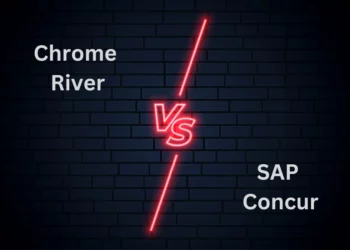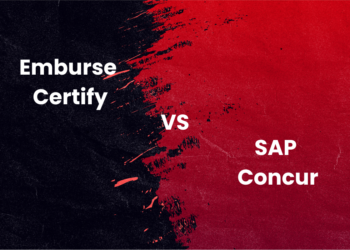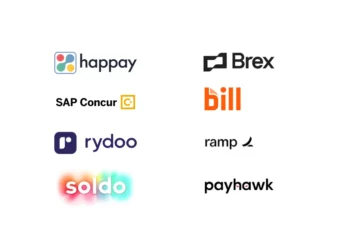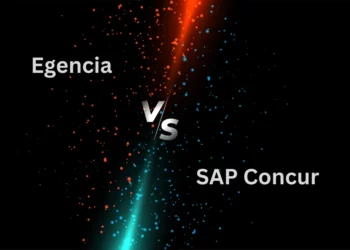Financial management tools
As a CFO or VP of finance, you want to create long-term financial visions and ensure positive cash flow.
You’ll have little time for any of that, especially when busy with juggling or supervising routine financial tasks. So, how do you run business processes without worrying about repetitive, day-to-day tasks?
Cloud-based financial management tools help you organize, control, and monitor financial transactions. These corporate finance software tools also keep processes running smoothly, regardless of the volume of financial transactions.
According to Gartner, the global financial management software market will reach $24.4 billion by 2026. That means your peers and competitors are investing in financial tools to make informed decisions.
Want to start optimizing financial performance today? We’ve done the legwork and gathered the ten best financial management tools to help you focus on company financials.
Read More: A Comprehensive Guide to Financial Management
List of best 10 financial management tools
- Happay
- Xero
- Jirav
- Plan Guru
- RUN Powered by ADP®
- Cash Flow Frog
- QuickBooks Inventory Tracking
- Zoho Books
- Bill.com
- FreshBooks
10 Best financial management tools: A deep dive
1. Expense management
Tracking and processing employee expense reimbursements and credit card transactions can be strenuous for finance teams. Companies typically rely on spreadsheets or forms to collect physical receipts, verify them, and process employee expense reimbursement claims.
Manual expense accounting isn’t scalable because there’s always room for human errors and the risk of expense fraud. Plus, non-compliant expense reports and redundant expenses may go undetected. That’s why you need expense management software.
Importance of expense management software
Purpose-built expense tracking and management solutions reduce human errors and compliance violations. These tools also analyze spending data to help you spot savings opportunities. With end-to-end expense management automation, your accounting team gets to focus on high-value tasks.
Happay: The best expense management software
If you want to simplify expense management and automate manual processes, you’ll love Happay. This business travel and expense management solution streamlines everything from pre-travel planning to expense reconciliation on a single platform.
The millennial-friendly platform offers web and mobile users a quick, contactless travel booking and approval experience. Plus, your finance team can automatically capture expenses with Happay Expense integration. Also, employees can automatically submit expenses from 6+ sources, thanks to the built-in AI-powered engine, Xpendite.
Recommended Read: 10 Best Expense Management Software

Happay stands out with its robust anti-fraud measures guaranteeing 100% policy compliance. Besides complete visibility into the approval flow, the platform ensures timely reimbursements and removes the stress from audits.
You can also integrate Happay with your existing tech stack, including CRM, accounting software, HRMS, and ERPs.
2. Accounting systems
Accounting is the backbone of how a business tracks debits, credits, and profitability. Best accounting practices form the basis for financial reporting.
With manual accounting processes, you can’t keep up with the demands of statutory compliance, investors’ need for financial data, and business decision-making. Accounting software plays a vital role in streamlining and making the process more efficient.
Importance of accounting systems
An accounting solution eases financial data crunching, besides managing billing, invoicing, and reconciliation. It keeps you compliant with tax regulations too. Accounting systems also generate cash flow statements, P&Ls, and balance sheets – all vital to steering your company finances in the right direction.
Best tool: Xero
Xero is a cloud-based accounting software ideal for businesses, accountants, and bookkeepers. The platform has many features, letting you reconcile transactions, manage accounts payables and accounts receivables, accept online payments, and more.
Other features include invoicing, purchase order creation, and fixed asset tracking, to name a few. Xero also lets you predict future cash flow with analytics and track everyday finances from the accounting dashboard.
Also, Read: Top 6 Enterprise Payment Software

3. Financial planning tools
Financial planning acts as a roadmap for business success. It helps you analyze existing accounting figures and resources to achieve business goals. Plus, you get to manage cash flow and budget better. A solid financial plan also helps you set aside resources for unexpected expenses and mitigates financial risks.
Importance of financial planning tools
A financial planning software looks at transaction-level details from different sources, including bank records and portfolios. It lets you run multi-scenario analyses to visualize different possible outcomes. Finally, you get customizable forecasts and reports for better decision-making.
Best tool: Jirav
Jirav is a purpose-built financial planning and analysis (FP&A) tool that models future business activities to surface accurate forecasts. The driver-based planning functionality helps create accurate workforce plans, budgets, and what-if scenarios.
The budget vs. actual (BvA) tracking feature makes visualizing progress against the plan easy. This cloud-based tool also spots financial and non-financial areas that drive growth or slow you down.

4. Budgeting tools
A business budget tracks available capital, expense estimates, and predicts revenue. Creating a budget pinpoints overspending and funds available for new opportunities. A detailed budget also helps you secure business funding from investors. Moreover, you’ll have all the financial details to turn profits even during unexpected challenges.
Importance of budgeting tools
Finance teams using Excel sheets for budgeting have less time to forecast, monitor, or report finances. Budgeting tools take the stress out of measuring a company’s financial health. These solutions gather and interpret historical data to help you set a realistic budget to meet business goals.
Most budgeting systems integrate with ERP systems so you can have a single source of truth and monitor performance in real-time.
Best tool: Plan Guru
Plan Guru is a business budgeting software that aids business decision-making with rolling forecasting, budgeting, and financial analytics. With 20+ forecasting methods, this platform lets you project financial statements for up to 10 years. These statements include balance sheets, income statements, and cash flow statements.
It also enables you to import historical results with general ledger import utilities. Plus, the platform eases how you conduct scenario analysis. The result is a precise financial event analysis that fuels strategic decision-making. Built-in reporting tools provide insights into what’s working and what’s not.
Also, Read: 10 Best Business Budgeting Software & Tools

5. Payroll management
Efficient payroll management processes ensure regulatory compliance and boost employee morale. Besides compensating employees, payroll also involves filing taxes and maintaining financial records.
You may save money with traditional payroll processing. However, manual mistakes attract expensive penalties and wage claims. Payroll management software automates the entire payroll accounting process and relieves your team of administrative tasks.
Importance of payroll management tools
Payroll software solutions help you with payroll tasks, from clocking in attendance to calculating tax to processing paychecks. It calculates employee wages and payroll deductions and creates pay statements.
Besides offering accurate calculations, payroll management tools help you comply with tax regulations. Plus, you don’t have to worry about managing payroll recordkeeping.
Best tool: RUN Powered by ADP®
RUN Powered by ADP® is an all-in-one payroll and HR platform for everything from hiring to recurring payroll. The in-built tax and compliance feature automatically calculates retirement deductions and taxes. You also get a personalized dashboard for checking payroll history and prioritizing tasks.
The best part is that AI-powered error detection makes you less likely to make errors. You can also use the platform to create employee onboarding experiences and navigate legal matters.
Also, Read: 10 Best Spend Analysis Software

6. Cash flow management
Cash flow management ensures financial stability and business continuity. Among other things, it tells you if you’ll have sufficient funds to meet future expenses. Therefore, businesses focus on planning, tracking, and managing cash movement. Managing cash flow efficiently also aids in boosting revenue, optimizing costs, and forecasting cash needs.
Importance of cash flow management tools
Cash flow management software tracks available cash to offer insights into company liquidity. Plus, it streamlines how you manage the operational costs of different utilities, ranging from rent to supplies to utilities. This 360-degree visibility into incoming and outgoing funds helps you spot trends and resolve issues faster.
Best tool: Cash Flow Frog
Cash Flow Frog is a powerful cash flow management software. It works with your accounting tech stack to fetch statements and create real-time forecasts. You can also connect QuickBooks, Xero, or your accounting software with this tool.
Besides projecting cash flow balance, the platform keeps your cash flow forecasts up-to-date. What makes this tool unique is its cash flow visualization feature for easy trend spotting. You can also test alternative predictions with the Scenarios feature.

7. Inventory tracking
Every product sale, return, or defective item affects your stock. You can only run a business when you know the exact inventory levels.
Efficient inventory tracking means monitoring stock levels, locations, carrying costs, and inventory valuation. Inventory management software enables manufacturers and production companies to prevent stockouts and reduce missed sales.
Importance of inventory tracking software
Inventory tracking tools offer better stock visibility and inventory forecasting features— key to avoiding over- and under-stocking. Businesses with multiple warehouses use these tools to track inventories across locations from a single platform.
Inventory monitoring and tracking software also spot storage errors or anomalies early to save the organization from damages. You can also integrate these tools with point-of-sales (POS) systems for real-time inventory updates.
Best tool: QuickBooks Inventory Tracking
QuickBooks Inventory Tracking is a leading software that performs business inventory management on autopilot. Real-time updates ease how you track stock shortages and available items.
The platform also sends you low-stock alerts, so critical products never experience low stock. It also automatically converts purchase orders (POs) into bills for timely accounts payable processing. Their inventory summary report helps you visualize best-selling items, total sales, and taxes.
Also, Read: 9 Best Vendor Payment Management Software

8. Tax preparation
Preparing for the tax season is strenuous for small and big businesses. They start months in advance to file accurate tax returns. The process begins with gathering tax paperwork. You also have to track tax deductions and tax liability with employee benefits. Tax preparation software makes this daunting process much more manageable.
Importance of tax preparation software
Online tax software streamlines the burdensome process of filing business tax returns. These tools keep you compliant with tax regulations by calculating taxes per the latest tax laws. Simply put, tax preparation software does everything for you, from preparing returns to filing taxes.
Best tool: Zoho Books
Zoho Books is an accounting software for transaction processing and account management. Using this platform, you can easily track all transactions, calculate taxes, and file returns.
Users can automatically generate and file return reports without visiting a third-party app.
Also, Read: 11 Best Online Business Payment Solutions

9. Invoice management
A solid invoice management process is critical to verifying and paying third-party supplier invoices. The process isn’t too tricky but can be overwhelming when you have many suppliers. You must also record payments, track supplies, and streamline tax documentation. Put together; invoice processing can quickly become overwhelming.
Importance of invoice management software
An invoice management solution automates the workflow of approving invoices, matching them with purchase or sales orders, and making vendor payments. These tools scan invoices to pull verified data into your accounting system. Then, you can electronically process payments. Besides automatic data capturing, you can manually enter data too.
Best tool: Bill.com
Bill.com is a leading financial automation platform for small and mid-sized companies. Their accounts payable automation makes it easier for you to import and approve invoices as per business rules.
The platform allows you to pay using different options, including international wire transfers, business credit cards, checks, and ACH. You can also integrate it with your accounting software for auto-syncing vendors and their invoices.
Also, Read: 12 Best Invoicing Software for Your Business

10. Billing and payment processing
Accurate billing and payment processing are vital to sending timely invoices to customers and receiving payments. A free invoicing tool with billing capabilities can’t be your go-to for high-value transactions. Customers also want to pay using a secure platform that keeps their credit or debit card data confidential.
Importance of billing and payment processing software
Billing and payment processing tools enable you to generate invoices and accept customer payments. Businesses can also send payment reminders. The best part is that these cloud-based solutions use PCI security standards to secure customers’ data. Plus, clients enjoy the flexibility to pay you in multiple currencies.
Best tool: FreshBooks
Small businesses use FreshBooks to simplify billing and get paid faster. The platform makes it easy for you to create customizable invoices. Customers have the freedom to pay using credit cards, ACH, and more.
The best part is that this solution automates everything from sending reminders to charging client cards. FreshBooks also lets you track time and request a deposit early on your invoices. Moreover, you get to forecast income and workload.
Also, Read: 11 Best Billing Software in India

What are financial management tools and their uses?
Financial management tools ensure smooth business operations by tracking and managing financial transactions. These tools also use business automation to simplify all things finance, from budgeting to payroll to billing. The result is an improved ability to make informed decisions, save costs, and maximize profits.
Businesses use financial management tools for different purposes, such as:
- Tracking and managing employee expenses
- Streamlining business accounting
- Planning and analyzing finances for forecasting
- Tracking capital, budgeting, and predicting revenue
- Managing employee payroll and benefits
- Ensuring business continuity with cash flow insights
- Tracking and managing inventory across locations
- Preparing and filing tax returns
- Automating accounts payable process
- Generating invoices and receiving payments from clients
Also, Read: What is Financial Modelling?
Importance of financial management tools
A company’s ability to manage finances determines its financial stability. Manual financial systems make you prone to errors and offer less visibility into financial performance. Plus, you may not be able to scale up or access accurate financial data. Check out what you can do with financial management tools.
- Save time: Most manual financial processes are repetitive and time-consuming. These tasks leave your team little time to work on strategic action items. Corporate finance software boosts employee productivity by automating these routine tasks.
- Improve accuracy: Day-to-day financial tasks can be tricky too. You can’t make errors when a single mistake costs you a fortune. The chances of human mistakes increase with the increasing volume of financial transactions. Automating financial processes keeps your finance data error-free.
- Get complete visibility: Manual processes complicate your financial management tools. You’ll have to go back and forth between spreadsheets to find the data you need. Financial management systems offer complete visibility into company finance with integrations.
- Scale quickly: Manual finance systems can barely keep up with increasing customers and transactions. Financial tools automate the entire process for ease of scalability.
Want to beat these issues while growing efficiently? Financial management solutions are the way to go.
Suggested Read: A Guide to Budgeting and Forecasting
How to choose the right financial management tools?
Finding the best financial management tools can be challenging with so many cloud-based options. Here are some factors that can help you overcome those challenges.
1. Budget
The budget comes first. Think about how much you’re willing to spend for better financial control and visibility. Also, consider the software setup cost, employee training cost, upgrades, and maintenance fees.
2. Security
As you move from paper to online solutions, you must also consider the safety of sensitive financial data. For example, you need robust authentication and encryption measures to prevent unauthorized data access.
Plus, you have to be careful about who can see what. Consider setting granular roles so finance team members can access only what they need for their jobs.
3. Scalability
Your choice of the right financial management tool should accommodate your changing business needs. When your business outgrows the capabilities of a finance tool, you’ll have to migrate to another system. That’s why consider choosing a system that adjusts to new business requirements.
4. On-premise vs. cloud finance management tools
A cloud accounting system lets you access data from anywhere. You don’t have to pay much upfront cost. Plus, your data is always on the cloud. On the other hand, on-premise financial management tools host data locally but are expensive.
You may choose what suits you the most. In most cases, organizations prefer a combination or a hybrid one that supports cloud and on-premise installations.
The right financial management tools work right off the bat. They are easy to install and use. So, consider picking tools that don’t require your team to undergo intensive training.
Conclusion
Strategic financial management tools move your business forward. They ensure optimum fund utilization, maximum profits, and funds availability.
Managing finances on spreadsheets may be more manageable for startups and small businesses. But manual processes can quickly become roadblocks as your business grows. Picking the right tool protects financial assets while strengthening fiscal management.
FAQs
A financial management tool tracks and manages financial transactions. These solutions automate accounting, cash flow management, and financial planning. They simplify finance processes to improve investment decision-making, budgeting, and boost profits.
Five types of financial management are:
a) Treasury and capital budget management
b) Capital structure management
c) Working capital management
d) Financial planning, analysis, and control management
e) Insurance and risk management
The basic tools of finance are:
a) Present value is the amount of funds today that will return a sum in the future based on an interest rate.
b) Future value is the future value of a current asset based on an assumed growth rate.
c) Time value of money refers to the financial principle that the value of a penny today is worth more than it’ll be in the future.
d) Compounding means that any amount will earn additional interest when reinvested over a period.
e) Time and risk refer to the speculation that any investment is based on how it’ll perform in the future. Buying stock or investing at the right time may prevent one from missing the benefits.
Four tools of financial management are:
a) Planning and controlling refer to identifying business goals and setting quantifiable metrics for achieving these goals.
b) Organizing and directing refer to selecting resources necessary for carrying out the plan.
c) Decision-making involves taking the final call after exploring all possible options.
d) Implementation is the strategic part, where you must pick the right tools to support your strategy.