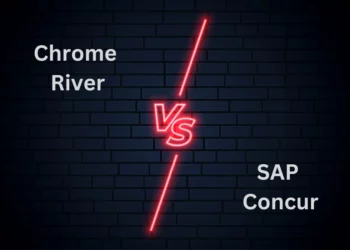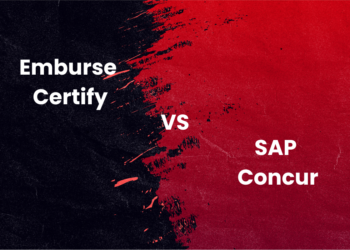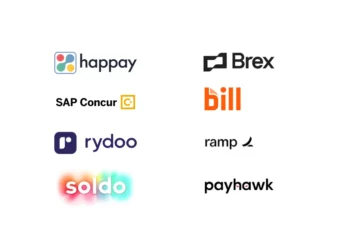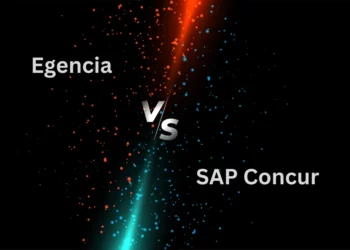Who needs payroll software anyway?
Introduction to payroll software
What is your company’s biggest expense?
While enterprises have a plethora of expenses to manage, in most cases, the biggest expense they tackle is payroll. According to a report by Deloitte, a typical Fortune 500 company spends about $1-2 billion annually on labor. Along with being the biggest expense, it is also a recurring cost that can potentially bleed your company dry if you do not manage it properly.
That is where a payroll software comes in.
Quick Read: Payroll Accounting: Meaning, Process, System Setup, and Calculation
Best payroll software in India 2024 – Comparative Table
Software |
TOP Features |
Pricing |
Free Trial |
Overall Rating |
Zimyo |
|
₹60-₹150 per user per month |
Yes |
4.5 |
Zoho |
|
₹60 per user per month |
Yes |
4.5 |
Beehive |
|
Starts at ₹1 per employee per day |
Free demo available on request |
4.5 |
HRone |
|
Contact for pricing |
Free demo available on request |
4 |
Sum HR |
|
₹49-₹119 per user per month |
Yes |
4.5 |
Pocket HRMS |
|
₹2495-₹3995 per month (50 employees) |
Yes |
4.5 |
Wallet HR |
|
Contact for pricing |
Free demo available on request |
4 |
Zing HR |
|
Contact for pricing |
Free demo available |
4 |
TOP 8 payroll software in India 2023
1. Zimyo
About
Zimyo is a cloud-based HR and payroll management software company that provides various HR solutions for businesses of all sizes. The platform includes features such as payroll management, attendance tracking, performance management, leave management, employee self-service, and more.
Zimyo was founded in 2018 and is headquartered in Gurugram, India. It serves customers in multiple industries, including healthcare, retail, education, and manufacturing. The company aims to help businesses streamline their HR processes, reduce paperwork, and improve employee engagement.

TOP Features
- Payroll entry
- Approvals
- Salary structures
- Benefits administration
- Compliance
Benefits
- Faster disbursement of salaries and employee benefits
- Access to salary advances for employees
- Multiple insurance benefits on a single platform
- All insurance-related functions on a unified platform
Pricing
Basic |
Standard |
Enterprise |
|
₹60 per user per month |
₹100 per user per month |
₹150 per user per month |
|
|
|
Rating
- Overall rating –
- Salary structure –
- Organization management –
- Compliance –
- Benefits administration –
Quick Read: 10 Best Expense Management Software
2. Zoho
About
Zoho Payroll is a cloud-based payroll software designed to simplify payroll processing for businesses of all sizes. It provides features such as calculating and managing employee salaries, taxes, deductions, and generating payslips.
Some of the key features of Zoho Payroll include automated payroll processing, easy tax filing, leave management, employee self-service portal, expense management, and integration with other Zoho applications like Zoho Books, Zoho CRM, and Zoho People.

TOP Features
- Automatic payroll calculation
- Direct salary transfer
- Statutory compliance
- Employee self-service
- User and role-based selective access
Benefits
- Automatically generates payslips with a breakdown of taxes, deductions, and allowances
- Employees get paid on time, every time
- Improved control over payroll data
- Seamless statutory compliance
- Easy to configure
Pricing
Free |
Premium₹60 per user per month |
|
|
Ratings
- Overall rating –
- Overall rating –
- Salary structure –
- Organization management –
- Compliance –
- Benefits administration –
Quick Read: 7 Best Zoho Expense Alternatives and Competitors
3. Beehive
About
Beehive is a cloud-based hr software that offers a range of features to streamline HR processes for small and medium-sized businesses. It was founded in 2015 by Sameer and Sahil Khanna and is headquartered in Mumbai, India.
Beehive’s platform includes modules for employee onboarding, attendance tracking, leave management, performance management, payroll, and more. Its user-friendly interface and customizable features make it easy for businesses to manage their HR processes efficiently.

TOP Features
- End-to-end payroll system automation
- Document tracker
- Payroll-related statutory compliance
- Reports and analytics
Benefits
- Easy scalability for all payroll-related functions
- Easy access to compliance-related documentation
- A complete overview of payment data and history
- Enhanced employee experience
Pricing
The pricing for Beehive starts as low as ₹1/employee/day. Contact the Beehive team to know more about their pricing.
Ratings
- Overall rating –
- Salary structure –
- Organization management –
- Compliance –
- Benefits administration –
Quick Read: 10 Best Business Management Software
4. HRone
About
HR-One is a cloud-based human resource management software that provides end-to-end HR solutions for businesses of all sizes. It was founded in 2015 by Mr. Apoorva Maheshwari and is headquartered in Noida, India.
HR-One offers a range of features that cover different aspects of HR management, such as recruitment, onboarding, employee engagement, attendance tracking, payroll processing, and more. Its intuitive interface, customizable features, and mobile app make it easy for businesses to manage their HR processes efficiently.

TOP Features
- Automated payroll processing
- Tax compliance
- Leave management
- Employee self-service
Benefits
- Makes it easier for businesses to process payroll accurately and quickly.
- Helps businesses ensure compliance with various labor laws, regulations, and company policies
- Offers a leave management module, enabling businesses to track employee leave requests, approve or reject them, and manage leave balances
Pricing
HROne has a base plan with core HR, attendance, payroll, and mobile app. However, its pricing information is not available. The final pricing depends on the add-ons you opt for.
Ratings
- Overall rating –
- Salary structure –
- Organization management-
- Compliance –
- Benefits administration –
Quick Read: 10 Best Workflow Management Software
5. Sum HR
About
SumHR is a cloud-based human resources (HR) management software that provides various HR tools and features to help businesses manage their employee data, attendance, payroll, performance evaluations, and more. The software is designed to streamline HR processes and increase productivity, while also providing employees with a self-service portal to manage their personal information and leave requests.
Some of the key features of SumHR include time and attendance tracking, payroll management, performance evaluation and goal setting, employee self-service, and reporting and analytics. The software also offers integrations with popular tools like Slack, G Suite, and Office 365, making it easy to incorporate into existing workflows.

TOP Features
- Automated payroll processing
- Calculation of taxes and other deductions
- Customizable salary structures
- Employee self-service portal
- Leave and attendance management
- Expense reimbursement management
- Compliance with labor laws and regulations
Benefits
- Saves time and effort in payroll processing
- Reduces the risk of errors in calculations and deductions
- Enables compliance with labor laws and regulations
- Provides employees with self-service access to their payroll and HR information
- Streamlines leave and attendance management
- Facilitates easy reimbursement of employee expenses
Pricing
Startup |
Basic |
Advanced |
|
₹49 per user per month |
₹69 per user per month |
₹119 per user per month |
|
|
|
Ratings
- Overall rating –
- Salary structure –
- Organization management –
- Compliance –
- Benefits administration –
Quick Read: 10 Best Project Management Software
6. Pocket HRMS
About
Pocket HRMS is a comprehensive HR and payroll software solution that can help organizations streamline their HR and payroll functions, improve employee engagement and satisfaction, and enhance overall organizational productivity.

TOP Features
- Payroll management
- Employee self-service
- Compliance management
- Analytics and reporting
- Attendance management
Benefits
- Automates HR processes, reducing manual effort and errors
- Increases productivity by streamlining HR operations
- Improves accuracy in payroll management
- Provides employee self-service, saving time for both employees and HR managers
- Hassle-free attendance tracking, leave requests and generating reports
- Streamlines recruitment processes, from job posting to candidate profile management
Pricing
Standard |
Professional |
Premium |
|
₹2495 per month (50 employees) |
₹3995 per month (50 employees) |
Contact for pricing |
|
|
|
Ratings
- Overall rating –
- Salary structure –
- Organization management –
- Compliance –
- Benefits administration –
Quick Read: 10 Best Financial Management Tools
7. Wallet HR
About
WalletHR is an HR processes automation solution that simplifies all HR functions, including payroll, leave management, attendance, appraisals, etc. WalletHR unifies all HR processes on a single platform, making it easy to use for all professionals.

TOP Features
- Automatic salary calculations
- Easily scalable payroll management
- Leave management
- Analytics and customized reports
Benefits
- Paycheck and pay stub information
- Tax withholding information
- Direct deposit setup and management
- Flexible scheduling and time tracking
- Overtime policies and procedures
- Bonuses, commissions, and other incentive compensation information
Pricing
Contact the WalletHR team for the pricing details. Their pricing plans are not publicly available.
Ratings
- Overall rating –
- Salary structure –
- Organization management –
- Compliance –
- Benefits administration –
Quick Read: 10 Best ERP Software
8. Zing HR
About
Zing HR is an enterprise-focused HR management saas platform that automates all HR functions, including payroll, workforce management, talent acquisition, etc. With over 900 corporate clients and 1.6 million active users, Zing HR has established a global reputation and is trusted by numerous large corporations.

TOP Features
- Integrated time and attendance tracking
- Online access for employees to view and manage their payroll information
- Tax compliance and filing support
- Direct deposit and bank account management
- Integration with accounting software
Benefits
- Reduces payroll function bottlenecks and saves time
- Allows employees to access their payslips and tax information anytime they want
- Helps with tax and overall policy compliance
Pricing
Contact the Zing team for the pricing. The cost of using the software will likely depend on the number of employees and the features required.
Ratings
- Overall rating –
- Salary structure –
- Organization management –
- Compliance –
- Benefits administration –
Quick Read: 10 Best Accounts Payable (AP) Software
What is payroll software?
A payroll software is a cloud-ready platform that helps you automate employee payroll management, maintenance, and disbursement. It also systemizes the database creation and management of payroll data.
Why is a payroll software important?
A payroll software is crucial for a mid to large sized company as it automates the disbursement of salary to all employees. A payroll software is important because of the following reasons.
1. Accuracy
Payroll management sometimes involves highly complex calculations. Ensuring accurate and timely payments to employees then becomes an arduous task. A payroll software helps you automate calculations, reducing the likelihood of human errors and minimizing payroll discrepancies.
2. Time-saving
Payroll processes can be time-consuming, especially for businesses with a high employee strength. A payroll system can streamline the process by automating tasks such as calculating wages, deductions, and tax withholdings, saving significant time and effort for payroll administrators.
3. Compliance
Staying compliant with tax laws, labor regulations, and reporting requirements is essential for any business. Payroll software helps ensure compliance by automatically applying the latest tax rates, generating necessary reports, and facilitating accurate tax filings.
4. Data Security
Payroll data contains sensitive and confidential information. Payroll software offers robust security measures, such as encryption and access controls, to protect employee data from unauthorized access or breaches.
5. Employee self-service
Many payroll software solutions provide self-service portals for employees, allowing them to access and manage their payroll information, such as pay stubs and tax forms. This empowers employees, reduces administrative burdens, and enhances overall employee satisfaction.
Key features of a payroll software
While all payroll software may seem the same at first glance, the platforms vastly differ from each other. However, there are a few basic features that are common for most payroll software.
While picking a platform, ensure that you have the following features.
1. Direct deposit
Direct deposit is another essential feature of payroll software. It allows businesses to pay employees directly into their bank accounts, eliminating the need for paper checks. Direct deposit is more secure, faster, and more convenient than traditional payment methods. Payroll software also allows employees to split their paychecks between multiple accounts, such as checking and savings accounts.
2. Automated payroll calculations
One of the most important features of payroll software is automated payroll calculations. The software automates the process of calculating employee salaries, deductions, and taxes, which reduces the chance of errors and saves time. Automated payroll calculations ensure that employees receive accurate paychecks and that the business stays in compliance with tax laws and regulations.
3. Tax compliance
Payroll software also helps businesses comply with tax laws and regulations. The software calculates and withholds the appropriate taxes, such as federal and state income tax, social security tax, and Medicare tax.
It can also generate tax forms and reports, such as W-2 and 1099 forms, and file them with the appropriate agencies. Tax compliance is critical to avoid costly penalties and fines.
4. Time and attendance tracking
Time and attendance tracking is another critical feature of payroll software. It allows businesses to track employee hours, including clocking in and out, managing overtime, and tracking vacation and sick time. Time and attendance tracking ensures that employees are paid accurately for their time worked and helps businesses manage their labor costs.
5. Employee self-service
Employee self-service portals are a valuable feature of payroll software. It allows employees to access their pay stubs, W-2 forms, and other important payroll information.
A payroll platform also allows employees to update their personal information, such as addresses and contact information. Employee self-service portals reduce the workload of the HR department and empower employees to manage their own information.
6. Reporting and analytics
Reporting and analytics are essential features of payroll software. The software generates detailed reports and analytics on payroll expenses, tax liabilities, and other critical metrics.
These reports and analytics provide valuable insights that businesses can use to make informed decisions about their payroll process. It can also help identify trends and issues, such as high overtime costs or payroll errors, which can be addressed to improve efficiency and reduce costs.
7. Expense management integration
For sectors that involve reimbursable employee expenses, fleet management, or frequent travel expenses, expense management integration is an essential feature to have in your payroll software.
Integrating with a unified expense management tool can help you simplify the expense reporting process and allow automatic reimbursement payments. An integrated travel and expense management tool can also ensure that payroll reporting and documentation processes are constantly up-to-date with transactions and payments.
Happay’s end-to-end expense management software integrates with your HRMS software to allow seamless expense reporting and reimbursements.
8. Payroll cards
Payroll cards are important for payroll software because they provide a convenient and secure method for employers to pay their employees electronically. Payroll cards are essentially prepaid debit cards that can be loaded with an employee’s net pay, allowing them to access their wages immediately and without the need for a traditional bank account.
Types of payroll software
There are various types of payroll software available in the market, each with its unique features and benefits.
Here are the most common types of payroll software:
1. On-premise payroll software
On-premise payroll platform is installed and runs on the company’s servers and network. This type of software provides businesses with complete control over their payroll data and processes. However, it requires high upfront costs and ongoing maintenance and updates.
2. Cloud-based payroll software
Cloud-based payroll software is hosted on a remote server and accessed through the Internet. This type of software offers businesses the flexibility to access payroll data from anywhere with an internet connection. It also offers automatic software updates and maintenance, reducing the need for IT support. However, businesses must ensure that their data is secure, and there may be ongoing subscription costs.
3. Online payroll services
Online payroll software are cloud-based software offered as a subscription service. They provide businesses with a complete payroll solution, including tax compliance, direct deposit, time and attendance tracking, and reporting. They typically offer a user-friendly interface, and some providers offer additional HR services, such as benefits and health insurance administration and employee onboarding.
4. Integrated payroll software
Integrated payroll software is designed to work seamlessly with other business software, such as accounting, HR, and time and attendance software. This type of software eliminates the need for manual data entry, reduces errors, and streamlines the payroll process.
5. Open-source payroll software
Open-source payroll software is free and can be customized to meet the unique needs of a business. However, it requires technical expertise to install, customize, and maintain, and there may be limitations on support and updates.
Who uses payroll software?
Payroll software is typically used by employees who are responsible for managing the organization’s payroll processes. This includes HR personnel, payroll administrators, finance managers, and accountants.
- HR personnel – They are often responsible for managing employee data, including new hires, terminations, and changes to employee status, such as promotions or salary increases.
- Payroll administrators – They are responsible for calculating employee wages and salaries, processing payroll payments, and ensuring that taxes and other deductions are withheld correctly.
- Finance managers and accountants – They are responsible for overseeing the organization’s financial operations, including payroll.
In some cases, employees themselves may also use payroll software to view their pay stubs, request time off, or make changes to their personal information. This allows for greater transparency and can help to reduce the workload for HR and payroll administrators.
Challenges of using payroll software
Using a payroll software can bring a lot of benefits to a business, such as accuracy, efficiency, and time savings.
However, there are also several challenges that can come with using payroll software, including:
- Complexity: Payroll software can be complex, with many different features and functions. This can make it difficult for users to learn and use the software effectively.
- Integration: Payroll software often needs to integrate with other systems, such as accounting or time-tracking software. This can be challenging if the software is not designed to work with those systems. Hence, it’s important to find a software that allows you to integrate in simple steps.
- Compliance: Payroll software needs to comply with various regulations and laws related to payroll processing, such as tax laws and labor laws. Keeping up with these changes can be a challenge for software developers and users.
- Security: Payroll data is sensitive and confidential, so ensuring the security of that data is critical. There is always a risk of data breaches, and software developers must take steps to prevent unauthorized access to the system.
- Customization: Payroll software needs to be customizable to meet the specific needs of a business. This can be challenging if the software does not have the flexibility to accommodate different payroll policies and procedures.
Factors to consider when choosing payroll software
That is why, while making the decision to pick one software, it is easy to focus on just the price. However, companies must study their options in detail to understand which payroll software best fits their priorities.
- Features and functionality: Look for software that includes all the features you need to manage your payroll efficiently. Make a list of the features that are top priorities for your company and look for software that specializes in those features.
- User interface and ease of use: Ensure the software has an intuitive user interface that is easy to navigate so its training and implementation are easy for you and your team.
- Cost: Consider the cost of the software, including any ongoing subscription fees or additional charges for features that you may need.
- Security and compliance: Choose software that is secure and compliant with data protection regulations.
- Integration: Ensure that the payroll software integrates well with your other systems, such as your accounting software, HR software, and time-tracking tools.
- Customer support: Check if the vendor offers adequate customer support and whether they provide training or resources to help you learn and use the software effectively.
- Scalability: Consider whether the software can accommodate your organization’s growth, especially if you have plans to expand your business in the future.
Conclusion
Choosing the perfect payroll software seems like a long and tedious process. However, it is completely worth the effort. The right payroll software can help you save money, increase salary disbursement efficiency, and reduce financial pressure on your employees.
FAQs
There are several software programs available for payroll, but some of the most commonly used ones include ADP, QuickBooks Payroll, Gusto, Paychex, and Xero.
A payroll software system is a computer program designed to automate the process of managing employee compensation, including wages, salaries, bonuses, and deductions.
Some examples of payroll software include ADP Workforce Now, QuickBooks Payroll, Gusto, Paychex Flex, and Xero.
SAP payroll software is a payroll management solution that is part of the SAP ERP system. It is designed to streamline the payroll process and ensure compliance with local tax and labor regulations.
The 5 types of payroll are hourly payroll, salary payroll, commission payroll, contract payroll, and seasonal payroll.
Benefits of using payroll software include increased accuracy and efficiency in managing employee compensation, streamlined payroll processing, reduced risk of errors and compliance issues, and improved reporting capabilities.
Payroll refers to the process of calculating and disbursing employee compensation, while payroll software is a tool designed to automate and manage that process.
There are several types of payroll software, including cloud-based payroll software, on-premise payroll software, open-source payroll software, and mobile payroll software. Some examples of popular payroll software programs include ADP Workforce Now, QuickBooks Payroll, Gusto, and Paychex Flex.
Yes, Zoho payroll is good for all business sizes.
Several payroll software like Zing, SumHR, Zoho People, etc., have HCM or human capital management.
Yes, there are several free payroll software available, including KekaHR, Rippling, Gusto, SurePayroll, etc.