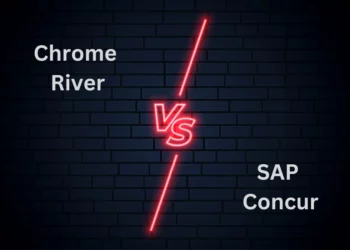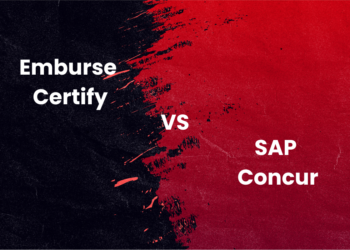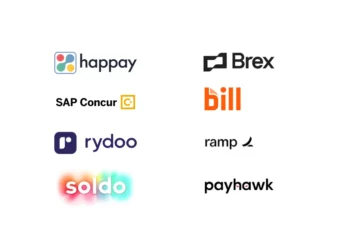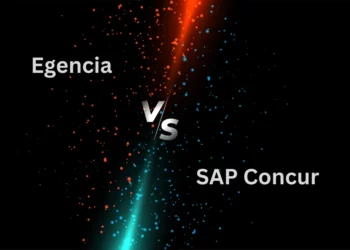Introduction to Project management software
According to PWC, 77% of high-performing teams use project management software to manage their projects.
Geographically dispersed teams, remote working options, and numerous projects to handle – all these conditions can make project management an arduous task. However, with the right project management software, you can increase employee productivity and positively change how your team works.
Looking for the best project management software for your organization? Don’t fret – we have done all the legwork for you. In this post, we’re listing the top 10 best project management software in 2023. Before we introduce the list, here’s some additional information that can help you make a better decision:
What is project management software?
Software used by a wide range of industries for managing their projects is called project management software. From project planning, resource allocation, and budget controlling to quality management – you can now do it all in one single place.
Project management software helps project managers and team members to track and complete their tasks and manage budgets, client requirements, time, and other important elements.
In short, project management software is a platform for facilitating collaboration among project stakeholders.
Also, Read: Top 10 Procurement Software Solutions
List of top 10 project management software & tools
10 Best project management software – A detailed analysis
You must use the right project management software to unlock the sweet spot in productivity. However, this is easier said than done. That’s because there is multiple project management software in the market. Here’s a round-up of the top 10 project management software in 2023:
1. Asana
Founded in 2008 by Dustin Moskovitz and Justin Rosentein, Asana is web-based project management software that helps teams to create, manage, organize, and track their work.
It allows teams to create tasks, set dues dates for these tasks, and assign them to other team members without any hassle. Furthermore, teammates can now communicate about the tasks through comments and attachments.
Other important features offered by Asana are project timelines and calendars – this allows your teammates to track their progress and helps them stay on top of their game. Available as free and paid versions, Asana is used by organizations of varying sizes.

Features
Here are some of the unique features offered by Asana:
- Workflow builder
- Multiple integrations
- Kanban boards
- Custom templates
- Dependency date shifting
- Mobile app
- Due dates and time tracking
- Permissions and privacy controls
Asana pros
- Asana has a mobile app for iOS and Android that allows teams to manage their work on-the-go
- Intuitive and user friendly
- Create efficient workflows
- Real-time insights
- Drag-and-drop
Asana cons
- One G2 user found deleting users to be a difficult task
Asana pricing
- Basic: Free plan (for individual users and teams just starting project management)
- Premium: $10.99
- Business: $24.99
- Enterprise: Contact the Asana sales team for a quote
Suggested Read: 10 Best Asset Management Software Systems
2. Trello
Trello is a project management and collaboration tool that allows users to organize and manage tasks, projects, and workflows. Companies, teams, and individuals use it to manage projects, organize workflows, and increase productivity.
Using a system of boards, lists, and cards allows users to track projects and tasks effectively.
Moreover, it allows users to add team members, due dates, attachments, and comments to each card. Also, it allows them to move cards between lists to indicate progress.

Trello features
- Automated workflows
- Create rules, buttons, and commands
- Drag & drop
- Multiple integrations
- Task prioritization
Trello pros
- It helps users to organize and manage projects with a visual system of boards, lists, and cards
- Users can define recurring tasks that can be scheduled automatically at predefined intervals
- Provides you with visual representations of tasks, dependencies, and progress
Trello cons
- Trello has limited customization options
- Searching for cards or finding specific information within the card is difficult. In short, it has a limited functionality
Trello pricing
- Free: $0
- Standard: $5
- Premium: $10
- Enterprise: $17.50
Recommended Read: 10 Best ERP Software and Systems
3. Basecamp
Basecamp is a cloud-based project management system that allows individuals, project managers, and teams to collaborate on tasks. What’s more, Basecamp can also be integrated with other products for reporting, analysis, and time tracking. Additionally, Basecamp can be accessed with iOS, Android, Mac, and PC.

Basecamp features
- Simplified and customized home screen
- Bird’s eye view of projects
- Add multiple instances
- Calendar view
- Resource definition
- Tracking tools
Basecamp pros
- Users can upload and share files with their team members. It allows users to add comments and annotations to files
- Basecamp’s automatic check-ins feature allows team members to provide regular updates on their work. This helps keep everyone informed and on the same page.
- The schedules feature in Basecamp allows users to create and manage project timelines. Moreover, it comes with features that will enable project managers to set deadlines and milestones
Basecamp cons
- One G2 reviewer felt that the interface of the site was not easy and intuitive
- Another G2 reviewer said the integration with other file management solutions is non-existent
Basecamp pricing
- Basecamp: $15/month
- Basecamp premium: $299/month
Quick Read: 10 Best Expense Management Software
4. Nifty
Nifty is a project management software that provides a wide range of tools to effectively manage tasks, projects, and team collaboration. It offers a centralized platform to plan, track, and collaborate on tasks and projects. This lets team members stay on top of their work and communicate effectively.
Some of the significant offerings of NIfty are task management, project timelines, team calendars, team communication, and document management. What’s more, Nifty also offers advanced features like agile project management, project budgeting, and time tracking.

Nifty features
- Billable time rate management
- Invoice creation and delivery
- Ease of completing timesheets
- Business tool integration
Nifty pros
- Nifty can help reduce juggling between an internal tool for your team
- Nifty offers high levels of customization
- It provides a collaborative platform for teams members to work together in real-time, regardless of their location
- The task management system in Nifty allows users to create and assign tasks to team members, set deadlines, and track progress
Nifty cons
- Nifty comes with plenty of features. It can be a bit overwhelming for new users
- Users have complained that Nifty has limited integration options
Nifty pricing
Here are the pricing details of Nifty:
- Free: $0
- Starter: $39
- Pro: $79
- Business: $124
- Unlimited: $399
Also, Read: 11 Best Billing Software in India
5. ProofHub
ProofHub is a cloud-based project management platform that was founded in 2001. It can help remote teams across the globe to collaborate efficiently. It offers a consolidated view of tasks and progress and allows teams to communicate on work from anywhere with any device.
ProofHub is designed to help businesses swiftly plan, coordinate better, organize, and deliver projects of all sizes.

ProofHub features
- Task prioritization
- Time management
- Integration
- Customizable workflows
- Gantt charts
ProofHub pros
- It provides a strong suite of project management tools and team collaboration features
- ProofHub has a clean and intuitive interface that is easy to navigate
- It offers a comprehensive set of features to cover all aspects of project management. Some of these features include time tracking, team collaboration, and reporting
ProofHub cons:
- One G2 reviewer felt the mobile app is unresponsive most times
Related Read: 9 Best Accounting Software in India
6. Smartsheet
With an appearance similar to an Excel spreadsheet, Smartsheet is a cloud-based project management software based on a table view. What’s more, the table view is one of many views. It also allows users to switch between a few other data visualization views.
Additionally, Smartsheet has work automation flows that help you reduce manual tasks and automate recurring actions. This will help in reducing mundane day-to-day work in your organization.

Smartsheet features
- Project management
- Team collaboration
- Forms and data collection
- Executive visibility
- Task automation
- East-to navigate apps
Smartsheet pros
- You can Integrate and connect Smartsheet across your tech stack
- It offers flexible plans that will help grow your business
- It comes with customizable templates, which allows users to create custom workflows and processes that fit their needs
Smartsheet cons
- According to one G2 reviewer, the different view features are difficult to learn initially
- One G2 reviewer felt the user interface of Smartsheet is clanky
Smartsheet pricing
- Free: $0
- Pro: $7/user, per month annually
- Business: $25/ per user per month billed annually
- Enterprise: Contact the Smartsheet sales team
Also, Read: 10 Best Business Budgeting Software
7. Wrike
Wrike is a cloud-based project management and collaboration software. The software helps teams of all sizes and industries stay organized, increase productivity, and achieve their goals. What’s more, it assists teams streamline their workflow, manage tasks, and track progress in real-time.
Using Wrike, teams can create, assign, and prioritize tasks, set deadlines, and collaborate on projects without any hassle. Some of the significant features of Wrike are task management, team collaboration, project planning, time tracking, reporting, and more.

Wrike features
- Dashboards
- Proofing
- Project resource planning
- Custom item types
- Automation
- Cross-tagging
Wrike pros
- Comprehensive features
- Mobile app
- Real-time collaboration
- Customizable dashboards
- Workflows that can be customized
- Instant notifications
Wrike cons
- It can be a bit overwhelming and complex for new users
- Some users felt it comes with limited customization options
- Users also felt it has limited storage
- Steep learning curve
Wrike pricing
- Free: $0
- Team: $9.8
- Business: $24.8
- Enterprise and Pinnacle: Contact Wrike’s sales team
Recommended Read: 10 Best Spend Analysis Software
8. Xebrio
Xebrio is a comprehensive project management tool that suits the needs of small teams to large enterprises. Using Xebrio’s in-built features like task management, milestone tracking, requirements traceability, test management, bug tracking, and release management, you can manage different project phases without hassle.
What’s more, on Xebrio, users can add contributors, reviewers, and other stakeholders to their projects – thus helping teams to collaborate efficiently.

Xebrio features
- Project management
- Project milestone tracker
- Bug tracking
- Test coverage
- Integrations
- Dashboards
Xebrio pros
- Easy to use
- Customizable to suit your company’s needs
- It offers good team collaboration features
Xebrio cons
- One G2 reviewer said Xebrio must introduce a desktop alert
Xebrio pricing
- Requirements management: $5
- Requirements and test coverage: $10
- Enterprise: Contact Xebrio’s sales team
Quick Read: Top 6 Enterprise Payment Software
9. Monday.com
Monday is a project management software that helps teams plan, track, and manage their tasks and projects. It allows teams to create and manage projects, assign tasks, and track progress in real-time on its customizable workspace.
Monday.com offers a wide range of features like customizable workflows, seamless integrations with other tools, time tracking, and reporting. The project management software has a workload view that allows you to see pending tasks by individual, timeline, due date, etc.

Monday.com features
- Customizable dashboards
- Task management tools
- Collaboration tools
- Time-tracking
- Reporting and analytics
Monday.com pros
- The software comes with a mobile app that allows teams to stay connected and manage the projects on the go
- Monday.com allows users to track progress, measure performance, and generate reports that can help improve productivity and efficiency
- The system is intuitive and user-friendly
Monday.com cons
- It can only export a fraction of the Gantt chart, according to a G2 reviewer
- One G2 reviewer felt that the platform is minimal outside their integrations
Also, Read: 6 Best Travel & Expense Software
10. Hive
Hive is a cloud-based project management software that helps organizations to streamline their workflow, manage tasks, and collaborate in real time. Additionally, it offers a wide range of features such as task management, customizable project templates, time tracking, and integrations with tools like Google Drive and Slack.
What’s more, Hive comes with team communication features like chat, message boards, and email integration. Hive’s highly customizable, user-friendly, and intuitive interface can help your teams collaborate better and work efficiently.

Hive features
- Task management
- Project analytics
- Integrations
- Mobile app
- Time tracking
- Project templates
Hive pros
- Easy to track progress
- Intuitive and easy-to-use UI
- According to a G2 reviewer, it offers an excellent customer service
Hive cons
- A G2 reviewer felt the ‘mail’ feature could sometimes be glitchy
- According to a G2 review, the pricing could be better structured
Hive pricing
- Free: $0
- Teams: $12
- Enterprise: Contact Hive’s sales team
Also, Read: 9 Best Vendor Payment Management Software
Who uses project management software?
Project management software is widely used by companies that have multiple projects, and they are looking for a technological solution to handle the projects effectively. The primary users of project management tools are project managers and team members.
Types of project management software
The three major types of project management software are:
1. Individual
In this type of project management software, only one application is used. For example, some companies use spreadsheets to manage all the processes within an organization.
2. Collaborative
All stakeholders access the software and the data in collaborative project management software. The biggest advantage of collaborative project management software is that it’s highly customizable to reduce conflict.
3. Integrated
An integrated project management software integrates data and information into one place, allowing access from a central dashboard.
Key features of project management software
A project management software must do the following things for you:
- It must help you in planning and monitoring the progress of tasks within a project and across each of the projects
- Help you track performance metrics to compare and analyze data across projects
- The software must offer basic project scheduling and reporting features, such as Gantt charts
Here are some of the must-have features that project management software must have:
1. Project planning
The phase in which you are planning on what needs to be done and when is called project planning, and it is one of the core project management features. The project planning feature allows you to set goals, objectives, milestones, dependencies, and due dates.
Additionally, project planning visualizations like Gantt charts, calendars, and schedules allow you to track the progress of your project better, giving you a bigger picture.
2. Task management
The task management feature in project management software breaks down the more significant project into smaller tasks and subtasks. This way, you can assign these smaller tasks and sub-tasks to different team members with a deadline.
3. Communication
Real-time communication is the key to track about a project’s progress efficiently. That is why the project management software you choose must have an in-app messaging feature.
4. Resource management
Resource management is an essential feature of project management software. It helps project managers to understand who is working on what project and its timelines. With the right resource management feature in your project management tool, you can prevent your team members from overworking.
5. Time and budget tracking
The time and budget tracking features in a project management software will allow you to track time and costs spent on a particular project. To promote accountability, teammates can use this feature to know their time on each task or subtask.
For example, using this feature, project managers can view hours spent on the project to determine if the resource is optimally used and the budget is on track.
6. Project dashboards
The project dashboard feature in project management software gives you the progress visually. Let’s give you an example to help you understand this feature better.
If you are using the time and task tracking feature with data monitoring tools on your dashboard, you can now view the time spent by each member on each task and other important data.
7. Project views
Ensure the project management software allows you to see the project data in multiple views, such as task, timeline, and calendar views. What’s more, you can customize the views on most project management tools.
8. Integrations
Always pick a project management software that allows seamless integrations from other systems. With the right third-party integrations, you can drastically reduce the time to toggle between the software.
Here are some of the most common project management software integrations:
- Email integrations
- Slack
- Accounting software
- Google Drive
- Dropbox
Also, Read: What is Expense Management?
Benefits of using project management software
1. Easier project planning
Project planning is one of the significant processes that play a major role in the outcome of your project. Using project management software, users can now make accurate predictions and planning, keeping in mind the project’s cost, schedule, and scope.
2. Better collaboration
Members from different departments in the organization will be part of the project. With data in a single place, the team members can access the data anytime, anywhere. What’s more, leaders can delegate tasks, tag members, and share files efficiently. In short, project management software allows team members to collaborate without any hassle.
3. Improved remote working
Modern workforces are now scattered all across the globe, and managing them can be quite a hassle. However, project management tool allows you to bid goodbye to such predicaments. Using project management software, managers effectively lead their teams without any hassle.
4. Effective task delegation
Most managers find it difficult to assign tasks to their team members fairly. With project management software, leaders can now effectively delegate tasks to team members. Moreover, most project management software sends out automatic reminders before the deadline.
5. Easy integration of new members
When your project grows and becomes dynamic, inducting new members into the project becomes necessary. This is precisely where project management software comes to help. Using project management software, new members can be easily integrated and brought up to speed.
6. Effective risk mitigation
Effective risk mitigation is another great advantage of project management software. With project management software, managers can enhance their risk mitigation strategies. The software will also help managers to deploy the available resources to avoid risks.
7. Enhanced productivity
A project management system will help you optimize your tasks and effectively help in your decision-making process – this, in turn, can improve productivity at work.
Also, Read: 8 Best OCR Software and Tools
Common project management challenges
Here are some of the common project management challenges that can hinder your project:
1. Unclear goals and objectives
Setting clear objectives plays an essential role in the success of a project. Failure to set appropriate goals and objectives can lead to multiple problems, such as poor resource and stakeholder management.
2. Scope creep
Scope creep refers to the changes, continuous or uncontrolled growth in a project’s scope at any point after the project begins. If managed effectively, you need not worry about it.
3. Changes and restrictions in budget
Most of the time, budget changes become the biggest hassle for project managers. That is why a project manager must always plan their budget accurately and ensure that projects remain within budget. To achieve this, they should adopt efficient cost management strategies.
4. Lack of communication
The success of your project primarily depends on how well your teammates communicate. Good communication can lead to better results and greater productivity. At the same time, a minor miscommunication can also break your project.
5. Mismatched team skills
Matching tasks to team members with the right skills is the responsibility of a project manager. That is because when there is a mismatch between requirements and skill level, the project could fail.
6. Not finding effective project management software
Most project managers rely on project management software to get their work done. These solutions can be accessed remotely, and project managers can track progress in real-time.
It can create great harm when you don’t have the right project management software that does not fit your organization.
Recommended Read: A Guide to Vendor Management System
How to choose the right project management software?
Here are the top criteria you must consider while choosing project management software:
- Identify your challenges
The first step in choosing the right project management software is identifying your challenges. Not all project management software is the same. Identify and write down your challenges and then zero in on a solution that will help you eliminate these challenges.
Here are some of the criteria for choosing project management software:
1. Budget
2. Team size
3. Integrations
4. Permissions and approvals capabilities
5. Guest access
6. Storage capacity
7. Security - Test each app
After you select a list of software, ensure you test each app. Understand how it works and then come to a conclusion if it will be the best solution for you. While you are doing this, you can also let some of your teammates to
- Get feedback from the team
Before zeroing in on the project management software, get feedback from your team. Understand the positives and the drawbacks of the users and, based on their feedback, choose a project management software.
- Analyze the cost
Project management software will cost you a considerable amount of money. Remember one thing, expensive software does not mean it has the best features. Choose a project management software that will not affect your finances at the same time and offers all the features that you are looking for.
Also, Read: Top 10 Financial Planning Tools
How much does project management software cost?
The cost of project management tool depends on its features and the number of users. On average, it starts from $5 per month for limited users and goes up to a few hundred dollars per month for enterprises.
Project management trends in 2023
The field of project management is evolving rapidly, driven by changes in technology and workplace attitudes. In 2023, we expect several trends to continue shaping the industry.
1. Remote work
One major trend is the continued shift towards remote and digital work. The COVID-19 pandemic has shown that remote work can be effective, and many employees now prefer it. Project managers will need to find new ways to build teams and foster collaboration in a digital environment.
2. Innovative strategies
Another trend is the integration of change management into project management strategies. Companies are increasingly implementing change initiatives, and project managers must be able to adapt to these changes and create flexible plans.
3. Hybrid approaches
Hybrid project management approaches are also gaining popularity. Rather than relying on a single methodology, companies are blending different approaches to better suit the needs of individual projects and changing workplace expectations.
4. Interlinking between project and strategy
Project managers are also being asked to consider how individual projects fit into the company’s broader goals. This strategic perspective can help guide decision-making and ensure complex projects are aligned with the company’s vision.
5. AI and automation
Finally, artificial intelligence and automation are becoming increasingly important in project management. These tools can streamline administrative tasks, provide valuable insights into project performance, and help predict outcomes and estimate timelines. Project managers who understand and embrace these tools will be well-positioned for success in 2023 and beyond.
Project management software – FAQs
There’s no one right answer to this question. Based on your organization’s requirements, the features you are looking for, and the price range suitable for you, the solutions will change. Some famous project management tools are Asana, Trello, Hive, monday.com, etc.
Microsoft Excel can help you and your entire team in multiple ways. It can also function as a basic project management solution.
Some of the best project management software for small businesses are:
a) Asana
b) Trello
c) Hive
d) Monday.com
e) Xebrio
f) Wrike
g) Zoho Projects
i) Microsoft Projects
The three types of project management software are:
a) Individual
b) Collaborative
c) Integrated
Yes. Businesses of all types can use project management software and project management apps to track their projects.