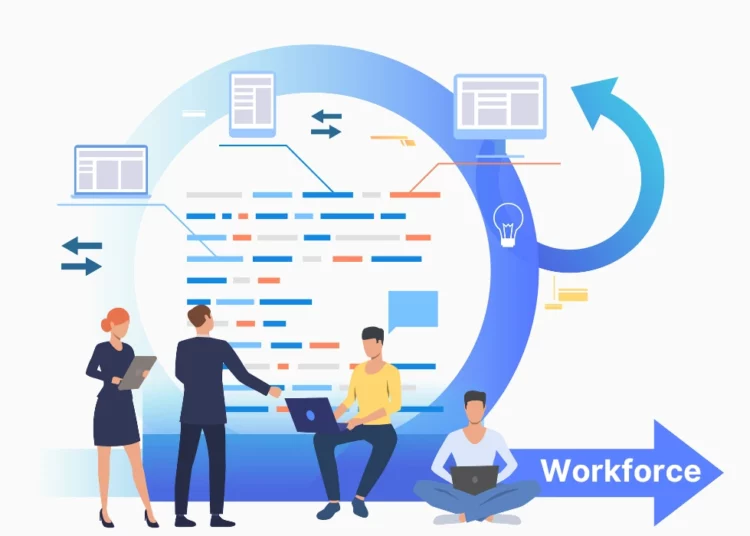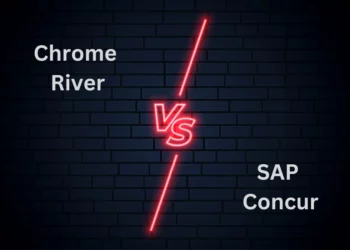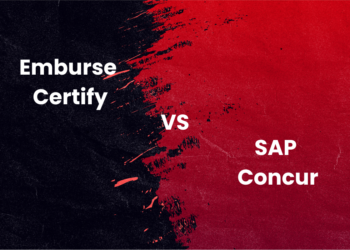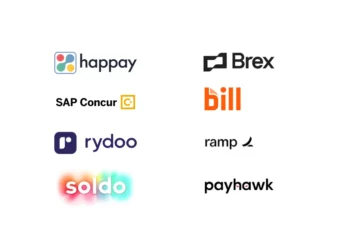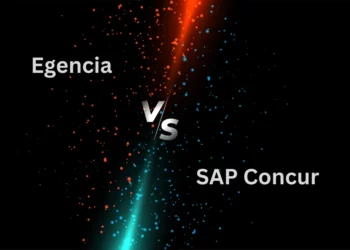Introduction to workforce management software
“63.3% of workplaces state that retaining employees is harder than hiring them.”
Workforce management has become increasingly complex. Companies must effectively track employee schedules and attendance to optimize resource allocation and boost productivity. Enter workforce management software.
Workforce management software is a solution designed to streamline and automate your workforce. Using advanced technologies, workforce management (WFM) software helps businesses make better decisions, improve efficiency, and drive productivity.
In this article, we’ll look at some of the best WFM software in 2023 and get into the nitty-gritty of workforce management.
Quick Read: 10 Best Human Resources (HR) Software
List of best workforce management software
- Rippling
- BambooHR
- ADP Workforce Now
- Paylocity
- greytHR
- Keka HR
- TCP Humanity Scheduling
- Anaplan
- Paycom
- Hireology
Best workforce management software in 2023
Let’s look at the 10 best workforce management software in 2023 according to G2.
1. Rippling
Rippling shifts workforce management with a unified platform for global HR, IT, and Finance management. It does away with the typical scattered workforces systems such as payroll, expenses, benefits, and computers throughout the company, offering a centralized solution.
Rippling empowers businesses to effortlessly onboard new employees worldwide with high speed and efficiency. The solution also integrates with third-party applications like Slack and Microsoft 365. This approach ensures a smooth and hassle-free integration of new hires into the organization, enhancing productivity and operational efficiency.

Features
- Real-time dashboard
- Staffing and employee engagement
- Leave management
- Onboarding
- Employee self-service
Pros
- Format and layout are easy to use and navigate
- Can access all work-related information in one place
Cons
- Customer support is poor
- The implementation process is time-consuming, despite having a high price tag
Pricing
Rippling follows a custom pricing model. You can contact them for more information.
Reviews
Rippling has a rating of 4.8/5 stars on G2, based on 1962 reviews.
Conclusion
With overwhelmingly positive reviews, and being rated one of the top 50 HR products on G2, Rippling is one of the best all-around WFM solutions you can get.
Quick Read: 10 Best Expense Management Software and Tools
2. BambooHR
BambooHR is a seamlessly integrated all-in-one WFM solution. You get to automate crucial functions, tasks, and integrations effortlessly within a single platform.
Streamline people operations by collecting and tracking electronic signatures, ensuring a fast, organized, environmentally conscious, and painless process for all parties involved. BambooHR helps you optimize workflows throughout the employee lifecycle, enabling smooth and efficient operations for your organization.
The solution also consolidates your employee, payroll, time, and benefits information into a single comprehensive platform.

Features
- Workforce management system
- Absence management
- Applicant tracking
- Staff scheduling
- Human capital management
Pros
- The solution is user-friendly
- The user interface is easy to navigate
- Centralizes all information in a single place
Cons
- The configuration has some limitations
- Some functionalities are lacking such as performance and goal management
Pricing
BambooHR has two plans, Essentials and Advantage and they start at $5.25 and $8.25 respectively.
Reviews
BambooHR has a rating of 4.5/5 stars on G2, based on 1378 reviews.
Conclusion
BambooHR is rated highly and with many users talking about its great web-based user interface, it’s a solution you can consider if you’re evaluating WFM solutions.
Quick Read: 10 Best Accounts Payable (AP) Software
3. ADP Workforce Now
Experience the flexibility and efficiency of ADP Workforce Now, the leading cloud-based HR suite designed to adapt to your unique work style.
ADP Workforce Now provides you with not only HR information tracking but also the tools to effectively manage your employees and make data-driven decisions. As your business grows, you can easily add the necessary functionality to meet your evolving needs. Equip business leaders, managers, and workers at all levels of your organization with tailored tools and capabilities that deliver an engaging experience.
With their solution efficiently handles your people management functions, such as payroll, HR, time, talent, and benefits, in a single database. Rest assured with our industry-leading security measures, keeping your data safe, and relying on our expertise and solutions to ensure compliance and protect your business.

Features
- Talent management
- Labor management
- Time clock functionality
- Employee experience tracking and optimization
Pros
- The software is robust
- Provides timely updates to ensure a smooth user experience
- Helps organize everything you need in one place
Cons
- Their implementation is not perfect
- The taxes module in ADP does not work as intended
Pricing
ADP Workforce Now’s pricing information is not available, since it’s quote-based.
Reviews
ADP Workforce Now has a rating of 4.1/5 stars on G2, based on 3291.
Conclusion
ADP Workforce Now is one of the top 10 workforce management solutions for small businesses and larger ones alike.
Quick Read: 10 Best Project Management Software and Tools
4. Paylocity
Paylocity provides HR professionals with an all-in-one software platform that lets them effortlessly manage daily tasks in payroll, benefits, talent, and workforce management.
Every aspect of their approach is designed to support you in achieving your goals. Paylocity can help you tackle the day-to-day work, freeing up your time to focus on cultivating the culture that you and your employees desire.

Features
- Use on desktop and mobile devices
- Reporting and dashboards
- Payroll management
- Time-off management
Pros
- Easy to set up and get started using
- Streamlines and automates the entire payroll process
Cons
- The solution lacks in terms of integrations
- The user interface is difficult to understand and use
Pricing
Paylocity’s pricing details are not available.
Reviews
Paylocity is rated 4.4/5 on G2 based on 2229 reviews.
Conclusion
Paylocity is one of the top 10 workforce management solutions for enterprises, according to G2.
Quick Read: 10 Best Workflow Management Software
5. greytHR
greytHR is a comprehensive HR and payroll management software solution designed to simplify and streamline HR operations for businesses of all sizes. Its features help companies manage various HR processes, including employee data management, attendance and leave management, payroll processing, tax calculations, and statutory compliance.
greytHR provides a user-friendly interface and intuitive tools that make it easy for HR professionals to navigate and perform their tasks efficiently. It automates repetitive and time-consuming processes, reducing manual errors and saving valuable time.

Features
- Self-service capabilities
- Employee benefits management
- Tax deductions capability
- Payroll entry
Pros
- Helps manage large workforces
- The product provides the right set of features
- Offers a great set of templates for bulk additions
Cons
- The product does not support many languages
- Cannot customize reports according to specific requirements
Pricing
greytHR offers a free forever plan. Its paid plans start from ₹3,495 and go up to ₹7,495 for enterprise users.
Reviews
greytHR is rated 4.4/5 on G2 based on 668 reviews.
Conclusion
Like many other solutions in this list, greytHR is one of the leaders on G2 in the WFM software category according to their Spring 2023 GRID report.
Quick Read: 10 Best Business Management Software
6. Keka HR
Keka is a modern, cloud-based HR and payroll management software designed to simplify and streamline HR processes for businesses. It has features to manage employee data, attendance and leaves, payroll processing, performance management, talent acquisition, and more.
With Keka, businesses can effectively automate their HR operations, reduce manual efforts, and ensure accuracy in managing employee data and payroll calculations. The software provides a user-friendly interface that allows HR professionals to navigate through various modules easily and perform their tasks efficiently.
Keka has robust payroll processing capabilities. It supports complex payroll requirements, including multiple salary structures, tax calculations, deductions, reimbursements, and compliance with legal and statutory regulations. It also provides seamless options for configuring leave policies, attendance tracking, and generating comprehensive reports.

Features
- Payroll processing
- Employee management
- Multi-salary structure support
- Tax calculations
- Reimbursements
- Leave policy creation and management
Pros
- Easy to use and highly flexible
- Helps keep track of employee performance
Cons
- Their UX feels outdated and hasn’t been changed for a long time
- The application has a few glitches and bugs
Pricing
Keka HR has not made its pricing information public. Contact them to know more.
Reviews
Keka HR is rated 4.4/5 on G2 based on 617 reviews.
Conclusion
Keka HR is a widely used WFM solution and has a great and large customer base. It is a Leader in Asia according to the Spring 2023 G2 GRID report.
Quick Read: TOP 8 Enterprise Software Solutions
7. TCP Humanity Scheduling
Humanity Scheduling helps with day-to-day workforce management processes and speeds up shift schedule crafting by up to 80 percent.
This leading employee scheduling platform has key features that help companies of all sizes by providing unparalleled visibility into their operations through actionable data.
It optimizes the workplace by considering factors such as employee skill set, time off, and worker availability.
Humanity Scheduling is available as a Software-as-a-Service (SaaS) solution, giving businesses the flexibility to deploy it as a standalone cloud-based solution or use it as an on-premise one.

Features
- User, role, and access management control
- Automated reminders
- Workday management
- Leave/time-off self-servicing
Pros
- The ability to create shift templates is a great feature
- Helps formulate schedules in advance
Cons
- The software feels extremely clunky
- Cannot view leave balances as a report
Pricing
TCP Humanity Scheduling has not made its pricing information public.
Reviews
TCP Humanity Scheduling is rated 4.3/5 on G2 based on 926 reviews.
Conclusion
TCP Humanity Scheduling is one of the Winter Leaders according to the G2 GRID report and has a large customer base.
Quick Read: 10 Best Expense Reimbursement Software
8. Anaplan
Anaplan is a powerful cloud-based platform that offers comprehensive planning and performance management solutions for businesses. It provides organizations with the ability to collaboratively plan, model, and analyze data in real time, enabling better decision-making and driving overall operational efficiency.
With Anaplan, businesses can create sophisticated planning models that span various departments and functions, such as finance, sales, supply chain, and human resources. The platform allows users to build dynamic models, perform complex calculations, and visualize data through interactive dashboards and reports.
One of the key strengths of Anaplan is its flexibility and scalability. It enables businesses to easily adapt and adjust their planning models to accommodate changing business needs and evolving market conditions. Users can create scenarios, perform what-if analyses, and quickly assess the impact of different variables on their plans and forecasts.

Features
- Extensive APIs and feature-set
- Performance management
- Dashboards
- Internationalization
- Forecasting, planning, and reporting
Pros
- Anaplan’s ease of use and configuration is above par
- Easy to automate processes and plan granularly
Cons
- Difficult to backtrack and correct stuff that accidentally deleted
- Reporting needs a few enhancements
Pricing
Anaplan has not made its pricing information public.
It has 3 plans: Basic, Professional, and Enterprise.
While the basic plan has some features like the dashboard, APIs, and mobile access, the other two include more complex features like lifecycle management and auditing. You can get in touch with them to know more.
Reviews
Anaplan is rated 4.6/5 on G2 based on 280 reviews.
Conclusion
Anaplan is one of the top 50 products for Enterprises in G2.
Quick Read: 10 Best ERP Software in 2023
9. Paycom
Paycom revolutionizes businesses and empowers employees by streamlining processes and simplifying their lives.
Our user-friendly HR and payroll technology enables workers to access essential information effortlessly. With Paycom, employees to independently handle their payroll tasks.
Beti guides employees to identify and rectify costly payroll errors before submission, making it a game-changer within our comprehensive HR and payroll software suite.
From onboarding and benefits enrollment to talent management, Paycom eliminates administrative headaches that hinder business progress—all within a single, integrated app.

Features
- Pre-tax deduction capabilities
- Direct deposit support
- Benefits management
- Mobile application
Pros
- Implementation is great
- Customer service is excellent
- The software is easy to use
Cons
- The application has general bugs and glitches
- The solution does not deliver what it promises in some cases
Pricing
Paycom’s pricing information is not available.
Reviews
Paycom is rated 4.2/5 on G2 based on 1082 reviews.
Conclusion
Paycom is one of the top 50 HR products for companies on G2.
Quick Read: TOP 6 Enterprise Payment Software
10. Hireology
Hireology empowers decentralized businesses to build their best teams by providing an all-in-one recruiting, hiring, and employee management platform.
HR and business leaders gain the support and tools to manage the complete employee lifecycle, seamlessly handling pre and post-hire processes within a single platform.
Hireology’s expertise spans various industries, such as retail automotive, healthcare, professional and consumer services, and hospitality.

Features
- Social sourcing
- Candidate sourcing metrics
- Career page configuration
- Hiring process tracking
- Applicant data management
Pros
- Hireology’s customer service is excellent
- It has many great features that help support the workforce
Cons
- The referral page is difficult to use
- There are frequent bugs with everyday use
Pricing
Hireology’s pricing information is unavailable.
Reviews
Hireology is rated 4.5/5 on G2 based on 832 reviews.
Conclusion
Hireology is one of the top 50 HR products in 2023.
Quick Read: 9 Best Vendor Payment Management Software
What is workforce management (WFM) software?
Workforce management software is a suite of applications and tools designed to optimize and streamline various workforce operations within an organization.
It has a wide list of functionalities related to employee scheduling, time and attendance tracking, task management, workforce analytics, performance management, and resource allocation.
The software aims to improve operational efficiency, productivity, and compliance with labor regulations by automating manual processes, providing real-time data insights, and enabling effective workforce planning and management.
Who uses workforce management software?
Workforce management software is used by a variety of stakeholders in a company. Here are some of the key users:
- HR managers: HR managers utilize workforce management software to streamline and automate various HR processes related to workforce planning, scheduling, time and attendance tracking, performance management, and compliance.
- Operations managers: Operations managers rely on workforce management software to optimize resource allocation, ensure efficient scheduling, track labor costs, and manage workload distribution to enhance operational efficiency.
- Supervisors team leads: Supervisors and team leaders use workforce management software to manage and monitor their teams’ schedules, track attendance, assign tasks, and assess performance.
- Employees: Workforce management software often includes self-service portals or mobile apps that empower employees to view their schedules, request time off, swap shifts, and access relevant workforce information.
- Finance department: Finance and payroll teams benefit from workforce management software as it provides accurate time and attendance data, automates payroll calculations, and ensures compliance with labor regulations.
- Executives and decision-makers: Executives and decision-makers leverage the analytics and reporting capabilities of workforce management software to gain insights into workforce performance, make data-driven decisions, and align workforce strategies with business goals.
Suggested Read: 10 Best Financial Management Tools for CFOs
Importance of using workforce management software
WFM solutions seamlessly integrate people, processes, and technology. As a result, it provides a way for companies to reap the complete benefits of their human capital.
Here are some points on why using workforce management software is important.
- Operational Efficiency: WFM solutions streamline crucial HR processes that include employee scheduling, onboarding, attendance, and more. Automating these functions help companies eliminate manual process inefficiencies. Managers and folks higher up in the organizational tree can make better decisions as a result.
- Boosted employee management: Workforce management software offers features that help employees, promoting a positive work environment and boosting engagement. Self-service portals enable individuals to manage their schedules, request time off, and view important information, fostering a sense of autonomy and transparency.
- Workforce planning: Workforce management software provides valuable insights into workforce patterns, trends, and forecasting, enabling organizations to optimize their talent acquisition, development, and retention strategies.
- Data-Driven insights: Workforce management software acts as a treasure trove of data, capturing a wealth of information about employee performance, attendance patterns, training needs, and more. Leveraging advanced analytics and reporting tools, organizations can transform this raw data into actionable insights.
Benefits of using workforce management software
Workforce management software offers numerous benefits to organizations across various industries.
Here are some key advantages:
- Improved workforce productivity: By automating manual processes, streamlining scheduling, and optimizing resource allocation, workforce management software helps improve workforce productivity. It ensures that the right employees with the right skills are assigned to the right tasks.
- Enhanced efficiency: Workforce management software enables efficient creation, modification, and optimization of employee schedules. It considers employee availability, skills, workload, and labor regulations to ensure optimal shift allocation, reducing scheduling conflicts and overtime costs.
- Reduced labor costs: By optimizing workforce scheduling, tracking attendance, and automating payroll calculations, workforce management software helps organizations reduce labor costs. It enables accurate time and attendance tracking, eliminates manual errors, and ensures compliance with labor regulations, leading to cost savings.
- Enhanced compliance: Workforce management software helps organizations adhere to labor laws, collective bargaining agreements, and other regulations. It assists in managing employee contracts, tracking time off, calculating wages, and generating compliance reports, reducing the risk of legal and compliance issues.
- Improved visibility: Workforce management software provides real-time visibility into employee data, schedules, and performance metrics. It enables managers to monitor attendance, track performance, identify areas of improvement, and make informed decisions based on accurate and up-to-date information.
- Efficient task management: Workforce management software facilitates task assignment, tracking, and collaboration. It ensures tasks are allocated, progress is monitored, and deadlines are met, enhancing overall task management and project execution.
- Streamlined communication: Many workforce management software solutions include communication tools such as messaging platforms or employee portals. These features improve communication and collaboration among employees, supervisors, and managers, leading to better coordination and efficiency.
- Data-driven decision making: Workforce management software offers robust reporting and analytics capabilities. It provides insights into key workforce metrics, trends, and performance indicators, enabling data-driven decision-making for resource planning, performance evaluation, and strategic workforce management.
Types of workforce management software
There are several different types of workforce management software available, each catering to specific aspects of managing a workforce.
Here are some common types:
- Time and attendance management software: This type of software focuses on tracking and managing employee attendance, hours worked, breaks, and overtime. It often includes features like clock-in/out systems, timesheet management, and leave tracking.
- Employee scheduling software: This software specializes in creating, managing, and optimizing employee schedules. It considers factors such as availability, skills, workload, and labor regulations to ensure efficient resource allocation.
- Project management software: This type of software focuses on assigning and tracking tasks, projects, and workloads across the workforce. It enables managers to allocate tasks, monitor progress, and ensure timely completion.
- Performance management systems: Performance management software helps organizations monitor and evaluate employee performance. It facilitates goal setting, feedback, performance reviews, and development planning.
- HRMS: This software streamlines the process of requesting, approving, and tracking employee leave and absences. It ensures accurate record-keeping, compliance with leave policies, and efficient management of employee time off.
Features of workforce management software
Workforce management software typically offers a range of features that help organizations optimize their workforce operations.
While specific features vary depending on the vendor, here are some features found in workforce management software:
- Team communication: WFM solutions provide messaging capabilities for members or managers through text or email and communicate scheduling or leave requests. WFM software also helps the entire company know about events and notifications.
- Labor forecasting: WMS solutions help predict the number and types of employees required to meet demand and control costs.
- Shift management: Companies can use WFM solutions to plan employee work shifts according to availability, and provide notifications to employees when they are scheduled.
- Time and attendance management: Workforce management tools let employees track working hours through integrations with time-tracking products or built-in features.
- Time-off management: A WMS helps employees take paid time offs or submit requests that managers can approve.
- Skills management: WFMs help organize, sort, and view employees based on skills and qualifications to make smarter scheduling decisions.
- Workforce analytics: Workforce management software helps keep track of employee data and information for evaluation and helps further optimize the workforce.
- Customization: Workforce management software allows administrators to customize the solution to accommodate their unique processes. This includes custom objects, fields, rules, calculations, and views.
- Dashboards: With a workforce management solution, users can view the current status and historical trends that provide visibility and help make decisions easier.
Quick Read: 10 Best Business Budgeting Software
Challenges in workforce management software
While workforce management software offers numerous benefits, there are some challenges that organizations may encounter. Organizations should anticipate these challenges and work closely with vendors to prevent them. Clear communication, proper planning, training, and ongoing support can help overcome these challenges.
Here are a few common ones:
- Implementation: Implementing workforce management software can be complex, requiring proper planning, training, and integration with existing systems. Challenges may arise in migrating data, configuring the software to meet specific requirements, and ensuring seamless integration with other HR and operational systems.
- User: Encouraging user adoption and overcoming resistance to change can be challenging. Some employees could resist using new software or require extensive training to utilize it properly. It is crucial to provide adequate training and support to ensure successful adoption by all users.
- Data accuracy: Workforce management software heavily relies on accurate and up-to-date data. Maintaining data accuracy can be challenging, especially when dealing with a large workforce or multiple locations. Data errors or outdated information impact the tool’s effectiveness.
- Complexity: Workforce management software often provides lots of features that can be complex to understand and use. Balancing customization needs with ease of use and maintenance is a challenge.
- Scalability: As organizations grow or experience fluctuations in workforce demand, the scalability and flexibility of the software become critical. Adapting the software to accommodate changing needs, such as adding new locations or departments, can be a challenge if the software lacks the necessary scalability features.
- Integration: Integrating workforce management software with other systems, such as payroll, time tracking, or ERP systems, can present challenges. Compatibility issues, data synchronization, and smooth data flow between systems may require additional effort and technical expertise.
Factors to consider when choosing workforce management software
When choosing workforce management software for your organization, it is essential to consider several key factors. From needs to know whether the solution scales as your company grows is very important.
These factors can help you choose the best Considering these factors will ensure you choose the best workforce management software for your organization’s specific needs and goals.
How to choose the best WFM software for your business?
Choosing the best WFM (Workforce Management) software for your business involves considering several factors:
- Your requirements: Determine your workforce management process’s pain points and requirements. Clearly understand the features and functionalities you need the software to have.
- Integration: Assess the compatibility of the software with your existing systems, such as HRIS (Human Resources Information System), payroll, and time-tracking tools. Seamless integration can streamline data flow and reduce manual data entry.
- Interface: Choose a solution that’s easy to use and requires your team to undergo minimal training.
- Features: You must ensure that the WFM solution helps you forecast labor, schedule shifts, manage time and attendance, provide workforce analytics, and more.
- Customizability: Look for software that allows customization to align with your business processes and workflows.
- Reporting: Get a demo of the solution and check if the WFM solution has real-time reporting functionalities, data insights, dashboards, and analytics.
- Support: Research the vendor’s credibility, read customer reviews, and evaluate their support. Make sure they provide reliable technical support and regular updates to the software.
- Cost: Evaluate the pricing, including upfront costs, licensing fees, ongoing maintenance, and scalability expenses. Ensure the solution can make a long-term impact on your company.
Happay offerings
Happay is one of the foremost T&E platforms with over 7000 businesses using the solution, including Kent Healthcare, Domino’s, and Oyo to name a few.
Happay’s solution simplifies the travel and expense process for companies, helping with self-booking, submitting receipts, and powerful analytics for further optimization.
The platform also offers credit and prepaid cards for end-to-end employee expense tracking.
Conclusion
In conclusion, workforce management software is a crucial tool for organizations across various industries. It offers streamlined scheduling, improved time and attendance tracking, optimized resource allocation, and enhanced productivity.
By automating manual tasks and providing real-time insights, workforce management software empowers businesses to make data-driven decisions, boost operational efficiency, and ensure compliance with labor regulations.
When choosing the right software, it’s crucial to consider specific business needs, scalability, integration capabilities, user-friendliness, customization options, reporting and analytics, vendor support, and cost considerations. By investing in the right workforce management software, organizations can unlock the full potential of their workforce and drive sustainable growth in today’s competitive landscape.
FAQs
Workforce management software is a set of tools that help organizations efficiently manage their employees by automating scheduling, time tracking, and workforce analytics.
WFM applications include employee scheduling, time and attendance tracking, task management, workforce analytics, performance management, and resource allocation.
Workforce management in ERP is the workforce-related functionalities within an ERP. It includes features like employee data management, payroll processing, HR administration, time tracking, and scheduling, all in a unified platform.
An example of workforce management is using a methodology or software to create employee schedules, track time and attendance, and optimize resource allocation based on their needs.
Employee productivity, optimized scheduling, reduced labor costs, enhanced compliance with labor regulations, better workforce visibility, and increased efficiency are some benefits of WFM.
The role of WFM is to effectively manage and optimize various aspects of workforce operations, including scheduling, time and attendance tracking, resource allocation, task management, and performance analytics.
WFM in SAP is the suite of functionalities and tools within SAP software that helps with the efficient management of workforce-centric tasks such as employee scheduling, time tracking, and resource planning.