Intelligent Document Processing meaning
According to globalnewswire, the global intelligent document processing market size is expected to reach $11.6 billion by 2030. Owing to the massive demand for efficient document managing solutions, this market is expected to grow at a CAGR of 29.7% (2022 by 2030).
Despite the big push towards digitization, businesses worldwide continue to store and use physical documents containing vital information. The time-taking process is not only cumbersome but is error-ridden and frustrating too.
Intelligent Document Processing converts these manual or analog documents to digital files. These digital versions of the files are far easier to store, access, and integrate into day-to-day business processes.
Document processing systems help to transform unstructured documents by replicating the layout, structure, images, and content.
What Is Intelligent Document Processing?
60% of the participants in a survey estimate that they could save six hours or more (that is one whole work day) if they automated the repetitive parts of their job.
Considering the number of file types and formats, manual processing of documents is error-prone, expensive, and time-consuming. Despite these challenges, organizations pursue manual processing as the information in such records is critical for the business.
Intelligent document processing (IDP) takes document processing to the next level as Artificial Intelligence (AI), and Machine Learning (ML) elevate the abilities of the system. Since the structure and complexity of the documents vary enormously, technologies that can easily handle such variations are invaluable.
AI, RPA, and ML are technologies that learn and adapt as they process new information. Such expertise can be invaluable as it eliminates the human element, integrates core processes, and overcomes the challenges of processing complicated documents.
The Demand for Intelligent Document Processing Systems
Semi and unstructured data from emails, forms, documents, and other sources (unstructured and semi-structured) are changed to structured and usable formats. These digital files will help improve processes as it offers valuable insights.
There is a massive demand for organizations to process data quickly and more accurately. It naturally drives up the growth of businesses specializing in intelligent document processing (IDP).
Per a news report published in PRNewswire, the global IDP market will grow at a CAGR of 37%, moving from a mere 860 million in 2021 to USD 4.5 billion in 2026.
How Does IDP work?
1. The first stage is pre-processing the documents
The first stage in intelligent document processing solutions is preparing the document and its information. The documents pass through algorithms (Optimal Character Recognition and Machine Learning-based) that appraise the document’s quality.
The algorithms clean, organize and change the data enough so it matches the standards required by the IDP. Also, the technique attempts to improve the resolution before these documents reach the extraction point.
This stage is critical as it assures a high-quality extraction later on. This stage’s success depends on the OCR’s accuracy (Optical Character Recognition) and ability to distinguish characters or words in the documents clearly.
Let’s look at some of the techniques used in this stage.
- Noise Reduction
The idea behind this process is to remove unwanted dots, dashes, or other patches so the OCR technology employed does not mix up these for important characters
- Binarization
This technique involves changing colored images into a black-and-white pixel-based representation. The purpose is that OCR can use the pixel values (0-black and 256-white) to differentiate between the background and text files in the foreground.
- De-skewing
De-skewing refers to correcting the alignment of the words and the lines. Before OCR can extract any document’s content, you must prepare it well so it has the best chance of retrieving the entire contents error-free. You can extract perfectly aligned content using popular methods such as Hough Transformation, Topline, and Projection Profile methods.
2. Classification Is the Next Step
The next step is to classify the document appropriately. Typically, this happens in three stages.
- Format:
To classify the document appropriately, you must first identify the file format and organize them into Pdf, Tiff, Png, or others.
- Structure:
The main idea is to distinguish and extract information from three kinds of commonly used documents.
In structured documents, the layout and the template are fixed. Therefore, it is not hard to classify the data within such documents.
Semi-structured documents have some structure. For example, purchase orders or vendor invoices tend to have similar information but are often arranged differently (based on their practices). Here, the IDP solutions must include a contextual understanding of the subject.
Unstructured documents have data without any associated key value. For instance, date or email addresses may be printed or written without identifiers such as “date” or “email.”
- Document Type:
In the final step in the classification process, the IDP must identify the document type. For this, you must build data (unique to the business) into the document processing solution.
Based on this bank of information, the documents (bank statements, invoices, courier notes, shipping labels, etc.) are easily classified and queued up for the extraction process.
3. Data Extraction
Let’s look at how intelligent data processing solutions accomplishes it. Firstly, data extraction involves isolating values placed against key identifiers in any document. Then, you must pull the line items sitting inside the table format.
- Employing OCR:
Everything, including columns, tables, footers, and other data, is segmented and compared against a pre-trained model (OCR or Machine-Learning model is trained using numerous examples). In this stage, OCR is extensively used to extract and convert the data into a recognizable format.
Once extracted, you can easily export or use the information in other applications or process it further. Some errors may crop up during this process. Pay attention to the following.
- Image quality can make it difficult for the technology to read text blocks. It may pop up as an error.
- Spaces between words and text alignment may lead to a wrong interpretation of words.
- Documents with cursive or connected writing styles may become challenging as OCR may not recognize individual characters.
While these errors present a minor hiccup, other models can overcome these quite easily.
- Rule-based models for extraction
For extraction, you can choose from several models. A rule-based model works well when you have semi-structured and structured documents. Such models can identify line items or key-value pairs by using a positional reference in the document.
For example, based on certain strings attached to the invoice number, the model picks it up irrespective of where it is on the invoice.
- Learning-based extraction models
Learning-based extraction models indicate the use of Machine Learning, Natural language Processing (NLP), or hybrid techniques that employ one or more such technologies. Typically, a template-based OCR model is layered with an ML-based one.
The advantage here is that the OCR-based model ensures the extraction of data is accurate, and the additional ML-based layer improves the accuracy and quality of the data extraction.
As the data processing increases, ML-based models (with constant feedback and training) improve accuracy.
4. Validate the Data
Validation is essential in this process as it is an opportunity to identify inaccuracies in the extracted information. Intelligent document processing solutions incorporate rules so any errors may be picked up and flagged. A simple example is checking the total of two figures.
If an invoice fails this validation as the numbers do not match, it is flagged off for further verification and correction.
5. Human Review
Just like any other automation, IDP is also not 100% accurate. There must be an additional human check in the document processing workflow. For instance, if invoices are held back because of a red flag, then the invoice must be checked by someone to take corrective action. It is especially true for learning-based models where the IDP solution learns with every document processed.
How Can Intelligent Document Processing Help Businesses?
Intelligent document processing solutions are highly effective in automating manual and repetitive tasks. You can convert essential papers, forms, invoices, and other structured, semi-structured, and unstructured documents into a usable format for further use in business.
Let us look at some of the benefits of IDP solutions.

|
Benefits |
Statistics |
|
1. Automation |
The biggest benefit for businesses is that data processing solutions integrate seamlessly with other automation existing in organizations. |
|
2. Productivity |
There is a lot of time, effort, and cost involved in manual data extraction and data entry. All document processing solutions improve processing time dramatically. Further, intelligent systems rarely need human intervention. |
|
3. Speed |
In most cases, AI-based document processing solutions can reduce the processing time by 50%. |
|
4. Accuracy |
Using an automated data processing tool can bring down the errors considerably. It can bring down the risk of error by about 50% or more |
|
5. Paperless |
Physical storage of documents is a huge challenge for most organizations. Through document processing solutions, users can effortlessly access, record, and share digital versions of these documents. |
What are document management systems?
A document management system is a technology that helps organizations to capture, record, access, and store electronic versions of documents. The file extensions may vary, including PDF files, word documents, digital images, or others.
The benefit of such document management systems is that it saves you time, effort, and cost. With cloud-based technologies in the game, you have security and control. Plus, such systems offer a streamlined and structured search and retrieval process, audit trails, and a centralized storage mechanism.
Intelligent Document Processing – challenges and solutions
Paper-based documentation continues to exist, and as long as those do, you will need intelligent automation. While IDP solutions have come a long way, offering efficiencies and savings in cost and effort, there still are some challenges.
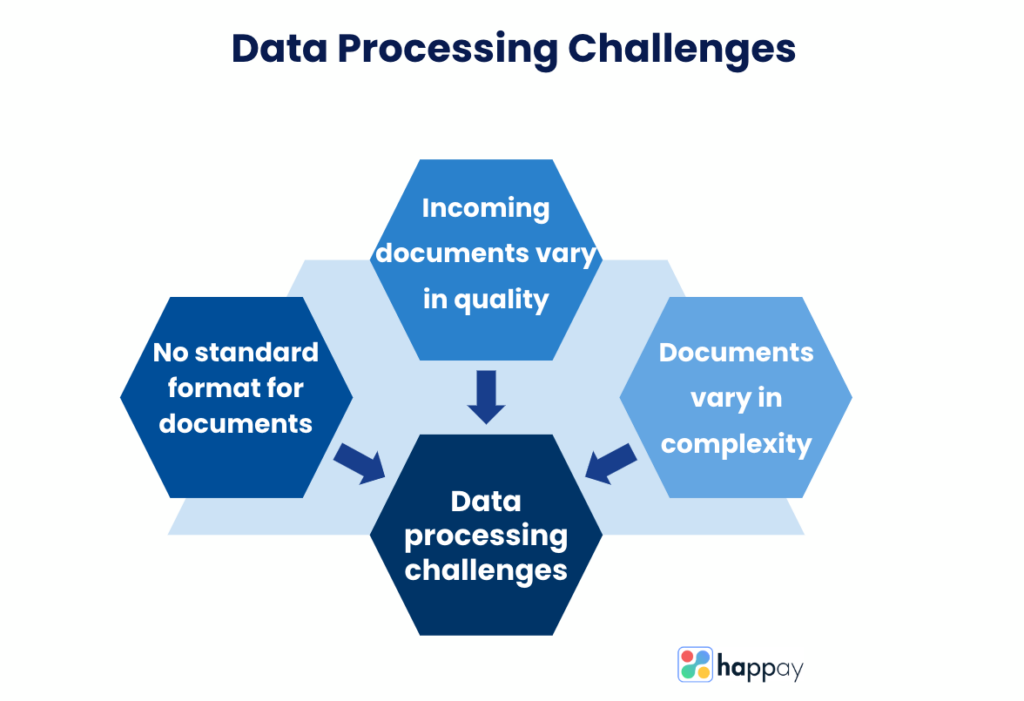
1. Numerous document types
The biggest challenge in automated data processing is the variety of documents in use. For instance, if you consider just the supplier information, onboarding, or invoices, you will see that the documents have a different format or layout.
The information contained in them differs too. While some give personal information, others may have statutory declarations or other legal information.
Solution:
The intelligent document processing solution must be customized to recognize, read and classify data by the nature of the documents. The solution must be trained to capture or recognize information based on a template or other models that can effectively categorize complex or simple images.
2. Quality of documentation
While organizations can control the quality of their documents, it is hard to dictate the quality of documents that suppliers or customers must submit. Since the quality of such documents is questionable, the quality of the resultant scans also suffers.
When such bad-quality scanned documents become the basis for data extraction, the accuracy of the data processing solutions is reduced.
Solution:
Invoice or automated data processing solutions must consider including more robust methods in the pre-processing stage. It helps make the documents noise-free, clear, and ready for extraction.
3. Complex documents
There may be instances where documents may be several pages long. Tables, content, and images may be spread across sheets, complicating the capture process. It may affect the accuracy of the data extraction.
Solution:
It is possible to custom-design an IDP solution that understands the nature of such documents. While it may require some training (trials and continuous feedback), the data processing solution can retrieve the appropriate content from multiple pages within the document.
Differences between Document Processing and Intelligent Document Processing
The essential difference between document processing and intelligent document processing is that IDP uses Machine language and Artificial Intelligence to enhance the data processing capabilities. As against data processing, IDP can
- Processes data faster
- Traditional document processing struggles with unstructured documents, but IDP overcomes this quite easily.
- Data accuracy is far better with IDP than with conventional data processing.
- IDP offers enhanced security.
IDP – best practices
You must follow some best practices if you want intelligent document processing solutions to work effectively in your organization.
- Pay attention to categorization- You must insist that documents must be categorized appropriately by functionality. It will ensure that data extraction, classifying, and placement will be accurate.
- Conversion of unstructured information- You must periodically convert the semi and unstructured data into structured files. It speeds up data processing.
- Integration- Integration is an aspect that few people pay attention to until it becomes a problem. Make sure you consider file formats so all stakeholders receive information in the proper form.
The technologies in Intelligent Document Processing
Intelligent document processing uses technologies to optimize and automate document processing workflows. Here’s a look at those technologies.
1. Optimal Character Recognition (OCR)
OCR, or Optical Character Recognition, scans documents and converts physical documents into digital files that users can access easily. The technology extracts the data from physical or scanned documents (images, too) and converts them into machine-readable files.
OCR also performs other tasks to improve the quality of images or scanned data.
2. Machine Learning (ML)
Using algorithms, this branch of AI supports computers by giving information that can help computers perform far more efficiently. ML is used extensively in IDP solutions, so it can be trained to be more error-free and faster.
3. Artificial Intelligence (AI)
AI is a technology capable of accomplishing tasks requiring human intelligence. It has a significant role in IDP solutions as it does much more than extract information. AI uses intelligence to draw meaning from handwritten documents, texts, documents, and images.
It also makes predictions based on anomalies or patterns it picks up (using algorithms) from the data. What makes this a fantastic technology is that with every document it processes, it improves and becomes more accurate.
Computer Vision is an extension of AI, and it focuses on the concept of deep learning. For instance, it can recognise and understand objects such as soda cans, utility meters, and license plates.
4. Natural Language Processing (NLP)
Natural language processing, or NLP, is also a branch of AI. The main objective of using this in IDP solutions is to help understand the text’s context. There is a vast difference between just extracting words or pulling them after understanding the context.
This is where NLP makes a huge difference, as it helps the solution to understand the data far more intelligently than traditional document processing.
For example, Named Entity Recognition is one of the techniques NLP uses. It allows the solution to identify words based on a name. So, it can identify the name Susan as a woman’s name and Singapore as the name of a location.
5. Robotic Process Automation (RPA)
RPA works exceptionally well when dealing with structured data, with little or no variations. As an intelligent tool, it automatically processes numerous documents that require repetitive tasks.
It uses computer software (robot) that captures and interprets applications and communicates successfully with other digital systems. RPA’s role in IDP solutions is to intelligently extract information from structured forms or documents.
Use-cases of Intelligent Document Processing
1. Data security and compliance
There is a burning need to protect and maintain the privacy and security of government-held documents. It is forcing governments to look at ways to digitize documents and use applications that can identify and edit possibly sensitive information. The goal is to prevent leakage or loss of sensitive data in these documents.
While there is an option to scan the documents, it does not serve a larger purpose as these are merely stored as image files. They must consider using intelligent document processing solutions to optimize the data, improve compliance, and meet security and privacy requirements.
With an accuracy rate of approx. 99% IDP becomes an ideal ally to handle sensitive documents. Further, it eliminates human involvement in the process, lowering the risk of exposing sensitive information to outside sources.
2. Archival of documents
The word archives will surely bring up images of warehouses, cabinets, and unending columns of dusty files. Firstly, manual processes involve storing physical documents, which is costly.
Additionally, accessing files held here can be time-consuming and frustrating. Another important consideration is that the increasing emphasis on privacy regulations makes this a risky affair.
IDP solutions can significantly impact such organizations as documents can be digitized without much worry about errors. Further, once documents are digitized, it becomes easy for government agencies or organizations to use AI-powered IDP solutions to make sense of the information, classify, validate, and export the data into document management processing systems.
3. Handwritten documentation
Unstructured documents, forms, invoices, and other necessary paperwork exist worldwide. Many of these documents are handwritten, which is a massive challenge for companies looking to digitize such documents. There are several impediments to moving such documents to their digital versions.
For one, the technology is limited, and the accuracy rates are low. Numerous variations, imperfect scans, and damaged paper further complicate the data extraction.
You can recognize and convert cursive handwriting and other handwritten documents into digital files thanks to intelligent document processing solutions that use AI and ML. The accuracy rate is high and does not require human intervention.
So, whether these are HR forms, patient intake information, bank-related KYC forms, or Tax documents, it is possible to use IDP to digitize them.
A scanner is used to convert physical documents into image files (digital). On their own, these files cannot be altered or edited. On the other hand, if OCR technology is used to scan documents, you can save, edit, and access files easily. The process of converting physical documents into image files is called document scanning.
A document processing system that is enhanced with Artificial Intelligence and Machine Learning technologies is called intelligent document management.
Optical Character Recognition is a technology that helps to convert physical documents or text into editable digital files. IDP (intelligent document processing) is a technology that uses OCR to extract information from documents.
Even today, semi and unstructured documents continue to be a part of businesses. Intelligent document processing helps to extract this data from these documents so organizations can use them for business decisions.
The price of document management software ranges from $50-150$ per month. However, this can differ based on your negotiations with the vendor, the features, and the requirements.

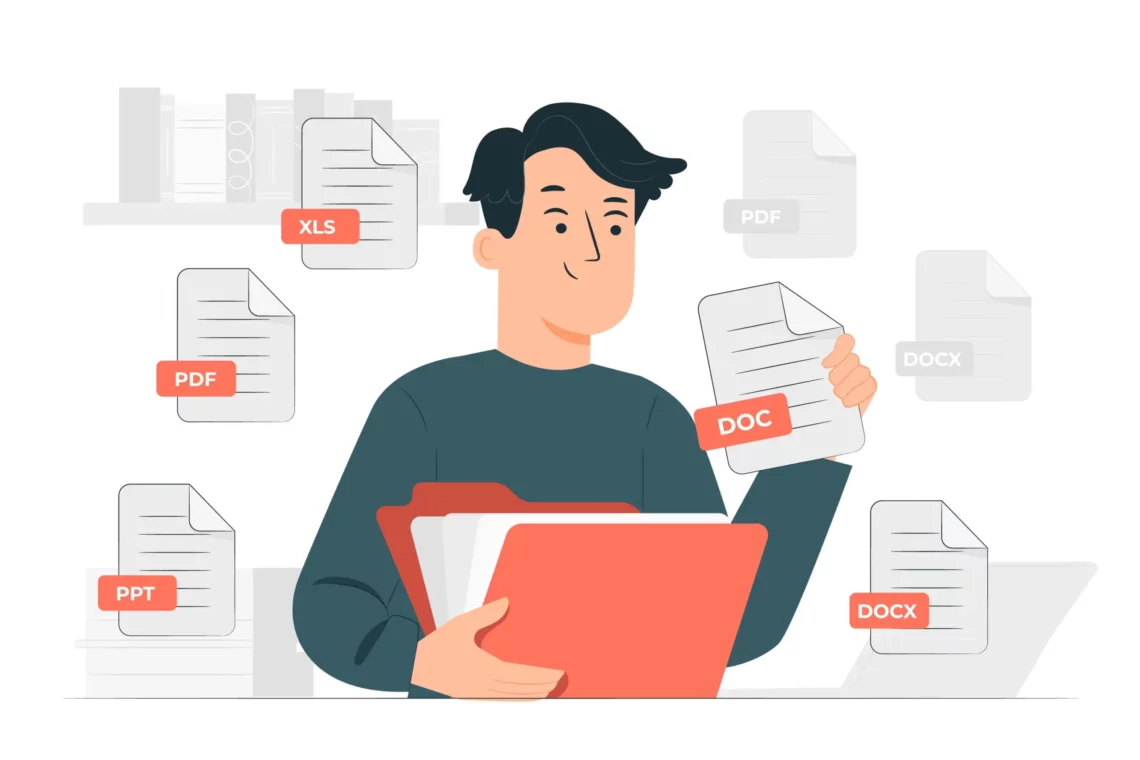

Discussion about this post